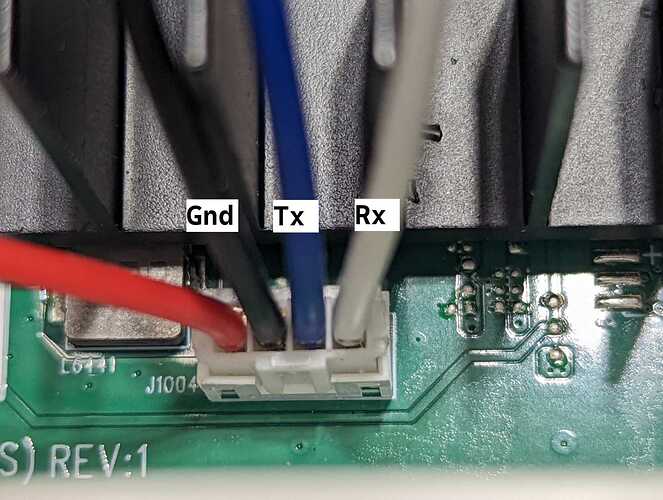Use the three middle pins, Tx pin on the device, goes to Rx your USB TTL, and the other way around for the Rx pin.
Gnd connects to Gnd.
I am not able to find the post with the complete instructions - showing the pins on the router's board, and the commands that I then need to execute to unbrick.
There's no generic unbricking instruction, it depends on in what way it's b0rked.
Hook it up, post the putty output from serial.
You'll probably end up doing Dynalink DL-WRX36 Askey RT5010W IPQ8072A technical discussion - #1191 by tomtom
You got affected by the same issue as a few of us here. Find my posts in this thread. In short: you would need to repeat standard OpenWrt install procedure via UART from wiki.
Done!
The router is up and running again.
I managed to recover. I actually landed on a usable prompt when it booted. I did not have tp press any button. I had flow control set to None and I was able to go through the reinstall.
I've just bought and setup a wrx36 to use in a mesh with my xiaomi ax3600 (working well!) but of course nothing to plug into the "internet" port and those LEDs are surprisingly bright in a dark room.
I've overcome it for now with the highly technical application of some black tape, but would be cool just to disable it entirely.
On the 2.5G port?
Yep that's the one, the rest are off.
Aren't the two rootfs partitions supposed to offer a failback option?
Use LED configuration to turn them off
Dunno what the stock fw feature is, but I don't think it is with openwrt.
You could probably set it up in uboot though.
No. This photo is for reference purposes. You need to buy that male adapter. Yesterday while unbricking mine, I and my friend just removed the female receptacle and soldered the wires as labeled with reference to the USB to TTL device.
It looks like everyone having this router needs a USB to TTL cable on standby.
Hmm, I was thinking of buying this usb to ttl for just 2.5 euros and put the usb adaptor cables in the required pins but now it's getting more complicated ![]()
Anyone have experience running using a thumb drive to increase drive space on this router? I was thinking of running Home Assistant and other packages.
I remember someone up thread said this cable is read-only. Cannot send keystrokes to the router.
Yup that's odd because I read several debricking success stories about this product.
It won't last last long because it's not designed for 24X7 operation. I use a cheap 250GB SATA II HDD from an old pc and a usb 2.0 to SATA adaptor. I get 30mb/s speeds which I think is the max in real life for usb 2.0. Total cost 10 euros.