I switched to the latest snapshot version. The WiFi is working awesome with this one.
Thank you for sharing this build! I was about ready to abandon this router but now it is solid and FAST!
I can't recommend this build enough to people having wifi and reliability issues on the standard release/snapshot firmware.
how do we feed the enhancements from that build back into the main project ?
fyi I just realised I have devices not able to get DHCP offers when they were on ethernet but connected to a wireless bridge. This was because Multicast to Unicast was turned on, I had set it having seen advice on that. I have turned it off and they are working now. If your network has a bridged client on it somewhere this might break it.
I am running Stable on one device and a snapshot from a few weeks ago on another. AP only. Speeds for me seem very good on both.
Its great to hear that it is working well for you!
I spent a good bit of time tweaking things and recompiling, so its good to hear that others are benefiting from it as well ![]()
So, most of this build was made possible by @qosmio and his work to get the NSS parts up and running. I might be wrong, but I think the main challenge to getting that merged is related to licensing.
Out of the "other" changes, a few are just compiling in extra stuff (ksmbd, plexmediaserver, etc) and a few are performance-related:
- using unbound with resources set to "above standard maximum level" and with all the extra goodies compiled in. As much as Id love to see mainline adopt this I dont see the default changing from
dnsmasqanytime soon. - various tweaks to the kernel config and various compile-time flags used. I could see some (though not all) of these (e.g., using 1000 hz for interrupt timer, using low latency kernel, setting the
-mcpuflag) being accepted as new defaults (at least for ipq8074), though im not sure what would be required to accept a PR that implements these changes in mainline.
Thanks for letting me know about this....I was unaware that was an issue. Next update ill have to set Multicast to Unicast to false by default.
Hi everyone and thanks for your support of this device on OpenWrt.
I have one of these that was working correctly, I was running version SNAPSHOT r26434 (can't remember the precise build).
I followed all steps, increased the size of the kernel partition and activated the recovery USB initramfs (though never tested it).
Yesterday, I used the SysUpgrade image from the Firmware selector to bring it closer to being up to date, and it never came back. It is still showing a magenta LED light instead of blue.
I plugged a USB stick with the initramfs image there, and plugged my computer into the Eth1 port, no dice. I opened up the router, plugged some wires into the small connector at the bottom to a USB serial adapter, and I'm getting this weirdness:
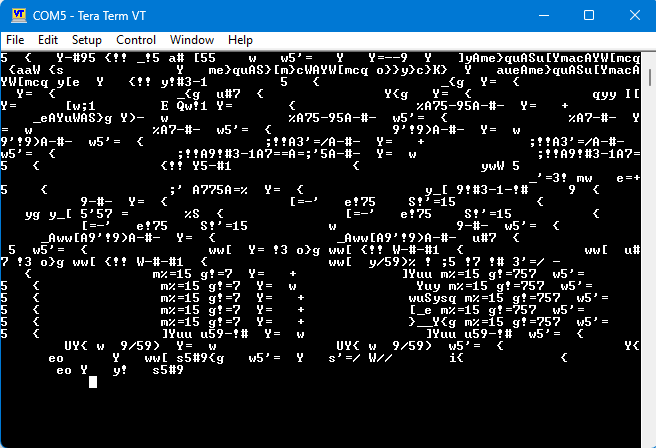
I have configured the serial adapter 115200 8N1.
I have no idea what to do next, or if my serial cable is wired weirdly.
Thanks for all your help.
Common reasons for that would be:
- wrong voltage!!
- cable not reliably connected (GND in particular)
- wrong baudrate
Thanks for replying. I just verified my connections and I don't see any issue. The baudrate matches what everyone has mentioned here, including the wiki: 115200.
Also, I think the cable I'm using (based in a CH340 chip) supports both 3.3V and 5V.
Is there any reference or recommended serial to USB adapter to use for these purposes?
Also, I was wondering if the serial port on this board is similar to a CD-ROM Audio cable... I could try to find one of these and hack it to have a better connection.
One more thing, during this boot process, do you know if pressing the Reset button should do anything? It doesn't do anything for me.
Thanks!
did you use the same usb stick as you did when you installed openwrt originally?
I seem to recall the router was a bit picky about which usb sticks it would boot from. So, if you used a different usb stick here that the router has never beed verified to boot off of, perhaps try a different usb stick and see if itll boot off of that one.
My WRX36 didn't like every USB stick either. Under Windows, the free program "minitool parition wizzard free" helped me. I created a USB stick with a 4GB FAT16 partition.
In general, the smaller (capacity wise) and older the drive, the better.
I have not personally accessed the serial port of the WRX36, but I have quite a lot of experience with USB-serial adapters. From a previous post here it seems that the voltage used is 3.3V, not 1.8V. If so, you must use a 3.3V device, not a 5V that also works with 3.3V. The former uses 3.3V both for Tx and Rx, the latter can recognize 3.3V signals on the receiving pin, but sends 5V signals to the transmitting pin. There is a real chance to damage the CPU sending 5V signals.
Make sure your adapter has a jumper where you can physically set 3.3V as the only voltage. In general, it's always a good idea to use a multimeter to check what voltages are used on the CPU (many new devices are 1.8V) and the adapter and make sure that they use the same voltage. Not a lot of modern devices use 5V anymore
If you're powering up a device using the provided power supply then you don't need to connect the VCC line at all.
Just connect TX, RX and GND. That's enough to get the bootloader and console.
To be clear: I was talking about the voltages on the Tx and Rx lines, not powering the device (which usually has multiple power rails at different voltages anyway). Every USB-serial adapter works at a certain voltage (the signal voltage). Even if you are powering the adapter and the WRX36 independently (and you should), they must use the same voltage on the Tx/Rx pins or damage will occurr.
FYI for those interested - I have just recently pushed an update for my custom NSS-enabled dynalink dl-wrx36 openwrt firmware build.
The new version of the firmware brings the following enhancements:
- everything has been updated to the latest version available and the build was compiled with gcc 14.1, bringing various minor improvements (and hopefully no regressions)
- The build is a little bit leaner...it takes up less flash space and uses less memory (which is especially nice when running a plexmediaserver instance on router)
- there are now 2 variants: one that uses
unbound+odhcpdfor DNS+DHCP (like the previous version) and one that usesdnsmasq-fullfor DNS+DHCP
Note: unless you specifically need dnsmasq-full (e.g. because another package that you use requires it) I still recommend using the unbound variant.
I especially recommend those who have fast internet (say, >500 mbit fiber) to try out this NSS-enabled build...it does a fantastic job of handling high-bandwidth connections. Hope some of you find this useful.
Thank you all for your help. I got a new adapter that allowed me to drop to 3.3V and I was able to get the response from serial.
Unfortunately, it is not helpful at all:
Format: Log Type - Time(microsec) - Message - Optional Info
Log Type: B - Since Boot(Power On Reset), D - Delta, S - Statistic
S - QC_IMAGE_VERSION_STRING=BOOT.BF.3.3.1-00163
S - IMAGE_VARIANT_STRING=HAACANAZA
S - OEM_IMAGE_VERSION_STRING=CRM
S - Boot Config, 0x000002e5
B - 203 - PBL, Start
B - 2740 - bootable_media_detect_entry, Start
B - 4189 - bootable_media_detect_success, Start
B - 4194 - elf_loader_entry, Start
B - 6856 - auth_hash_seg_entry, Start
B - 44679 - auth_hash_seg_exit, Start
B - 106530 - elf_segs_hash_verify_entry, Start
B - 169384 - PBL, End
B - 181200 - SBL1, Start
B - 233294 - GCC [RstStat:0x10, RstDbg:0x600000] WDog Stat : 0x4
B - 239791 - pm_device_init, Start
B - 361089 - PM_SET_VAL:Skip
D - 120841 - pm_device_init, Delta
B - 363499 - pm_driver_init, Start
D - 5368 - pm_driver_init, Delta
B - 369843 - clock_init, Start
D - 2104 - clock_init, Delta
B - 373838 - boot_flash_init, Start
D - 12718 - boot_flash_init, Delta
B - 390308 - boot_config_data_table_init, Start
D - 3080 - boot_config_data_table_init, Delta - (575 Bytes)
B - 397811 - Boot Setting : 0x00000618
B - 401746 - CDT version:2,Platform ID:8,Major ID:133,Minor ID:1,Subtype:5
B - 408761 - sbl1_ddr_set_params, Start
B - 412573 - CPR configuration: 0x30c
B - 416050 - cpr_init, Start
B - 418826 - Rail:0 Mode: 5 Voltage: 808000
B - 424011 - CL CPR settled at 760000mV
B - 426847 - Rail:1 Mode: 5 Voltage: 880000
B - 431026 - Rail:1 Mode: 7 Voltage: 912000
D - 16531 - cpr_init, Delta
B - 437919 - Pre_DDR_clock_init, Start
B - 441945 - Pre_DDR_clock_init, End
B - 445330 - DDR Type : PCDDR4
B - 452040 - do ddr sanity test, Start
D - 1067 - do ddr sanity test, Delta
B - 455761 - DDR: Start of HAL DDR Boot Training
B - 460489 - DDR: End of HAL DDR Boot Training
B - 466253 - DDR: Checksum to be stored on flash is -973715280
B - 476593 - Image Load, Start
D - 505598 - QSEE Image Loaded, Delta - (1378368 Bytes)
B - 982283 - Image Load, Start
D - 61 - SEC Image Loaded, Delta - (0 Bytes)
B - 989969 - Image Load, Start
D - 293989 - DEVCFG Image Loaded, Delta - (32488 Bytes)
B - 1284050 - Image Load, Start
D - 305183 - RPM Image Loaded, Delta - (93060 Bytes)
B - 1589324 - Image Load, Start
D - 370026 - APPSBL Image Loaded, Delta - (537454 Bytes)
B - 1959472 - QSEE Execution, Start
D - 61 - QSEE Execution, Delta
B - 1965267 - USB D+ check, Start
D - 0 - USB D+ check, Delta
B - 1971672 - SBL1, End
D - 1792790 - SBL1, Delta
S - Flash Throughput, 6726 KB/s (2042617 Bytes, 303650 us)
S - DDR Frequency, 600 MHz
S - Core 0 Frequency, 1651 MHz
And then it stops. Nothing follows after that line.
EDIT #1: I tried what was mentioned in Dynalink DL-WRX36 Askey RT5010W IPQ8072A technical discussion - #1146 by missingcharacter but for the life of me, the console never unlocks. Will keep trying.
I seem to have a problem with my router as well after flashing SNAPSHOT r26467-50e26e6fd7-20240531. The router bricked. I am able to boot it using the nitramfs-uImage.itb. When booted using the USB, at some point I am able to connect to it via SSH. But after I remove the USB and reboot it again, my laptop cannot get an IP address from it and so cannot connect to it. Even getting access when I boot of the kernel itself is now becoming unreliable much as it appears to boot normally. I hope I haven't lost it completely.
If it boots off the flash drive, you should be ok.
Create a new thread about the issue.
I wonder if we are having the same issue.
Question about nightly snapshot builds.
I went to the firmware selector page for the dynalink wrx and noticed that the date for the snapshot build was
2023-06-15 12:37:48
This is not the actual build date for the current snapshot, but perhaps the first snapshot build?
If I download a new nightly snapshot build is it going to be for yesterday/todays date?
Thanks
EDIT: Error I'm getting when I customize the build without editing the installed programs.
Error: Impossible package selection
STDERR
Generate local signing keys...
Generate local certificate...
Package list missing or not up-to-date, generating it.
Building package index...
Downloading https://downloads.openwrt.org/snapshots/targets/ipq807x/generic/packages/Packages.gz
Updated list of available packages in /builder/build_dir/target-aarch64_cortex-a53_musl/root-ipq807x/../../../../builder/dl/openwrt_core
Downloading https://downloads.openwrt.org/snapshots/targets/ipq807x/generic/packages/Packages.sig
Signature check passed.
Downloading https://downloads.openwrt.org/snapshots/packages/aarch64_cortex-a53/base/Packages.gz
Updated list of available packages in /builder/build_dir/target-aarch64_cortex-a53_musl/root-ipq807x/../../../../builder/dl/openwrt_base
Downloading https://downloads.openwrt.org/snapshots/packages/aarch64_cortex-a53/base/Packages.sig
Signature check passed.
Downloading https://downloads.openwrt.org/snapshots/targets/ipq807x/generic/kmods/6.1.33-1-60f86a80e0a69b692f8cccde5fa6019e/Packages.gz
Updated list of available packages in /builder/build_dir/target-aarch64_cortex-a53_musl/root-ipq807x/../../../../builder/dl/openwrt_kmods
Downloading https://downloads.openwrt.org/snapshots/targets/ipq807x/generic/kmods/6.1.33-1-60f86a80e0a69b692f8cccde5fa6019e/Packages.sig
Signature check passed.
Downloading https://downloads.openwrt.org/snapshots/packages/aarch64_cortex-a53/luci/Packages.gz
Updated list of available packages in /builder/build_dir/target-aarch64_cortex-a53_musl/root-ipq807x/../../../../builder/dl/openwrt_luci
Downloading https://downloads.openwrt.org/snapshots/packages/aarch64_cortex-a53/luci/Packages.sig
Signature check passed.
Downloading https://downloads.openwrt.org/snapshots/packages/aarch64_cortex-a53/packages/Packages.gz
Updated list of available packages in /builder/build_dir/target-aarch64_cortex-a53_musl/root-ipq807x/../../../../builder/dl/openwrt_packages
Downloading https://downloads.openwrt.org/snapshots/packages/aarch64_cortex-a53/packages/Packages.sig
Signature check passed.
Downloading https://downloads.openwrt.org/snapshots/packages/aarch64_cortex-a53/routing/Packages.gz
Updated list of available packages in /builder/build_dir/target-aarch64_cortex-a53_musl/root-ipq807x/../../../../builder/dl/openwrt_routing
Downloading https://downloads.openwrt.org/snapshots/packages/aarch64_cortex-a53/routing/Packages.sig
Signature check passed.
Downloading https://downloads.openwrt.org/snapshots/packages/aarch64_cortex-a53/telephony/Packages.gz
Updated list of available packages in /builder/build_dir/target-aarch64_cortex-a53_musl/root-ipq807x/../../../../builder/dl/openwrt_telephony
Downloading https://downloads.openwrt.org/snapshots/packages/aarch64_cortex-a53/telephony/Packages.sig
Signature check passed.
Downloading file:packages/Packages
Updated list of available packages in /builder/build_dir/target-aarch64_cortex-a53_musl/root-ipq807x/../../../../builder/dl/imagebuilder
Downloading file:packages/Packages.sig
Signature check passed.
Collected errors:
* pkg_hash_check_unresolved: cannot find dependency libubox20230523 for mtd
* pkg_hash_fetch_best_installation_candidate: Packages for mtd found, but incompatible with the architectures configured
* opkg_install_cmd: Cannot install package mtd.
* satisfy_dependencies_for: Cannot satisfy the following dependencies for mtd:
* libubox20230523
* opkg_install_cmd: Cannot install package mtd.
make[2]: *** [Makefile:187: package_install] Error 255
make[1]: *** [Makefile:152: _call_manifest] Error 2
make: *** [Makefile:272: manifest] Error 2
STDOUT