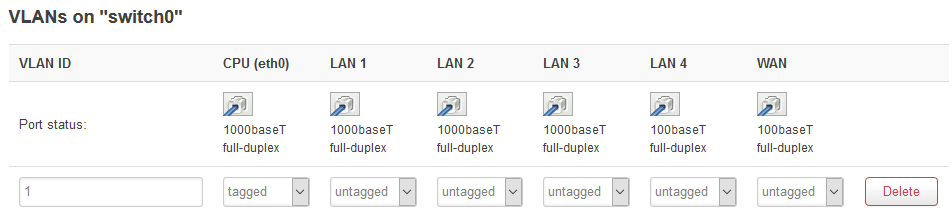My setup
Fritz!Box - Main router & DHCP server (192.168.1.1)
|
Archer C7 v5 - OpenWRT (192.168.1.2)
The dumb AP itself works just perfectly. All clients (WiFi & LAN) have an internet connection and DHCP works through the main router. The only thing is that the router itself can not ping 192.168.1.1 although it is obviously connected. So it can neither ping the outside nor can it resolve domains.
I configured everything through LUCI.
What I did:
- Disabled firewall
- Tried to disable dnsmasq
- Changing to DNS to 192.168.1.1 and 8.8.8.8
Configuration:
- One LAN interface
- One VLAN with all ports untagged
- Static IP with disabled DHCP
/etc/config/network
config interface 'loopback'
option ifname 'lo'
option proto 'static'
option ipaddr '127.0.0.1'
option netmask '255.0.0.0'
config globals 'globals'
option ula_prefix 'fddf:7c56:91c8::/48'
config interface 'lan'
option type 'bridge'
option proto 'static'
option netmask '255.255.255.0'
option ipaddr '192.168.1.2'
option gateway '192.168.1.1'
option broadcast '192.168.1.255'
option dns '192.168.1.1 8.8.8.8'
option ifname 'eth0'
config switch
option name 'switch0'
option reset '1'
option enable_vlan '1'
config switch_vlan
option device 'switch0'
option vlan '1'
option vid '1'
option ports '0 1 2 3 4 5'
/etc/resolv.conf
search lan
nameserver 127.0.0.1
route -n
Kernel IP routing table
Destination Gateway Genmask Flags Metric Ref Use Iface
0.0.0.0 192.168.1.1 0.0.0.0 UG 0 0 0 br-lan
192.168.1.0 0.0.0.0 255.255.255.0 U 0 0 0 br-lan


 I will try and report back soon.
I will try and report back soon.