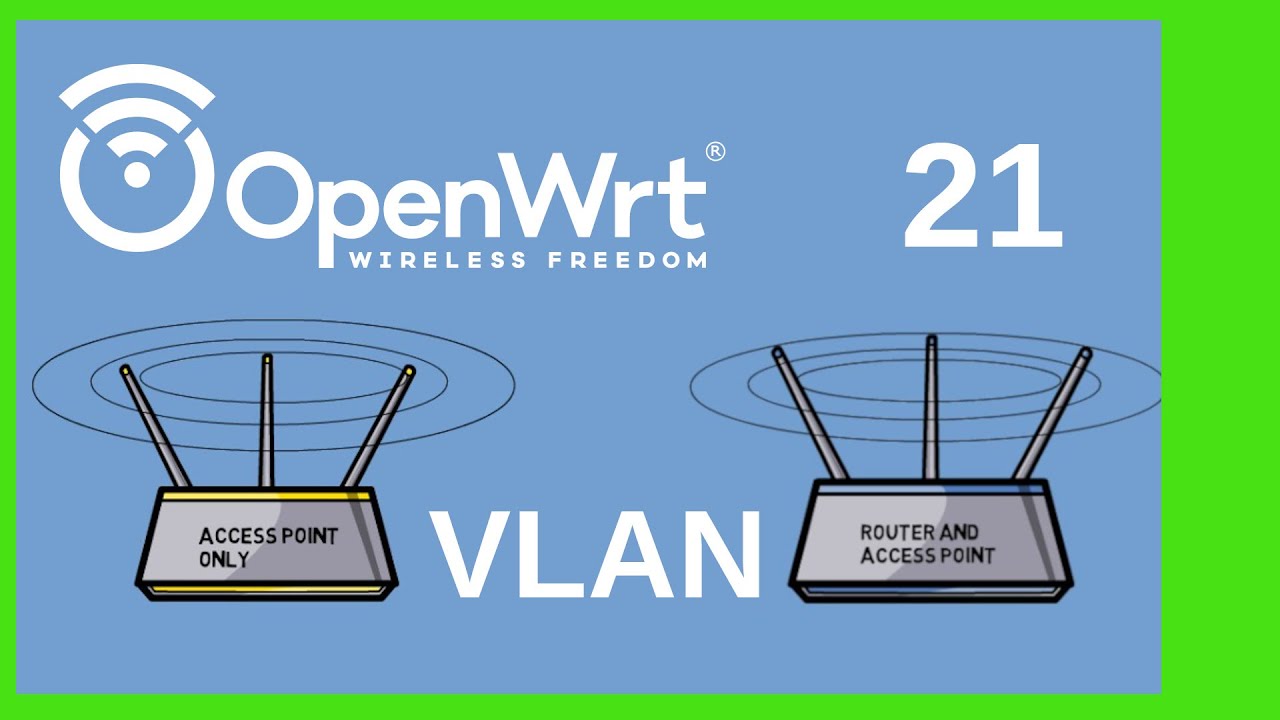I have flashed with two e8450 / Belkin RT3200 with openwrt snapshots build (now i am on OpenWrt SNAPSHOT r18777-1847382456). I mainly followed the dump ap guide https://openwrt.org/docs/guide-user/network/wifi/dumbap.
I configured the both wlan interfaces on both routers with the same ssid and wpa_passphrase on both routers. The only difference is that the second router is on different channels. I have tried to setup 802.11r but soon I understand that I have more basic issues and I disabled it.
The config of one of the two routers.
/tmp/run/hostapd-phy0.conf
driver=nl80211
logger_syslog=127
logger_syslog_level=2
logger_stdout=127
logger_stdout_level=2
country_code=GR
ieee80211d=1
hw_mode=g
supported_rates=60 90 120 180 240 360 480 540
basic_rates=60 120 240
beacon_int=100
dtim_period=2
channel=1
chanlist=1
ieee80211n=1
ht_coex=0
ht_capab=[HT40+][LDPC][SHORT-GI-20][SHORT-GI-40][TX-STBC][RX-STBC1]
radio_config_id=54ba586e11d48387a54cee6ef906d55f
interface=wlan0
ctrl_interface=/var/run/hostapd
ap_isolate=1
bss_load_update_period=60
chan_util_avg_period=600
disassoc_low_ack=1
skip_inactivity_poll=0
preamble=1
wmm_enabled=1
ignore_broadcast_ssid=0
uapsd_advertisement_enabled=1
utf8_ssid=1
multi_ap=0
sae_require_mfp=1
wpa_passphrase=testestest
wpa_psk_file=/var/run/hostapd-wlan0.psk
auth_algs=1
wpa=2
wpa_pairwise=CCMP
ssid=testap
bridge=br-lan
wds_bridge=
snoop_iface=br-lan
wpa_disable_eapol_key_retries=0
wpa_key_mgmt=WPA-PSK WPA-PSK-SHA256 SAE
okc=1
ieee80211w=1
group_mgmt_cipher=AES-128-CMAC
dynamic_vlan=0
vlan_naming=1
vlan_no_bridge=1
vlan_file=/var/run/hostapd-wlan0.vlan
qos_map_set=0,0,2,16,1,1,255,255,18,22,24,38,40,40,44,46,48,56
config_id=d613163329751f9bd0939d0d0d2fe9a8
bssid=c4:41:1e:f8:9b:cc"
/tmp/run/hostapd-phy1.conf
driver=nl80211
logger_syslog=127
logger_syslog_level=2
logger_stdout=127
logger_stdout_level=2
country_code=GR
ieee80211d=1
ieee80211h=1
hw_mode=a
beacon_int=100
dtim_period=2
channel=36
chanlist=36
tx_queue_data2_burst=2.0
ieee80211n=1
ht_coex=0
ht_capab=[HT40+][LDPC][SHORT-GI-20][SHORT-GI-40][TX-STBC][RX-STBC1][MAX-AMSDU-7935]
ieee80211ac=1
vht_oper_chwidth=1
vht_oper_centr_freq_seg0_idx=42
vht_capab=[RXLDPC][SHORT-GI-80][SHORT-GI-160][TX-STBC-2BY1][SU-BEAMFORMER][SU-BEAMFORMEE][MU-BEAMFORMER][MU-BEAMFORMEE][RX-ANTENNA-PATTERN][TX-ANTENNA-PATTERN][RX-STBC-1][SOUNDING-DIMENSION-4][BF-ANTENNA-4][VHT160-80PLUS80][MAX-MPDU-7991][MAX-A-MPDU-LEN-EXP7]
ieee80211ax=1
he_oper_chwidth=1
he_oper_centr_freq_seg0_idx=42
he_default_pe_duration=4
he_rts_threshold=1023
he_mu_edca_qos_info_param_count=0
he_mu_edca_qos_info_q_ack=0
he_mu_edca_qos_info_queue_request=0
he_mu_edca_qos_info_txop_request=0
he_mu_edca_ac_be_aifsn=8
he_mu_edca_ac_be_aci=0
he_mu_edca_ac_be_ecwmin=9
he_mu_edca_ac_be_ecwmax=10
he_mu_edca_ac_be_timer=255
he_mu_edca_ac_bk_aifsn=15
he_mu_edca_ac_bk_aci=1
he_mu_edca_ac_bk_ecwmin=9
he_mu_edca_ac_bk_ecwmax=10
he_mu_edca_ac_bk_timer=255
he_mu_edca_ac_vi_ecwmin=5
he_mu_edca_ac_vi_ecwmax=7
he_mu_edca_ac_vi_aifsn=5
he_mu_edca_ac_vi_aci=2
he_mu_edca_ac_vi_timer=255
he_mu_edca_ac_vo_aifsn=5
he_mu_edca_ac_vo_aci=3
he_mu_edca_ac_vo_ecwmin=5
he_mu_edca_ac_vo_ecwmax=7
he_mu_edca_ac_vo_timer=255
radio_config_id=cd75326b1bc35164c7b572835c7f897b
interface=wlan1
ctrl_interface=/var/run/hostapd
ap_isolate=1
bss_load_update_period=60
chan_util_avg_period=600
disassoc_low_ack=1
skip_inactivity_poll=0
preamble=1
wmm_enabled=1
ignore_broadcast_ssid=0
uapsd_advertisement_enabled=1
utf8_ssid=1
multi_ap=0
sae_require_mfp=1
wpa_passphrase=testestest
wpa_psk_file=/var/run/hostapd-wlan1.psk
auth_algs=1
wpa=2
wpa_pairwise=CCMP
ssid=testap
bridge=br-lan
wds_bridge=
snoop_iface=br-lan
wpa_disable_eapol_key_retries=0
wpa_key_mgmt=WPA-PSK WPA-PSK-SHA256 SAE
okc=1
ieee80211w=1
group_mgmt_cipher=AES-128-CMAC
dynamic_vlan=0
vlan_naming=1
vlan_no_bridge=1
vlan_file=/var/run/hostapd-wlan1.vlan
qos_map_set=0,0,2,16,1,1,255,255,18,22,24,38,40,40,44,46,48,56
config_id=6abb50d9a7ebe5c1105f63218f35dda8
bssid=c4:41:1e:f8:9b:cd
/etc/config/wireless
config wifi-device 'radio0'
option type 'mac80211'
option path 'platform/18000000.wmac'
option channel '1'
option band '2g'
option cell_density '0'
option htmode 'HT40'
option country 'GR'
config wifi-device 'radio1'
option type 'mac80211'
option path '1a143000.pcie/pci0000:00/0000:00:00.0/0000:01:00.0'
option channel '36'
option band '5g'
option htmode 'HE80'
option cell_density '0'
option country 'GR'
config wifi-iface 'wifinet1'
option device 'radio1'
option mode 'ap'
option encryption 'sae-mixed'
option key 'testest'
option network 'lan'
option ssid 'testap'
config wifi-iface 'wifinet2'
option device 'radio0'
option mode 'ap'
option encryption 'sae-mixed'
option key 'testest'
option network 'lan'
option ssid 'testap'
/etc/config/network
config interface 'loopback'
option device 'lo'
option proto 'static'
option ipaddr '127.0.0.1'
option netmask '255.0.0.0'
config globals 'globals'
option ula_prefix 'fdbd:e7de:18b0::/48'
config device
option name 'br-lan'
option type 'bridge'
list ports 'lan1'
list ports 'lan2'
list ports 'lan3'
list ports 'lan4'
#option igmp_snooping '1'
#option query_interval '3000'
#option igmpversion '3'
config interface 'lan'
option device 'br-lan'
option proto 'static'
option netmask '255.255.255.0'
option ip6assign '60'
option ipaddr '192.168.2.5'
option gateway '192.168.2.1'
list dns '1.1.1.1'
list dns '8.8.8.8
After reboot everything is working hanky dory.
But if I move around and my android phone deassociates and re associates a phew times then the issues start.
The 4way-handshake completes but the WiFi device has no connectivity at all, i happens on any android phone (i tested with Galaxy S8 and S9) and an ipad air.
Wed Feb 23 10:54:57 2022 daemon.info hostapd: wlan0: STA 26:63:6b:73:05:44 RADIUS: starting accounting session D0BA3451AAC51851
Wed Feb 23 10:54:57 2022 daemon.info hostapd: wlan0: STA 26:63:6b:73:05:44 WPA: pairwise key handshake completed (RSN)
Wed Feb 23 10:54:57 2022 daemon.notice hostapd: wlan0: EAPOL-4WAY-HS-COMPLETED 26:63:6b:73:05:44
I have disabled firewall, dnsmasq, odhcpd and igmproxy
If I reboot the router everything again is hanky dory for a while, then the issue starts again.
The issue is driving me mad and I don't know where to start the debugging.