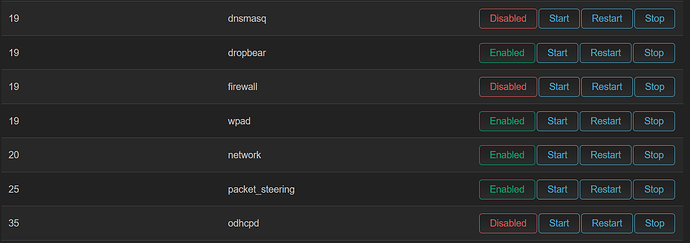I've just used tcpdump and can see that the dumb AP is sending (in this case) ICMP requests to the 10.13.13.0 subnet but obviously my main router isn't forwarding it for some reason. See this output from my main router:
18:28:16.276431 IP Meraki-MR18-AP.lan > 10.13.13.1: ICMP echo request, id 3678, seq 94, length 64
18:28:17.276597 IP Meraki-MR18-AP.lan > 10.13.13.1: ICMP echo request, id 3678, seq 95, length 64
18:28:18.276778 IP Meraki-MR18-AP.lan > 10.13.13.1: ICMP echo request, id 3678, seq 96, length 64
18:28:19.276970 IP Meraki-MR18-AP.lan > 10.13.13.1: ICMP echo request, id 3678, seq 97, length 64
18:28:20.277133 IP Meraki-MR18-AP.lan > 10.13.13.1: ICMP echo request, id 3678, seq 98, length 64
18:28:21.277306 IP Meraki-MR18-AP.lan > 10.13.13.1: ICMP echo request, id 3678, seq 99, length 64
18:28:22.277496 IP Meraki-MR18-AP.lan > 10.13.13.1: ICMP echo request, id 3678, seq 100, length 64
18:28:23.277671 IP Meraki-MR18-AP.lan > 10.13.13.1: ICMP echo request, id 3678, seq 101, length 64
...
18:28:28.650111 IP Win11-Desktop.lan > 10.13.13.1: ICMP echo request, id 1, seq 273, length 40
18:28:28.676833 IP 10.13.13.1 > Win11-Desktop.lan: ICMP echo reply, id 1, seq 273, length 40
18:28:29.660857 IP Win11-Desktop.lan > 10.13.13.1: ICMP echo request, id 1, seq 274, length 40
18:28:29.687049 IP 10.13.13.1 > Win11-Desktop.lan: ICMP echo reply, id 1, seq 274, length 40
18:28:30.671722 IP Win11-Desktop.lan > 10.13.13.1: ICMP echo request, id 1, seq 275, length 40
18:28:30.698063 IP 10.13.13.1 > Win11-Desktop.lan: ICMP echo reply, id 1, seq 275, length 40
18:28:31.679945 IP Win11-Desktop.lan > 10.13.13.1: ICMP echo request, id 1, seq 276, length 40
18:28:31.706212 IP 10.13.13.1 > Win11-Desktop.lan: ICMP echo reply, id 1, seq 276, length 40
Meraki-MR18-AP is the dumb AP. You can see that it's trying to ping 10.13.13.1 and is not getting a reply. The second device, Win11-Desktop, is connected through LAN directly to the router and that can ping 10.13.13.1 with no issues.