I am new to LEDE OpenWRT. I found the setup guide, but had difficulty following the firewall instructions. I've been using DD-WRT for several years now, and I am interested in learning the LEDE OpenWRT system.
I have 2 routers (both Netgear Nighthawk R7000s) in a chain - router 2 (which is running LEDE OpenWRT) is connected to router 1 (running DD-WRT), and router 1 is connected to a modem out to the Internet.
When I connect my PC directly to router 1, I am able to get on the Internet with no issues.
Here is my setup when I connect my PC to router 2, which is then connected to router 1:
My PC is plugged into one of the LAN ports on router 2.
Router 2's WAN port is plugged into one of the LAN ports of router 1.
I have Router 2's WAN interface set to mode DHCP. It has a dynamic IP assigned to it by router 1.
I have Router 2's LAN interface set to the default (192.168.1.1) for now, which is an entirely different subnet from router 1.
When I go to the router 2 GUI and navigate to the diagnostics tab, I am able to ping lede-project.org successfully.
However, when I open the Firefox browser on my PC user the router 2 > router 1 > Internet, I am unable to access any web pages.
I have also opened a command prompt and ran a ping and an nslookup on a few known websites, but got no response.
I am wondering if the router 2 WAN interface is communicating with router 1, but the LAN interface of router 2 is not communicating with the WAN interface of router 2 (see screenshot below).
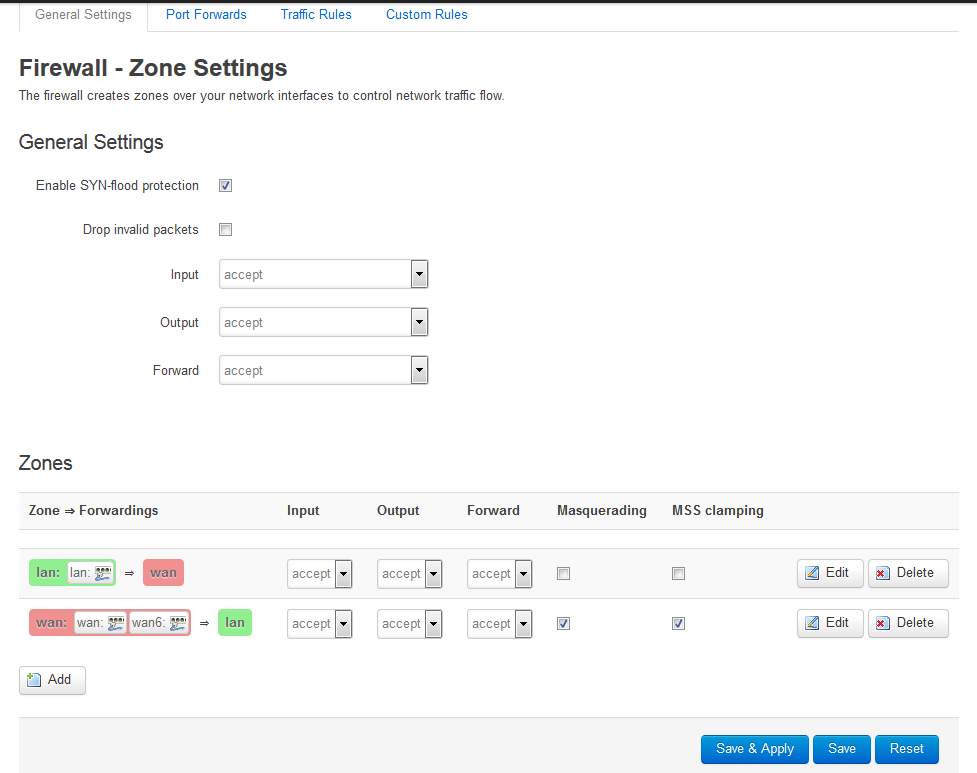
I am at a loss of how to fix this. Any help is appreciated - at this point I am just trying to get my PC to connect to the Internet (PC > router 2 > router 1 > Internet).
FYI my ultimate goal is to set up two routers chaining VPN2 through VPN1 (2 different companies), and I'm taking it step by step.