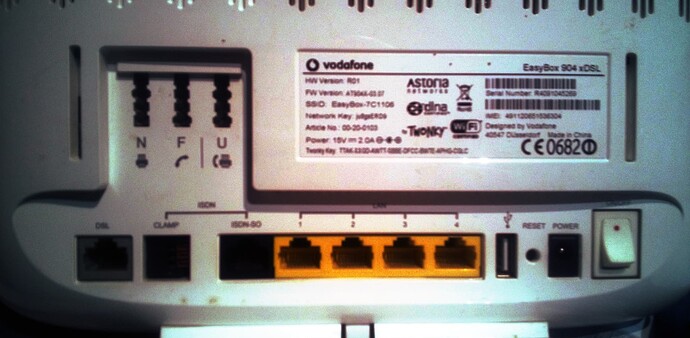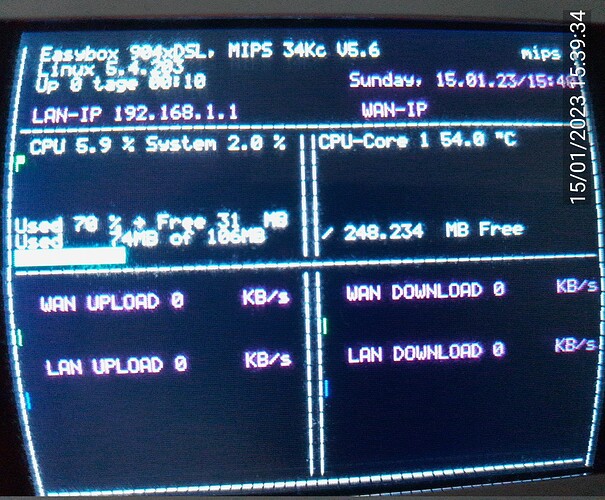Hello,
thank you for your answers.
The first router (Fritzbox 6591 Cable) is only used to access the cable internet 50MBit. There WLAN and DHCP is switched off, only the WDR3600 is connected to it via WAN socket and gets its Internet there.
I used the WDR3600 to keep the network ad-free, my wife has been complaining since the WLAN went down because her mobile games are now ad-infested.
I am aware that the learning curve is steeper. But I find it interesting and fun. The only thing I still lack is the understanding of how to reconfigure the connection. I like the router because it has a screen in front where you can read the status.
@elder_tinkerer If I don't get it right, I'll take you up on your offer. Thanks!
Since the LUCI is not reliable, I did the configuration in the /etc/config/network (see attachment). I want to make the LAN1 socket the WAN socket. Unfortunately the configuration does not work properly, the Fritzbox shows that the Easybox has an IP (10.0.0.3), however I can not ping the Fritzbox, nor can I get to the internet from the Easybox (ping 8.8.8.8 fails). It seems to me that I am close to the goal. Maybe someone look over?
Greetings Icke
Translated with www.DeepL.com/Translator (free version)
----ORIGINAL---------
Hallo,
danke für Eure Antworten.
Der erste Router (Fritzbox 6591 Cable) dient nur als Zugang zum Kabel-Internet 50MBit. Dort ist WLAN und DHCP ausgeschaltet, nur der WDR3600 ist mit ihm per WAN-Buchse verbunden und holt sich dort sein Internet.
Den WDR3600 verwendete ich, um das Netzwerk Werbefrei zu halten, meine Frau schimpft seit das WLAN ausgefallen ist, weil ihre Handyspiele jetzt Werbeverseucht sind.
Das die Lernkurve steiler ist, ist mir bewußt. Ich finde das aber interessant und es macht mir Spaß. Nur fehlt mir noch etwas das Verständnis, wie ich den Anschluss umkonfiguriere. Der Router gefällt mir gut, weil er vorne einen Bildschirm hat, wo man den Status ablesen kann.
@elder_tinkerer Wenn ich es nicht hinkriege, komme ich auf Dein Angebot zurück. Danke!
Da das LUCI nicht zuverlässig ist, habe ich die Konfiguration in der /etc/config/network vorgenommen (siehe Anhang). Die LAN1-Buchse möchte ich zur WAN-Buchse machen. Leider funktioniert die Konfiguration nicht richtig, die Fritzbox zeigt an, dass die Easybox eine IP hat (10.0.0.3), jedoch kann ich die Fritzbox nicht anpingen, und komme auch nicht von der Easybox ins Internet (ping 8.8.8.8 scheitert). Mir scheint es, als wäre ich kurz vor dem Ziel. Vielleicht guck' mal jemand rüber?
Gruß Icke
/etc/config/network:
config interface 'loopback'
option device 'lo'
option proto 'static'
option ipaddr '127.0.0.1'
option netmask '255.0.0.0'
option ipv6 '1'
config globals 'globals'
option packet_steering '1'
option ula_prefix 'fd7c:8a27:2f31::/48'
config device
option name 'br-lan'
option type 'bridge'
option ports 'eth0.71 eth0.66 eth0.1'
option ipv6 '1'
config device
option name 'eth0.1'
option macaddr '9c:80:df:7c:2f:5e'
option ipv6 '1'
config interface 'lan'
option device 'br-lan'
option proto 'static'
option ipaddr '192.168.1.1'
option netmask '255.255.255.0'
option ip6assign '60'
option ipv6 '1'
list ifname 'eth0.66 eth0.71 eth0.1'
list ifname 'eth0.66'
config device
option name 'dsl0'
option macaddr '9c:80:df:7c:2f:5f'
config switch
option name 'switch0'
option reset '1'
option enable_vlan '1'
config switch_vlan
option device 'switch0'
option vlan '1'
option ports '0 6t'
config switch
option name 'switch1'
option reset '1'
option enable_vlan '1'
option enable_vlan4k '1'
option max_length '3'
config switch_vlan
option device 'switch1'
option vlan '1'
option ports '0t 1 2 3 6t'
option vid '3'
config switch_vlan
option device 'switch1'
option vlan '2'
option ports '0 1t 2t 3t 6t'
option vid '1'
config interface 'wan'
option ipv6 '0'
option proto 'static'
option netmask '255.255.255.0'
option device 'eth0.1'
option ipaddr '10.0.0.3'
option gateway '10.0.0.1'
option broadcast '10.0.0.0'
list dns '5.9.164.112'
list dns '8.8.4.4'
config interface 'wwan'
option proto 'dhcp'
option ipv6 '0'
option auto '1'
option metric '10'
option device 'usb0'
config interface 'TUN'
option proto 'none'
option delegate '0'
option auto '1'
option metric '10'
option device 'tun0'
config interface 'NCM'
option proto 'ncm'
option delegate '0'
option device '/dev/ttyUSB0'
option service 'preferlte'
option pdptype 'IP'
option apn 'internet'
option ipv6 '0'
option auto '0'
option metric '10'
config device 'inic_dev'
option name 'eth0.3'
option macaddr '00:11:22:33:44:33'
option ipv6 '0'
config interface 'inic'
option device 'eth0.3'
option ipv6 '1'
option macaddr '00:11:22:33:44:33'
option proto 'static'
option ipaddr '10.0.0.4'
option netmask '255.255.255.0'
option gateway '10.0.0.0'
option broadcast '10.0.0.0'
config switch_vlan
option device 'switch0'
option vlan '3'
option vid '3'
option fid '3'
option ports '5 6t'
config device 'wlan_dev'
option name 'eth0.66'
config device 'guest_wlan_dev'
option name 'eth0.71'
config switch_vlan
option device 'switch0'
option vlan '4'
option vid '66'
option fid '4'
option ports '5t 6t'
config switch_vlan
option device 'switch0'
option vlan '5'
option vid '71'
option fid '5'
option ports '5t 6t'
/etc/config/firewall:
config defaults
option input 'ACCEPT'
option output 'ACCEPT'
option forward 'REJECT'
option tcp_syncookies '0'
option tcp_window_scaling '1'
option accept_redirects '0'
option accept_source_route '0'
option flow_offloading '1'
option disable_ipv6 '0'
option synflood_protect '1'
option drop_invalid '1'
config zone
option name 'lan'
option input 'ACCEPT'
option output 'ACCEPT'
option forward 'ACCEPT'
option network 'lan'
config zone
option name 'wan'
option output 'ACCEPT'
option forward 'REJECT'
option mtu_fix '1'
option conntrack '1'
list network 'inic'
list network 'wan'
option input 'ACCEPT'
config forwarding
option src 'lan'
option dest 'wan'
config rule
option name 'Allow-DHCP-Renew'
option src 'wan'
option proto 'udp'
option dest_port '68'
option target 'ACCEPT'
option family 'ipv4'
config rule
option name 'Allow-Ping'
option src 'wan'
option proto 'icmp'
option icmp_type 'echo-request'
option family 'ipv4'
option target 'ACCEPT'
config rule
option name 'Allow-IGMP'
option src 'wan'
option proto 'igmp'
option family 'ipv4'
option target 'ACCEPT'
config rule
option name 'Allow-DHCPv6'
option src 'wan'
option proto 'udp'
option dest_port '546'
option family 'ipv6'
option target 'ACCEPT'
config rule
option name 'Allow-MLD'
option src 'wan'
option proto 'icmp'
option src_ip 'fe80::/10'
list icmp_type '130/0'
list icmp_type '131/0'
list icmp_type '132/0'
list icmp_type '143/0'
option family 'ipv6'
option target 'ACCEPT'
config rule
option name 'Allow-ICMPv6-Input'
option src 'wan'
option proto 'icmp'
list icmp_type 'echo-request'
list icmp_type 'echo-reply'
list icmp_type 'destination-unreachable'
list icmp_type 'packet-too-big'
list icmp_type 'time-exceeded'
list icmp_type 'bad-header'
list icmp_type 'unknown-header-type'
list icmp_type 'router-solicitation'
list icmp_type 'neighbour-solicitation'
list icmp_type 'router-advertisement'
list icmp_type 'neighbour-advertisement'
option limit '1000/sec'
option family 'ipv6'
option target 'ACCEPT'
config rule
option name 'Allow-ICMPv6-Forward'
option src 'wan'
option dest '*'
option proto 'icmp'
list icmp_type 'echo-request'
list icmp_type 'echo-reply'
list icmp_type 'destination-unreachable'
list icmp_type 'packet-too-big'
list icmp_type 'time-exceeded'
list icmp_type 'bad-header'
list icmp_type 'unknown-header-type'
option limit '1000/sec'
option family 'ipv6'
option target 'ACCEPT'
config rule
option name 'Allow-IPSec-ESP'
option src 'wan'
option dest 'lan'
option proto 'esp'
option target 'ACCEPT'
config rule
option name 'Allow-ISAKMP'
option src 'wan'
option dest 'lan'
option dest_port '500'
option proto 'udp'
option target 'ACCEPT'
config rule
option name 'Support-UDP-Traceroute'
option src 'wan'
option dest_port '33434:33689'
option proto 'udp'
option family 'ipv4'
option target 'REJECT'
option enabled 'false'
config rule
option enabled '1'
option target 'ACCEPT'
option src 'wan'
option dest_port '5060'
option name 'Allow VoIP Handling'
option proto 'udp'
option family 'ipv4'
option dest_ip '192.168.1.1'
config rule
option enabled '1'
option target 'ACCEPT'
option src 'wan'
option proto 'udp'
option name 'Allow VoIP Stream'
option dest_ip '192.168.1.1'
option dest_port '10000-20000'
config include
option path '/etc/firewall.user'
config include 'timecontrol'
option type 'script'
option path '/var/etc/timecontrol.include'
option reload '1'
config forwarding
option src 'wan'
option dest 'lan'