Hi Guys,
i wanted to try openwrt on my Fritzbox 3370 and everything worked fine with flashing and all interfaces are running great. Even wifi was working though i removed the antennas (there also could be there for DECT, i have to check again).
The only thing (until now) which is not working is the DSL connection. The DSL led is shining so something of a "signal" does exist. But when i'm entering my username and password it does always get me the error message: Unknown Error. From my experience i know that an unknown error can only occure because of a version difference, or the communication between the two participants does not work properly.
I was looking all over the topics here in the forum but nothing was working for me. Especially i noticed that i don't get this "tag your WAN port as vlan 7" thing: In my lede openwrt (19.07.4) i can only tag the LAN ports as vlan. Nevertheless i tried to tag it in network config file but no effect.
I tried these firmware for the lantiq chip:
- vr9-B-dsl.bin from a russian website, someone has cutted out many blobs from different routers. I tried the one from Fritzbox 7490 and from Fritzbox 7412
- vectoring-vdsl.bin from another source (stupid me has forgotten where i was having it from)
Here is what my current Fritzbox (not the 3370) is saying to me about my connection:
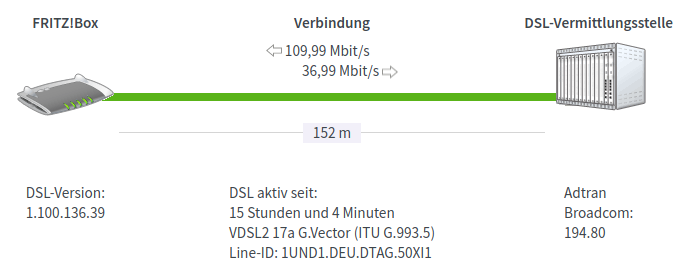
I also don't get why i don't have the possibility to choose G.993.5 in my DSL settings?
I think i've tried every single possibility in the DSL settings, nothing has worked yet. By the way my ISP is 1und1, a Telekom reseller. I know there exists something of a description in "ISP configurations" but either i didn't get it right or it does simply not work for me.
Here's my network config file. It's the last setting i have tried. Remember i was trying almost everything.
config interface 'loopback'
option ifname 'lo'
option proto 'static'
option ipaddr '127.0.0.1'
option netmask '255.0.0.0'
config globals 'globals'
option ula_prefix 'fd44:3e39:6388::/48'
config atm-bridge 'atm'
option vpi '1'
option vci '32'
option encaps 'llc'
option payload 'bridged'
option nameprefix 'dsl'
config dsl 'dsl'
option ds_snr_offset '0'
option firmware '/lib/firmware/vectoring-vdsl.bin'
option annex 'b'
config interface 'lan'
option type 'bridge'
option ifname 'eth0.1'
option proto 'static'
option ipaddr '192.168.1.1'
option netmask '255.255.255.0'
option ip6assign '60'
config device 'lan_eth0_1_dev'
option name 'eth0.1'
option macaddr '08:96:D7:43:8F:E6'
config interface 'wan'
option ifname 'dsl0'
option proto 'pppoe'
option password '*password*'
option ipv6 'auto'
option username '1und1/9453-617@online.de'
config device 'wan_dsl0_dev'
option name 'dsl0'
option macaddr '08:96:D7:43:8f:e9'
config interface 'wan6'
option ifname '@wan'
option proto 'dhcpv6'
config switch
option name 'switch0'
option reset '1'
option enable_vlan '1'
config switch_vlan
option device 'switch0'
option vlan '7'
option ports '0 1 2 4 6t'
option vid '1'
And here all the infos of my openwrt platform:
NAME="OpenWrt"
VERSION="19.07.4"
ID="openwrt"
ID_LIKE="lede openwrt"
PRETTY_NAME="OpenWrt 19.07.4"
VERSION_ID="19.07.4"
HOME_URL="https://openwrt.org/"
BUG_URL="https://bugs.openwrt.org/"
SUPPORT_URL="https://forum.openwrt.org/"
BUILD_ID="r11208-ce6496d796"
OPENWRT_BOARD="lantiq/xrx200"
OPENWRT_ARCH="mips_24kc"
OPENWRT_TAINTS=""
OPENWRT_DEVICE_MANUFACTURER="OpenWrt"
OPENWRT_DEVICE_MANUFACTURER_URL="https://openwrt.org/"
OPENWRT_DEVICE_PRODUCT="Generic"
OPENWRT_DEVICE_REVISION="v0"
OPENWRT_RELEASE="OpenWrt 19.07.4 r11208-ce6496d796"
I really hope someone can help me out. I would had not created this topic if i would not be sure that i have tried everything. I still have the feeling that the actual problem is a really simple one i oversee the whole time.
Thank You.