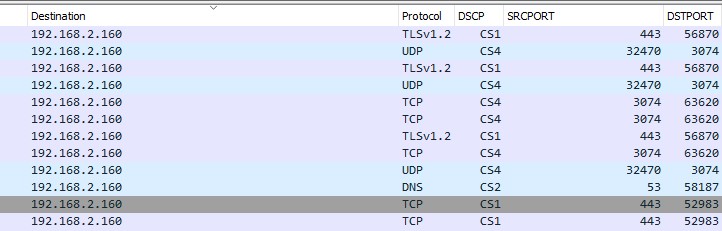As so often the answer is 'it depends'....
There are two things to keep in mind:
A) how do the selected DSCPs interact with the priority tiers?
e.g. for cake the DSCP to priority tier mapping is hardcoded and differs between the relevant modes (see e.g. here):
diffserv3 (re-odered from the reference so highest priority is on top to match diffserv4/8's order)
/* Simplified Diffserv structure with 3 tins.
* Latency Sensitive (TOS4, VA, EF, CS6, CS7)
* Best Effort
* Low Priority (CS1)
*/
diffserv4
/* Further pruned list of traffic classes for four-class system:
*
* Latency Sensitive (CS7, CS6, EF, VA, CS5, CS4)
* Streaming Media (AF4x, AF3x, CS3, AF2x, TOS4, CS2, TOS1)
* Best Effort (CS0, AF1x, TOS2, and those not specified)
* Background Traffic (CS1)
*
* Total 4 traffic classes.
*/
diffserv8
/* Pruned list of traffic classes for typical applications:
*
* Network Control (CS6, CS7)
* Minimum Latency (EF, VA, CS5, CS4)
* Interactive Shell (CS2, TOS1)
* Low Latency Transactions (AF2x, TOS4)
* Video Streaming (AF4x, AF3x, CS3)
* Bog Standard (CS0 etc.)
* High Throughput (AF1x, TOS2)
* Background Traffic (CS1)
*
* Total 8 traffic classes.
*/
As you can see from that the mapping for your two DSCPs differs quite a bit:
diffserv3:
AF41 -> Best Effort (normal)
CS4 -> Best Effort (normal)
diffserv4:
AF41 -> Streaming Media (second highest/Video)
CS4 -> Latency Sensitive (highest/Voice)
diffserv8:
AF41 -> Video Streaming (one above normal)
CS4 -> Minimum Latency (second highest)
So from a pure cake paerspective you really only need to figure out which diffserv-preset you want to use and then you only need a single DSCP for each priority tier.
B) For debugging and for elaborate multiple re-marking steps it can still be helpful to use multiple DSCPs that map into the same priority tier simply to still be able to make sense out of what traffic type this is and by which marking-rule it was handled (I note that this has its limits, for one 64 different traffic types is not that much, and cake only uses a small subset of these 64 possible, but still it can be helpful in packet captures to confirm that e.g. a Zoom call's packets got the desired marking).
I would suggest, you only up-prioritize the gaming stuff, and if you do that it does not matter whether you use the Video or Voice tin, both are above the rest of your traffic (and Video has a larger high priority capacity share and hence will tolerate bursts a bit better). If however you already have traffic that gets steered into the Video tin, and you want your gaming traffic to not be disturbed by that other priority traffic, then put the traffic you care most about into the highest priority tier.
I would however try to test each individual marking rule and only retain those that actually improve performance in your network, as I keep repeating prioritization works best if used sparingly...