Hello everyone!
I am having trouble getting a trunk to work between my set of Zyxel WSM20 routers.
As you can see on the pictures, it does connect (if i take the cable out it says "no link" instead of "1 GbE"), but they don't receive anything from eachother.
I have tried multiple ethernet cables with the same outcome.
Any and all help will greatly be appreciated!
(Am new user, can only embed one image, but R2 is identical, except different amount of data sent)
R1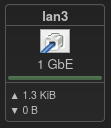
{
"kernel": "5.15.137",
"hostname": "R1",
"system": "MediaTek MT7621 ver:1 eco:3",
"model": "ZyXEL WSM20",
"board_name": "zyxel,wsm20",
"rootfs_type": "squashfs",
"release": {
"distribution": "OpenWrt",
"version": "23.05.2",
"revision": "r23630-842932a63d",
"target": "ramips/mt7621",
"description": "OpenWrt 23.05.2 r23630-842932a63d"
}
}
config interface 'loopback'
option device 'lo'
option proto 'static'
option ipaddr '127.0.0.1'
option netmask '255.0.0.0'
config globals 'globals'
option ula_prefix 'fdf1:4319:d5b6::/48'
option packet_steering '1'
config interface 'wan'
option device 'wan'
option proto 'dhcp'
config interface 'wan6'
option device 'wan'
option proto 'dhcpv6'
config device 'lan_dev'
option type 'bridge'
option name 'br-lan'
list ports 'lan1'
list ports 'lan3'
config bridge-vlan 'lan_vlan'
option device 'br-lan'
option vlan '11'
list ports 'lan1'
list ports 'lan3:t'
config interface 'lan'
option proto 'static'
option ipaddr '192.168.11.1'
option netmask '255.255.255.0'
option device 'br-lan.11'
config device 'guest_dev'
option type 'bridge'
option name 'br-guest'
list ports 'lan3'
config bridge-vlan 'guest_vlan'
option device 'br-guest'
option vlan '12'
list ports 'lan3:t'
config interface 'guest'
option proto 'static'
option ipaddr '192.168.12.1'
option netmask '255.255.255.0'
option device 'br-guest.12'
config device 'iot_dev'
option type 'bridge'
option name 'br-iot'
list ports 'lan3'
config bridge-vlan 'iot_vlan'
option device 'br-iot'
option vlan '13'
list ports 'lan3:t'
config interface 'iot'
option proto 'static'
option ipaddr '192.168.13.1'
option netmask '255.255.255.0'
option device 'br-iot.13'
config device 'dmz_dev'
option type 'bridge'
option name 'br-dmz'
list ports 'lan2'
config bridge-vlan 'dmz_vlan'
option device 'br-dmz'
option vlan '14'
config interface 'dmz'
option proto 'static'
option ipaddr '192.168.14.1'
option netmask '255.255.255.0'
option device 'br-dmz.14'
{
"kernel": "5.15.134",
"hostname": "R2",
"system": "MediaTek MT7621 ver:1 eco:3",
"model": "ZyXEL WSM20",
"board_name": "zyxel,wsm20",
"rootfs_type": "squashfs",
"release": {
"distribution": "OpenWrt",
"version": "23.05.0",
"revision": "r23497-6637af95aa",
"target": "ramips/mt7621",
"description": "OpenWrt 23.05.0 r23497-6637af95aa"
}
}
config interface 'loopback'
option device 'lo'
option proto 'static'
option ipaddr '127.0.0.1'
option netmask '255.0.0.0'
config globals 'globals'
option ula_prefix 'fd25:5701:f2bc::/48'
option packet_steering '1'
config interface 'wan'
option device 'wan'
option proto 'dhcp'
config interface 'wan6'
option device 'wan'
option proto 'dhcpv6'
config device 'lan_dev'
option type 'bridge'
option name 'br-lan'
list ports 'lan1'
list ports 'lan2'
list ports 'lan3'
config bridge-vlan 'lan_vlan'
option device 'br-lan'
option vlan '11'
list ports 'lan1'
list ports 'lan2'
list ports 'lan3:t'
config interface 'lan'
option proto 'static'
option ipaddr '192.168.11.2'
option netmask '255.255.255.0'
option device 'br-lan.11'
config device 'guest_dev'
option type 'bridge'
option name 'br-guest'
list ports 'lan3'
config bridge-vlan 'guest_vlan'
option device 'br-guest'
option vlan '12'
list ports 'lan3:t'
config device 'iot_dev'
option type 'bridge'
option name 'br-iot'
list ports 'lan3'
config bridge-vlan 'iot_vlan'
option device 'br-iot'
option vlan '13'
list ports 'lan3:t'