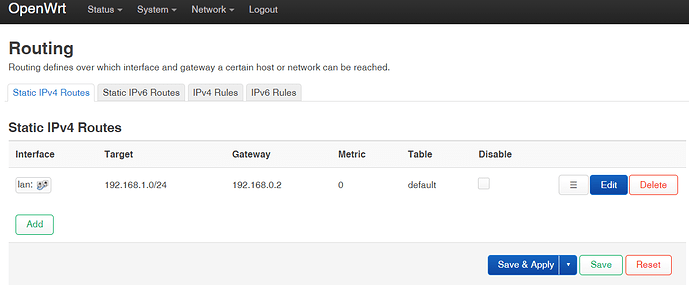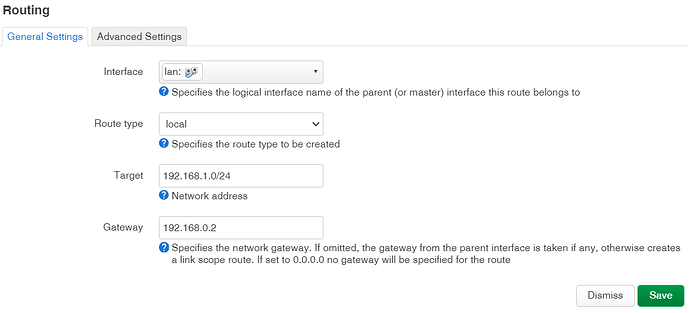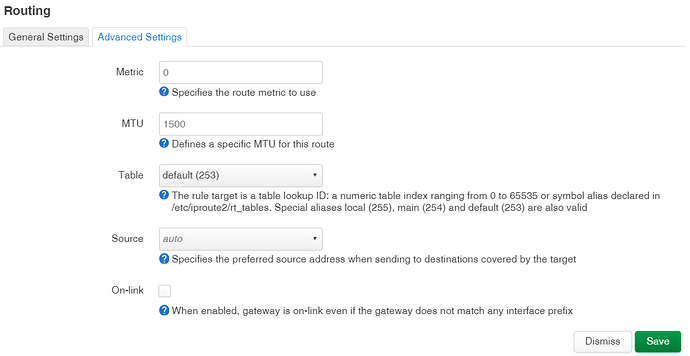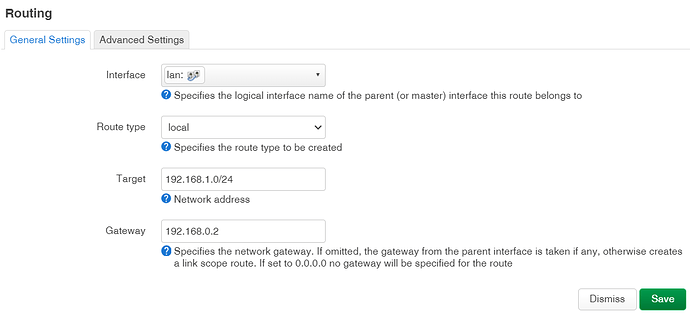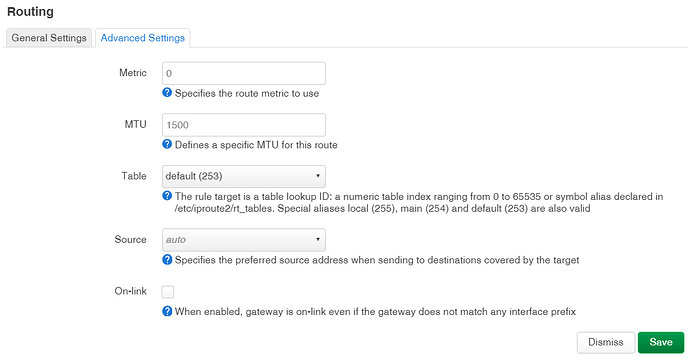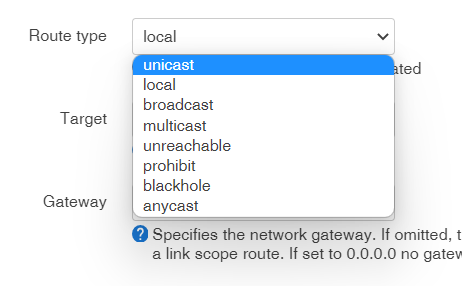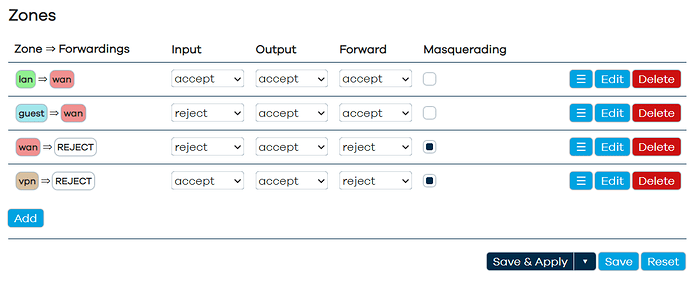Lynx
October 22, 2022, 11:25pm
1
Continuing the discussion from Preventing double NAT :
For this example the WAN router's LAN is 192.168.0.1/24 and the OpenWrt router's LAN is 192.168.1.1/24.
In the WAN router first create a DHCP reservation so that the OpenWrt router has a consistent IP address such as 192.168.0.20.
Does the above well-written guide from @mk24 apply to the situation I now have:
192.168.0.1 (OpenWrt Zyxel NR7101 LTE router)
192.168.1.1 (main OpenWrt router)
ethernet cable connecting from LAN port of NR7101 to WAN port of OpenWrt router.
I want to emulate a poor man's bridge mode like as described here:
Yes, I actually have two of these now, got another one cheaply for the vacation home.
Assuming @mk24 's guide applies to my situation then I can follow it all but can't seem to get it to work properly. When creating the static route as per:
Then add a route for the second LAN (192.168.1.0/24) via 192.168.0.20 which is the reserved IP of the OpenWrt router on the first router's LAN.
What form should this take in LuCi:
What do I set interface and source IP to be? When I set up the route I don't see anything get entered in the routing table unless I set source IP to one of the options.
Then go to the OpenWrt router firewall setting and uncheck "masquerade" on the WAN and restart the firewall. No more double NAT.
When I do this I lose internet connectivity.
I'm assuming the 192.168.0.0/24 subnet belongs to the upstream router -- that is to say that the one with LTE is the way that the entire network obtains internet connectivity. Is that correct?
Typically the best way to achieve this is to connect the downstream router via its WAN port. So it would look like this:
Zyxel NR7101 LAN port > main OpenWrt router WAN port.
On the Zyxel, you will then add a static route 192.168.1.0/24 via < wan_ip_address_of_main_OpenWrt_router >
where the WAN IP address of the main router is in the 192.168.0.0/24 network.
The main router does not need a static route
On the main router, disable masquerading on the wan firewall zone.
If you consider the NR7101 LAN to be trusted and if it has hosts that need to reach other hosts that sit behind the main router, you can enable wan > lan forwarding on the main router... this is optional.
That should be all you need to do.
1 Like
Lynx
October 22, 2022, 11:36pm
3
Exactly.
So it seems you concur with the applicability of @mk24 's approach for my scenario, but as stupid as this is I can't figure out how to add the static route correctly as per the above. Can you give me any tips here?
I'm not sure what to set:
route type
interface
source IP
I presume 'table' can be default.
make the interface and route type unspecified.
How are you testing (and determining that it isn't working)?
Lynx
October 22, 2022, 11:41pm
5
Yep - I set that as static lease on Zyxel NR7101.
Route type must be one of:
When I check 'ip route show table default' then I don't see any entry.
And when I disable "masquerade" on the WAN it breaks.
Lynx
October 22, 2022, 11:46pm
7
config route
option target '192.168.1.0/24'
option gateway '192.168.0.2'
option table 'default'
option type 'anycast'
Look correct?
OK now I have internet access but cannot access the Zyxel from my LAN clients.
These lines can even be omitted! No harm in them being there, though.
To clarify, you cannot reach the Zyxel from the 192.168.1.0/24 network?
Let's see the network and firewall files from each device (please make it clear which is which).
Lynx
October 23, 2022, 12:01am
9
Actually it's not working sorry. When I disable "masquerade" on the WAN it breaks.
I'll post network and firewall on both?
The whole point of disabling masquerade is to enable symmetric routing. If it breaks the internet, that means something isn't right (obviously). We'll get it working.
yes, please.
1 Like
Lynx
October 23, 2022, 12:07am
11
-- network:
root@OpenWrt:~# cat /etc/config/network
config interface 'loopback'
option device 'lo'
option proto 'static'
option ipaddr '127.0.0.1'
option netmask '255.0.0.0'
config globals 'globals'
option ula_prefix 'XX'
config device
option name 'br-lan'
option type 'bridge'
list ports 'lan1'
list ports 'lan2'
list ports 'lan3'
list ports 'lan4'
config interface 'lan'
option device 'br-lan'
option proto 'static'
option ipaddr '192.168.1.1'
option netmask '255.255.255.0'
option ip6assign '60'
config interface 'wan'
option proto 'dhcp'
option ip4table 'wan'
option peerdns '0'
list dns '185.228.168.168'
list dns '185.228.169.168'
option device 'wan'
config interface 'wan6'
option device 'wan'
option proto 'dhcpv6'
config interface 'vpn'
option proto 'wireguard'
option private_key 'XX'
list addresses 'XX'
option ip4table 'vpn'
option fwmark '0x3'
config wireguard_vpn
option public_key 'XX'
list allowed_ips '0.0.0.0/0'
list allowed_ips '::/0'
option endpoint_port 'XX'
option route_allowed_ips '1'
option persistent_keepalive '25'
option description 'XX'
option endpoint_host 'XX'
config rule
option priority '14000'
option lookup 'wan'
option src '192.168.1.134/32'
option in 'lan'
option disabled '1'
config rule
option priority '14000'
option lookup 'wan'
option src '192.168.2.8/32'
option in 'guest'
config rule
option priority '14000'
option lookup 'wan'
option src '192.168.2.9/32'
option in 'guest'
config rule
option priority '14000'
option lookup 'wan'
option in 'guest'
option src '192.168.2.10/32'
config rule
option priority '14000'
option lookup 'wan'
option in 'lan'
option dest '192.168.0.1/32'
config rule
option priority '15000'
option in 'lan'
option lookup 'vpn'
config rule
option in 'guest'
option lookup 'vpn'
option priority '15000'
config rule
option priority '40000'
option in 'lan'
option lookup 'wan'
config device
option type 'bridge'
option name 'br-guest'
config interface 'guest'
option proto 'static'
option device 'br-guest'
option ipaddr '192.168.2.1'
option netmask '255.255.255.0'
option ip4table 'br-guest'
option type 'bridge'
option defaultroute '0'
config rule
option priority '40000'
option in 'guest'
option lookup 'wan'
config device
option name 'wan'
config device
option name 'wan'
-- firewall:
root@OpenWrt:~# cat /etc/config/firewall
config defaults
option input 'ACCEPT'
option output 'ACCEPT'
option forward 'REJECT'
option synflood_protect '1'
config zone
option name 'lan'
option input 'ACCEPT'
option output 'ACCEPT'
option forward 'ACCEPT'
list network 'lan'
config zone
option name 'guest'
option output 'ACCEPT'
option forward 'ACCEPT'
option input 'REJECT'
list network 'guest'
config zone
option name 'wan'
option output 'ACCEPT'
option mtu_fix '1'
list network 'wan'
list network 'wan6'
list network 'vpn'
option input 'REJECT'
option forward 'REJECT'
option masq '1'
config forwarding
option src 'lan'
option dest 'wan'
config rule
option dest 'wan'
option src '*'
option start_time '21:00:00'
option stop_time '17:00:00'
option target 'REJECT'
option name 'Restrict-OpenWrt-GitHub'
list proto 'all'
list dest_ip '139.59.210.197'
list dest_ip '192.30.252.0/22'
list dest_ip '185.199.108.0/22'
list dest_ip '140.82.112.0/20'
list dest_ip '143.55.64.0/20'
list dest_ip '20.201.28.151/32'
list dest_ip '20.205.243.166/32'
list dest_ip '102.133.202.242/32'
list dest_ip '20.248.137.48/32'
list dest_ip '20.207.73.82/32'
list dest_ip '20.27.177.113/32'
list dest_ip '20.200.245.247/32'
list dest_ip '20.233.54.53/32'
option weekdays 'Mon Tue Wed Thu Fri'
option enabled '0'
config rule
option name 'Allow-DHCP-Renew'
option src 'wan'
option proto 'udp'
option dest_port '68'
option target 'ACCEPT'
option family 'ipv4'
config rule
option name 'Allow-Ping'
option src 'wan'
option proto 'icmp'
option icmp_type 'echo-request'
option family 'ipv4'
option target 'ACCEPT'
config rule
option name 'Allow-IGMP'
option src 'wan'
option proto 'igmp'
option family 'ipv4'
option target 'ACCEPT'
config rule
option name 'Allow-DHCPv6'
option src 'wan'
option proto 'udp'
option src_ip 'fc00::/6'
option dest_ip 'fc00::/6'
option dest_port '546'
option family 'ipv6'
option target 'ACCEPT'
config rule
option name 'Allow-MLD'
option src 'wan'
option proto 'icmp'
option src_ip 'fe80::/10'
list icmp_type '130/0'
list icmp_type '131/0'
list icmp_type '132/0'
list icmp_type '143/0'
option family 'ipv6'
option target 'ACCEPT'
config rule
option name 'Allow-ICMPv6-Input'
option src 'wan'
option proto 'icmp'
list icmp_type 'echo-request'
list icmp_type 'echo-reply'
list icmp_type 'destination-unreachable'
list icmp_type 'packet-too-big'
list icmp_type 'time-exceeded'
list icmp_type 'bad-header'
list icmp_type 'unknown-header-type'
list icmp_type 'router-solicitation'
list icmp_type 'neighbour-solicitation'
list icmp_type 'router-advertisement'
list icmp_type 'neighbour-advertisement'
option limit '1000/sec'
option family 'ipv6'
option target 'ACCEPT'
config rule
option name 'Allow-ICMPv6-Forward'
option src 'wan'
option dest '*'
option proto 'icmp'
list icmp_type 'echo-request'
list icmp_type 'echo-reply'
list icmp_type 'destination-unreachable'
list icmp_type 'packet-too-big'
list icmp_type 'time-exceeded'
list icmp_type 'bad-header'
list icmp_type 'unknown-header-type'
option limit '1000/sec'
option family 'ipv6'
option target 'ACCEPT'
config rule
option name 'Allow-IPSec-ESP'
option src 'wan'
option dest 'lan'
option proto 'esp'
option target 'ACCEPT'
config rule
option name 'Allow-ISAKMP'
option src 'wan'
option dest 'lan'
option dest_port '500'
option proto 'udp'
option target 'ACCEPT'
config redirect
option target 'DNAT'
option dest_ip '1.1.1.1'
option src_dport '53'
option src 'guest'
option name 'Intercept-GUEST-DNS-Cloudflare'
list src_mac 'XX'
list src_mac 'XX'
list src_mac 'XX'
config redirect
option target 'DNAT'
option src 'guest'
option src_dport '53'
option name 'Intercept-GUEST-DNS'
config redirect
option target 'DNAT'
option src 'lan'
option dest_ip '1.1.1.1'
option src_dport '53'
option name 'Intercept-LAN-DNS-Cloudflare'
list src_mac 'XX'
option enabled '0'
config redirect
option target 'DNAT'
option src_dport '53'
option src 'lan'
option name 'Intercept-LAN-DNS'
config forwarding
option src 'guest'
option dest 'wan'
config rule
option dest_port '53'
option target 'ACCEPT'
option src 'guest'
option name 'Allow-GUEST-DNS'
config rule
list proto 'udp'
option dest_port '67'
option target 'ACCEPT'
option src 'guest'
option name 'Allow-GUEST-DHCP'
-- network:
root@OpenWrt:~# cat /etc/config/network
config interface 'loopback'
option device 'lo'
option proto 'static'
option ipaddr '127.0.0.1'
option netmask '255.0.0.0'
config globals 'globals'
option packet_steering '1'
option ula_prefix 'XX'
config device
option name 'br-lan'
option type 'bridge'
list ports 'lan'
config interface 'lan'
option device 'br-lan'
option proto 'static'
option netmask '255.255.255.0'
option ip6assign '60'
option ipaddr '192.168.0.1'
config interface 'wan'
option proto 'qmi'
option device '/dev/cdc-wdm0'
option apn 'XX'
option auth 'pap'
option username 'XX'
option password 'XX'
option pdptype 'ipv4'
config interface 'wan6'
option device 'wan'
option proto 'dhcpv6'
config route
option target '192.168.1.0/24'
option gateway '192.168.0.2'
option table 'default'
option type 'anycast'
-- firewall:
root@OpenWrt:~# cat /etc/config/firewall
config defaults
option input 'ACCEPT'
option output 'ACCEPT'
option forward 'REJECT'
option synflood_protect '1'
config zone
option name 'lan'
list network 'lan'
option input 'ACCEPT'
option output 'ACCEPT'
option forward 'ACCEPT'
config zone
option name 'wan'
list network 'wan'
list network 'wan6'
option input 'REJECT'
option output 'ACCEPT'
option mtu_fix '1'
option forward 'REJECT'
option masq '1'
config rule
option name 'Allow-DHCP-Renew'
option src 'wan'
option proto 'udp'
option dest_port '68'
option target 'ACCEPT'
option family 'ipv4'
config rule
option name 'Allow-Ping'
option src 'wan'
option proto 'icmp'
option icmp_type 'echo-request'
option family 'ipv4'
option target 'ACCEPT'
config rule
option name 'Allow-IGMP'
option src 'wan'
option proto 'igmp'
option family 'ipv4'
option target 'ACCEPT'
config rule
option name 'Allow-DHCPv6'
option src 'wan'
option proto 'udp'
option dest_port '546'
option family 'ipv6'
option target 'ACCEPT'
config rule
option name 'Allow-MLD'
option src 'wan'
option proto 'icmp'
option src_ip 'fe80::/10'
list icmp_type '130/0'
list icmp_type '131/0'
list icmp_type '132/0'
list icmp_type '143/0'
option family 'ipv6'
option target 'ACCEPT'
config rule
option name 'Allow-ICMPv6-Input'
option src 'wan'
option proto 'icmp'
list icmp_type 'echo-request'
list icmp_type 'echo-reply'
list icmp_type 'destination-unreachable'
list icmp_type 'packet-too-big'
list icmp_type 'time-exceeded'
list icmp_type 'bad-header'
list icmp_type 'unknown-header-type'
list icmp_type 'router-solicitation'
list icmp_type 'neighbour-solicitation'
list icmp_type 'router-advertisement'
list icmp_type 'neighbour-advertisement'
option limit '1000/sec'
option family 'ipv6'
option target 'ACCEPT'
config rule
option name 'Allow-ICMPv6-Forward'
option src 'wan'
option dest '*'
option proto 'icmp'
list icmp_type 'echo-request'
list icmp_type 'echo-reply'
list icmp_type 'destination-unreachable'
list icmp_type 'packet-too-big'
list icmp_type 'time-exceeded'
list icmp_type 'bad-header'
list icmp_type 'unknown-header-type'
option limit '1000/sec'
option family 'ipv6'
option target 'ACCEPT'
config rule
option name 'Allow-IPSec-ESP'
option src 'wan'
option dest 'lan'
option proto 'esp'
option target 'ACCEPT'
config rule
option name 'Allow-ISAKMP'
option src 'wan'
option dest 'lan'
option dest_port '500'
option proto 'udp'
option target 'ACCEPT'
config forwarding
option src 'lan'
option dest 'wan'
n.b. masquearing enabled in LuCi so I can write this.
Is the VPN active? In the case where you are using a VPN, this would require masquerading... but if all traffic is tunneled, it doesn't matter if you're double-NAT (or more). If only some of the traffic is tunneled, you'll need PBR and you must put the VPN in a different zone so that you can turn masquerading off on the wan zone.
Lynx
October 23, 2022, 12:10am
13
psherman:
Is the VPN active?
Yes! VPN active in the OpenWrt router.
Is all traffic running through the VPN (nominally)? Or is it policy driven?
Lynx
October 23, 2022, 12:11am
15
PBR.. so should I split out wan / vpn and enable masquearing only for vpn?
Yes. Create a new zone for the VPN. It can mirror the settings of the wan zone (forward and input = reject, output = accept, masquerading enabled).
Then remove the vpn network from the wan zone and you should be able to turn off masquerading on the wan zone.
You'll need to adjust your routing policies to work with the new zone.
I'd recommend testing with the vpn disabled so that you can verify connectivity is working as expected in general.
Lynx
October 23, 2022, 12:15am
17
Is this the best way? It was a lot simpler with my B818-263 in bridge mode.
p.s. thanks so much for your help here!
'best' depends on the objectives... we haven't discussed exactly what you are trying to achieve. But putting the VPN in a unique zone is not really much different than stuffing it into the wan zone... but it gives you more granular control.
1 Like
Lynx
October 23, 2022, 12:17am
19
In terms of objective just trying to 'do the right thing' and sort of emulate what I had before with B818-263 in bridge mode. I looked at 'trelay' but that looks complicated so I figured this solution described in this thread is good enough?
Lynx
October 23, 2022, 12:20am
20
Actually situation unchanged:
Now I need to keep 'wan' masquerading active to retain internet connectivity.
Or maybe I need some refreshes?