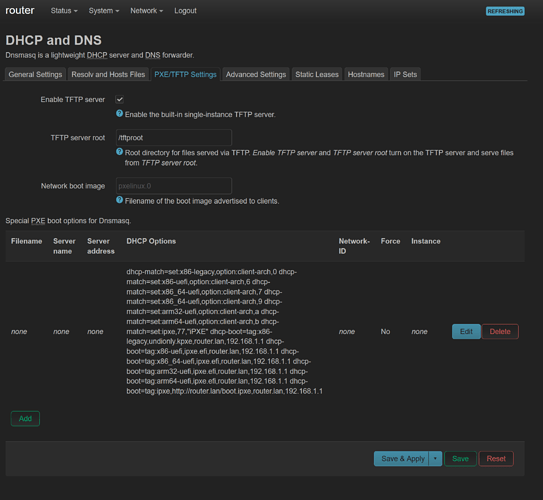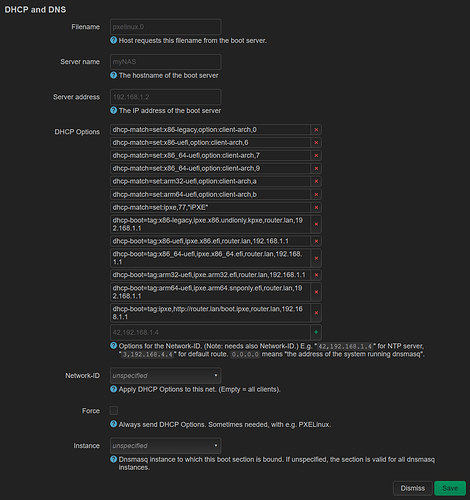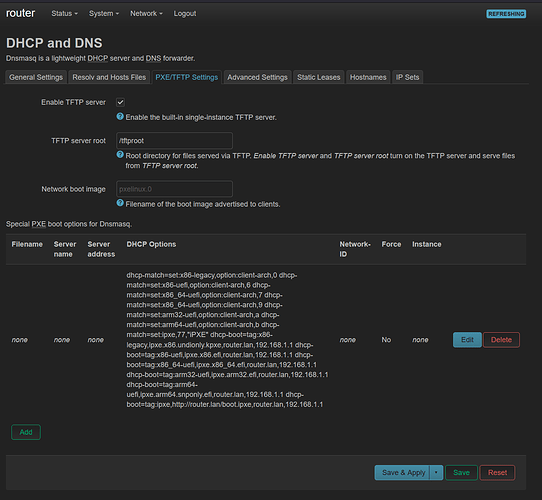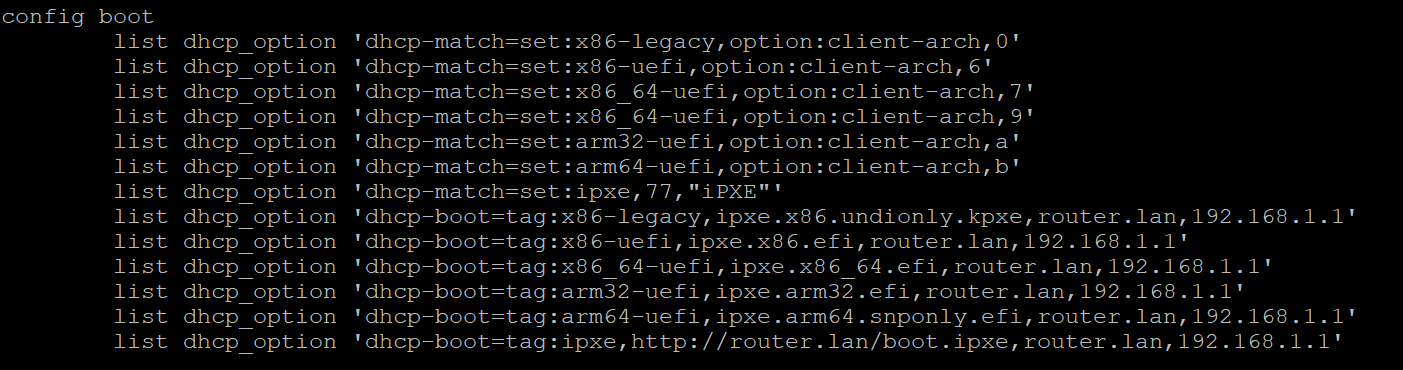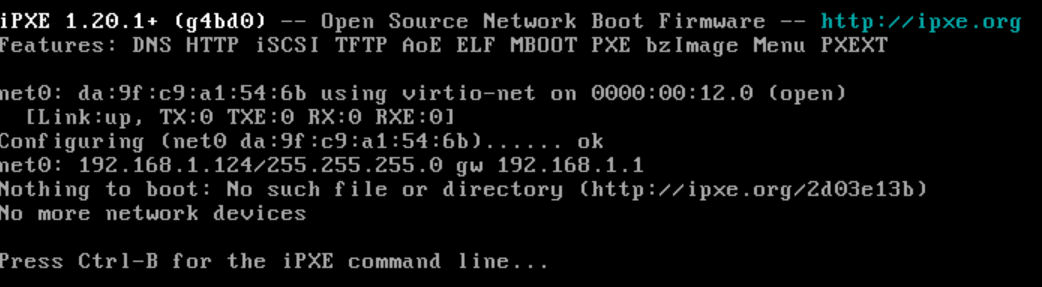Thanks, that put me on the right track, the syntax I was using is apparently incompatible with dnsmasq
I found the dnsmasq man page
From the example, I figure I need to put this somewhere
dhcp-match=set:x86-legacy,option:client-arch,0
dhcp-match=set:x86-uefi,option:client-arch,6
dhcp-match=set:x86_64-uefi,option:client-arch,7
dhcp-match=set:x86_64-uefi,option:client-arch,9
dhcp-match=set:arm32-uefi,option:client-arch,a
dhcp-match=set:arm64-uefi,option:client-arch,b
dhcp-match=set:ipxe,77,"iPXE"
dhcp-boot=tag:x86-legacy,ipxe.x86.undionly.kpxe,router.lan,192.168.1.1
dhcp-boot=tag:x86-uefi,ipxe.x86.efi,router.lan,192.168.1.1
dhcp-boot=tag:x86_64-uefi,ipxe.x86_64.efi,router.lan,192.168.1.1
dhcp-boot=tag:arm32-uefi,ipxe.arm32.efi,router.lan,192.168.1.1
dhcp-boot=tag:arm64-uefi,ipxe.arm64.snponly.efi,router.lan,192.168.1.1
dhcp-boot=tag:ipxe,http://router.lan/boot.ipxe,router.lan,192.168.1.1
I am hoping to find a way to accomplish this using only the luci web interface
I tried this but I think it's too optimistic (also I had the wrong filenames)
It wrote the following in /etc/config/dhcp
config boot
list dhcp_option 'dhcp-match=set:x86-legacy,option:client-arch,0 dhcp-match=set:x86-uefi,option:client-arch,6 dhcp-match=set:x86_64-uefi,option:client-arch,7 dhcp-match=set:x86_64-uefi,option:client-arch,9 dhcp-match=set:arm32-uefi,option:client-arch,a dhcp-match=set:arm64-uefi,option:client-arch,b dhcp-match=set:ipxe,77,"iPXE" dhcp-boot=tag:x86-legacy,undionly.kpxe,router.lan,192.168.1.1 dhcp-boot=tag:x86-uefi,ipxe.efi,router.lan,192.168.1.1 dhcp-boot=tag:x86_64-uefi,ipxe.efi,router.lan,192.168.1.1 dhcp-boot=tag:arm32-uefi,ipxe.efi,router.lan,192.168.1.1 dhcp-boot=tag:arm64-uefi,ipxe.efi,router.lan,192.168.1.1 dhcp-boot=tag:ipxe,http://router.lan/boot.ipxe,router.lan,192.168.1.1'
I had a look at my /etc/dnsmasq.conf file, but it's an example file and every line is commented out !?
So perhaps the dnsmasq settings are stored elsewhere other than /etc/dnsmasq.con or /etc/config/dhcp
The dnsmasq man page doesn't mention sections called "config boot" not a command called dhcp_option so I guess that's uci syntax only
I tried a different approach, this time each line is a separate item
This wrote in /etc/config/dhcp as follows
Unfortunately, that doesn't work either
and it's 04h30 so that's it for tonight, I'll give this another shot tomorrow
EDIT :
Just for kicks, I tried dumping the config text in /etc/dnsmasq.conf despite your recommendation
Boot ipxe clients correctly (serves http://router.lan/boot.ipxe)
I have a legacy pxe boot client, this got served the arm64 file ?!
commented out both arm32 and arm64, now it works on a x86_64 PC both legacy and uefi modes
and it's 04h56 , well I'll make this play nicer with openwrt tomorrow, at least it works now !