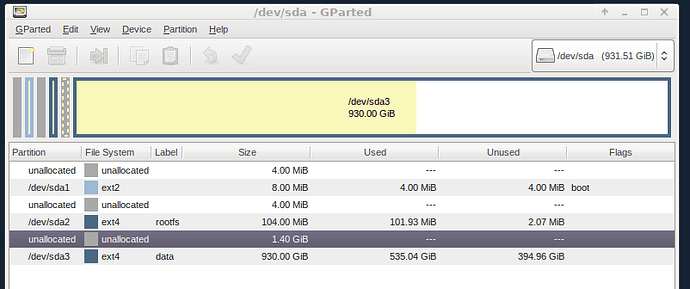Hello,
I installed OpenWRT onto a Mybook Live NAS which - after the boot & root partitions - also has a large data partiton.
Of course, this data partition must persist after sysupgrades. However, I had to use a GPT partition table (using gdisk --mbrtogpt once) to be able to create this (8TB) partition at all, because fdisk only supports partitions up to 2TB. This means that if a sysupgrade were to rewrite the partition table (back to MBR format), my data partition would not be accessible after that.
My question is, does a sysupgrade wipe & reinstall
- the entire disk including partition table (this would be bad) or
- just the contents of the kernel and root partitions?
I read "Sysupgade: How it works" here https://openwrt.org/docs/techref/sysupgrade, but my question seems hidden in step 19:
19. Write the upgraded firmware to disk. If platform_do_upgrade is defined, then ...
How is "Write the upgraded firmware to disk" performed?
By overwriting root & boot partition separately or by overwriting the whole disk?
If it's the whole disk, I fear that the sysupgrade process may be completely unsuitable for NAS devices where the partition table and a data partition must absolutely be preserved during upgrade.
Thanks!