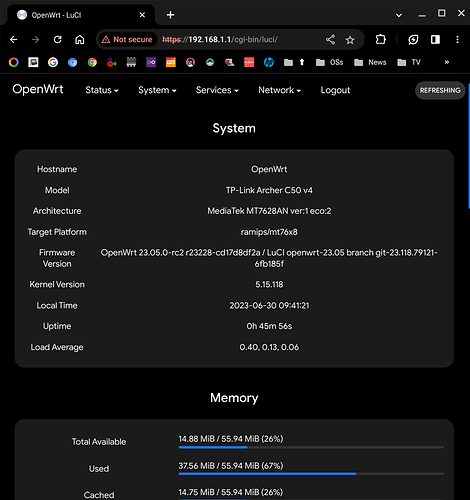Continuing the discussion from OpenWrt 23.05.0-rc1 first release candidate:
I wondered what was going on here, so read the man page entry, which didn't enlighten me much and I'm guessing you're not a running a large "web-server log file resolver".
So, I asked about this error over on the dnsmasq mail list, and got this response from Buck Horn:
In my never ending quest for root causes ![]() , is it possible I could convince you two, @erayrafet and @Neverends4, to try some experiments? (Anyone else who has seen this is highly encouraged to jump in!)
, is it possible I could convince you two, @erayrafet and @Neverends4, to try some experiments? (Anyone else who has seen this is highly encouraged to jump in!)
First, is this easily reproducible? If not, maybe we shouldn't waste time on it, but if it is...
Have you noted any particular circumstances when this happens? For example, every morning I load like 100+ tabs in my browser to news sites, lkml and so on. Are you doing something similar that you can pinpoint, or does it just happen spontaneously?
Tests
I think the easiest one to try is swapping upstream DNS providers when the problem occurs. If you're using 8.8.8.8, then try 1.1.1.1 or 9.9.9.9, see if it goes away or persists, then swap back to verify that the problem returns.
DNS loop detection is harder, I'm still looking into it. You need to know which URL is giving the DNS resolver grief, then do a route trace with something like dig +trace @up.stream bad.site.url. Finding the URL to try is probably going to be hard, could be an embedded href in some page ten layers deep, so no fun at all.