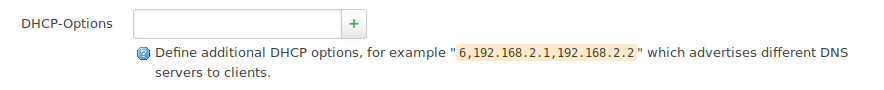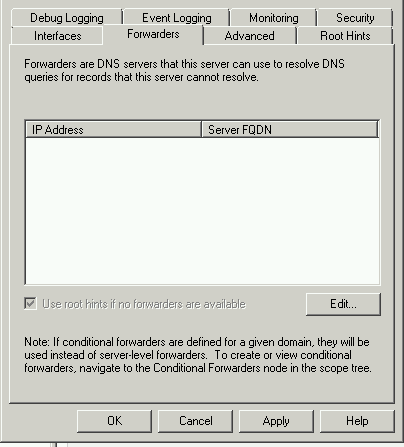Hi,
I'm trying to forward domain.local to the windows dns but I get no reponse from the server.
I have added
list server '/domain.local/10.10.10.100' in /etc/config/dhcp
But all dns queries fail to that domain with
*** No internal type for both IPv4 and IPv6 Addresses (A+AAAA) records available for computer.domain.local
If set the NIC to use 10.10.10.100 server instead then it resolves the hostname. So the windows dns is working, but not if i use dnsmasq with the above setting.
Full dns trace from windows:
------------
Got answer:
HEADER:
opcode = QUERY, id = 1, rcode = NOERROR
header flags: response, auth. answer, want recursion, recursion avail.
questions = 1, answers = 1, authority records = 0, additional = 0
QUESTIONS:
1.100.168.192.in-addr.arpa, type = PTR, class = IN
ANSWERS:
-> 1.100.168.192.in-addr.arpa
name = nighthawk.refused.net
ttl = 0 (0 secs)
------------
Server: nighthawk.refused.net
Address: 192.168.100.1
------------
Got answer:
HEADER:
opcode = QUERY, id = 2, rcode = NXDOMAIN
header flags: response, auth. answer, want recursion, recursion avail.
questions = 1, answers = 0, authority records = 1, additional = 0
QUESTIONS:
computer.domain.local.domain.local, type = A, class = IN
AUTHORITY RECORDS:
-> refused.local
ttl = 3600 (1 hour)
primary name server = domain.local.local
responsible mail addr = hostmaster.domain.local
serial = 1530
refresh = 900 (15 mins)
retry = 600 (10 mins)
expire = 86400 (1 day)
default TTL = 3600 (1 hour)
------------
------------
Got answer:
HEADER:
opcode = QUERY, id = 3, rcode = NOERROR
header flags: response, auth. answer, want recursion, recursion avail.
questions = 1, answers = 0, authority records = 0, additional = 0
QUESTIONS:
computer.domain.local.domain.local, type = AAAA, class = IN
------------
------------
Got answer:
HEADER:
opcode = QUERY, id = 4, rcode = NOERROR
header flags: response, auth. answer, want recursion, recursion avail.
questions = 1, answers = 0, authority records = 0, additional = 0
QUESTIONS:
computer.domain.local, type = A, class = IN
------------
------------
Got answer:
HEADER:
opcode = QUERY, id = 5, rcode = NOERROR
header flags: response, auth. answer, want recursion, recursion avail.
questions = 1, answers = 0, authority records = 1, additional = 0
QUESTIONS:
computer.domain.local, type = AAAA, class = IN
AUTHORITY RECORDS:
-> domain.local
ttl = 3600 (1 hour)
primary name server = computer.domain.local
responsible mail addr = hostmaster.domain.local
serial = 1530
refresh = 900 (15 mins)
retry = 600 (10 mins)
expire = 86400 (1 day)
default TTL = 3600 (1 hour)
------------
*** No internal type for both IPv4 and IPv6 Addresses (A+AAAA) records available for computer.domain.local
Any ideas?