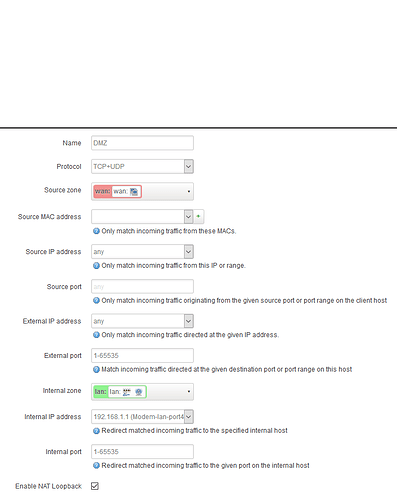hello guys iam trying to setup dmz (to make nat type in my games:open ) i did everything whats wrong with my config
also i used upnp and allowed port but nat type still strict ![]()
and i sing Masquerading in both lan and wan because without using this cannot connect to internet
(mybe in lan i dont need it but idont know )
my device is :td8970n
version: Powered by LuCI openwrt-18.06 branch (git-19.020.41695-6f6641d) / OpenWrt 18.06.2 r7676-cddd7b4c77
here is my config files (firewall and network)
firewall:
config defaults
option syn_flood '1'
option input 'ACCEPT'
option output 'ACCEPT'
option forward 'ACCEPT'config include
option path '/etc/firewall.user'config zone
option input 'ACCEPT'
option forward 'ACCEPT'
option output 'ACCEPT'
option network 'wan'
option name 'wan'config zone
option input 'ACCEPT'
option forward 'ACCEPT'
option output 'ACCEPT'
option name 'lan'
option network 'lan'config redirect
option target 'DNAT'
option src 'wan'
option dest 'lan'
option proto 'tcp udp'
option src_dport '1-65535'
option dest_ip '192.168.1.1'
option dest_port '1-65535'
option name 'DMZ'
network:
config interface 'loopback'
option ifname 'lo'
option proto 'static'
option ipaddr '127.0.0.1'
option netmask '255.0.0.0'config globals 'globals'
option ula_prefix 'fdef:e6d7:60b5::/48'config interface 'lan'
option type 'bridge'
option proto 'static'
option ipaddr '192.168.1.1'
option netmask '255.255.255.0'
option macaddr 'f8:1a:67:d8:ce:ba'
option delegate '0'
option ifname 'eth0.11'config switch
option name 'switch0'
option reset '1'
option enable_vlan '1'config switch_vlan
option device 'switch0'
option vlan '1'
option ports '4 6t'
option vid '11'config atm-bridge 'atm'
option encaps 'llc'
option nameprefix 'dsl'
option vci '59'
option vpi '0'
option payload 'bridged'config interface 'wan'
option proto 'pppoe'
option ipv6 '0'
option ifname 'dsl0'
option mtu '1430'
option peerdns '0'
option dns '178.22.122.100'config dsl 'dsl'
option xfer_mode 'atm'
option line_mode 'adsl'
option ds_snr_offset '0'
option annex 'admt'config switch_vlan
option device 'switch0'
option vlan '2'
option ports '2 6t'
option vid '22'config interface 'lanport3'
option proto 'static'
option delegate '0'
option type 'bridge'
option netmask '255.255.255.0'
option ipaddr '192.168.2.1'
option ifname 'eth0.22'