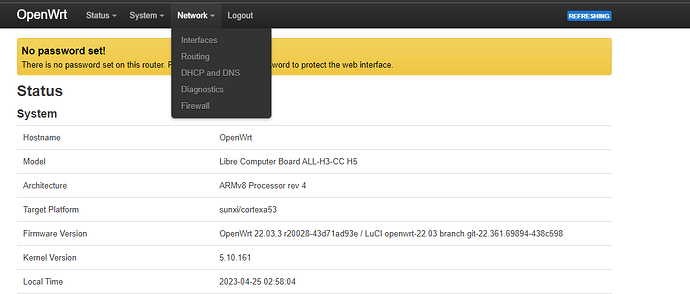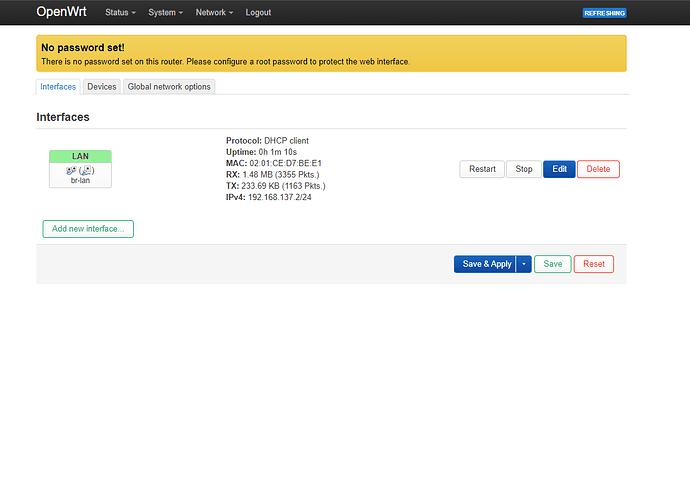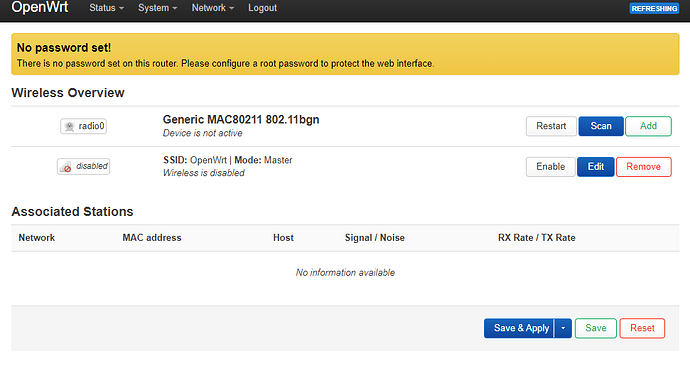no wireless
Please click on "Interfaces" and post a photo.
Thank you.
Thank you again. Your system lacks Wi-Fi. Please see https://libre.computer/products/all-h3-cc/ specifications for details. What is your target configuration? Please post a diagram at your convenience.
Amat
We can take a break if you like.
Amat
Im trying to add wifi with 2 usb wifi adapters. But yes ill need to go to bed. Thank you being willing to help me.
this is a travel router, even some model could be using a notebook USB powered, no need the AC adaptor:
your H3 kit platform is not good, prototype style.
thank you that's most useful. I would like to get the stuff I got working. but for friends and family, a pre-built unit would be great.
Use only one USB radio. Two radios plugged in next to each other will not synchronize their operations and will jam each other. Always plug the radio into the exact same physical port. If you use a different port, this is a new hardware path and it will be detected as an additional radio.
Remove the /etc/config/wireless file and reboot with the radio plugged in to regenerate a new one. Make no changes to the file other than setting the country code and removing the "disabled" line. You should now have the default unencrypted AP.
Okay, right there is 'a' problem (not necessarily 'the' problem) Apr, 24th
This is your LAN-Bridge. It sets DHCP addresses to everything else on the lan. It should not be a client: it should be static. e.g. 192.168.10.1
That is why you were told in the video to unplug the Ethernet cable and log in wirelessly.
For those wanting a simple traverouter on Raspberry Pi, take a look at this repo.
https://github.com/itiligent/OpenWRT-Raspi-TravelRouter
It contains a simple script to build a travelrouter on raspi with multiple pre-set WAN interfaces for Eth0 and iphone/android tethering. The build also includes the travelmate package for easy piggybacking off hotel wifi captive portals.
You can optionally bring your own usb wifi adapter that supports AP mode, just list your specific chipset package name in the build script.
Just copy the base config files into the in the script's inject-files directory when promtped.
When the build is complete, select the SquashFS image in the build output dir and flash in the usual way.
Power up with the newly flashed image and connect to the new OpenWRT wifi network to contine to configure with the luci gui on 10.1.10.1 from there.