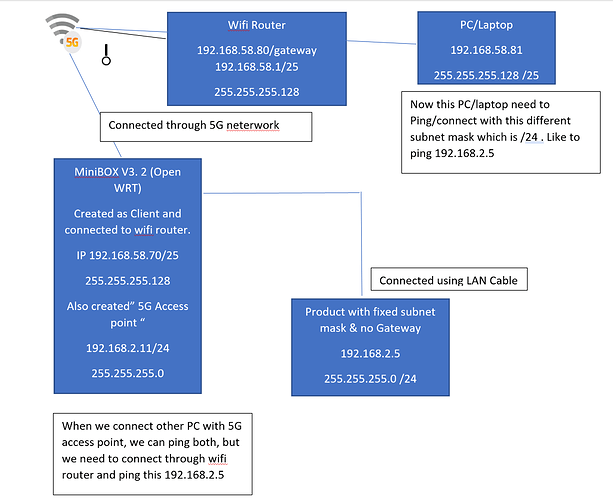Hi, we have an issue of the product is having fixed subnet mask of 255.255.255.0 and customer is having 255.255.255.128 / 192 and they cannot change becasue it is having many device connected.
I am using the device minbox v.3, is there any possiblities to connect with these two different submet mask. Please help to give advice. URGENT.
I guess we need more info to tell you what and how you need to change, but I do not see any reason why you cannot use whatever network mask you need.
Wifi AP subnet mask is 255.255.255.128
AP Point ( I am using now Minibox V3.2) -- we can configure any mask required as Wifi AP
Product ( we have too many stock) -- Subnet mask fixed and that is 255.255.255.0 /24
now we need our product to connect to AP which is having 255.255.255.128 ( as product subnet mask cannot change, we cannot conncet this machine to 255.255.255.128 network.
Is there any way to do it or open WRT , anyway to resolve this issues.
Please advice
Sorry, but I could not figure out who is who, who runs OpenWrt, who is product, who cannot be changed, who is connected to who, ...
@ron1966, welcome to the community!
- You could make the OpenWrt a /24 network
- Assign the IPs of the two currently used gateways from the /25 and /26 network - to the OpenWrt
- Decommission the old gateways
- Connect both networks to the OpenWrt
- Done!
If you need more in-depth descriptions, you'll need to provide more details regarding your setup.
(Moved to Installing and Using OpenWrt - Network and Wireless Configuration)
Hi, thanks , understood, it can connect, but cannot ping each other as need to route the different subnet mask. now I need a solution to ping XXX.XXX.XXX.128 /25 and XXX.XXX.XXX.0 /24 each other.
Please help if you have solution.
Thanks,
What are the actual networks/IP addresses? There is no need to obscure the addresses since they are private network address spaces. This information is critical to understanding the network topology.
Meanwhile, what is the network configuration of the OpenWrt device? And can you change the wifi router and the PC laptop to /24 networks?
EDIT: Please also specify:
- what brand/model is the router and what firmware is on it (i.e. OpenWrt, stock firmware, something else)
- which device is controlling the network (i.e. the main router and presumably the DHCP server)?
- what is the product that has a fixed subnet mask and no gateway?
Enable that in sysctrl.
I'll be honest, I'm not that familiar beyond that, as remenubering the hosts now seems more feasible to me.
The MiniBox is a wireless client that gives access to the network to the wired "product" devices, right?
How is that MiniBox configured? Does it use WDS? Does it use relayd? ...?
This looks more like a routing / firewalling issue than a network mask issue...
Hi Thanks,
wifi router is under /25 and it is issued by DHCP to Laptop / PC.
Firmware version is Attitude Adjustment 12.09-rct
Please find attached picture for more details and please advice how to overcome this issue.
Like anything need to do routing or any other alternetway to communicate from PC to product.
- Get a new router - Anything running 12.09 is >=8 years old.
- Get a new router - OpenWrt AA is extremely old and has many known vulnerabilities. Additionally, you won't be able to get meaningful support for it since nobody is going to remember how do to things with such an old version (there are many major changes between the old versions and the current)
- Get a new router - that router most likely has very little RAM and flash storage space, and a slow processor and old wireless technology.
- Change the everything to a /24 network.
- Add a static route on the router that handles 192.168.2.0/24 via 192.168.58.70.
Your masks are perfect, this is a routing issue.
You first need to add a route on "WiFi Router" for the 182.168.2.0/24 network, using gateway 192.168.2.70.
Then you need to disable masquerading and enable forwarding at "MiniBox" between both networks.