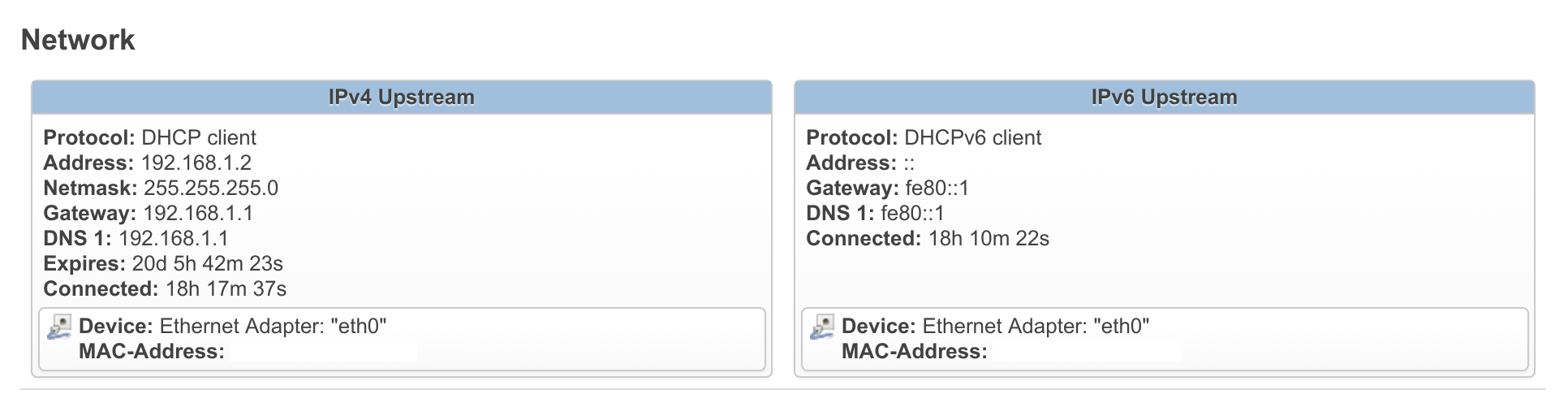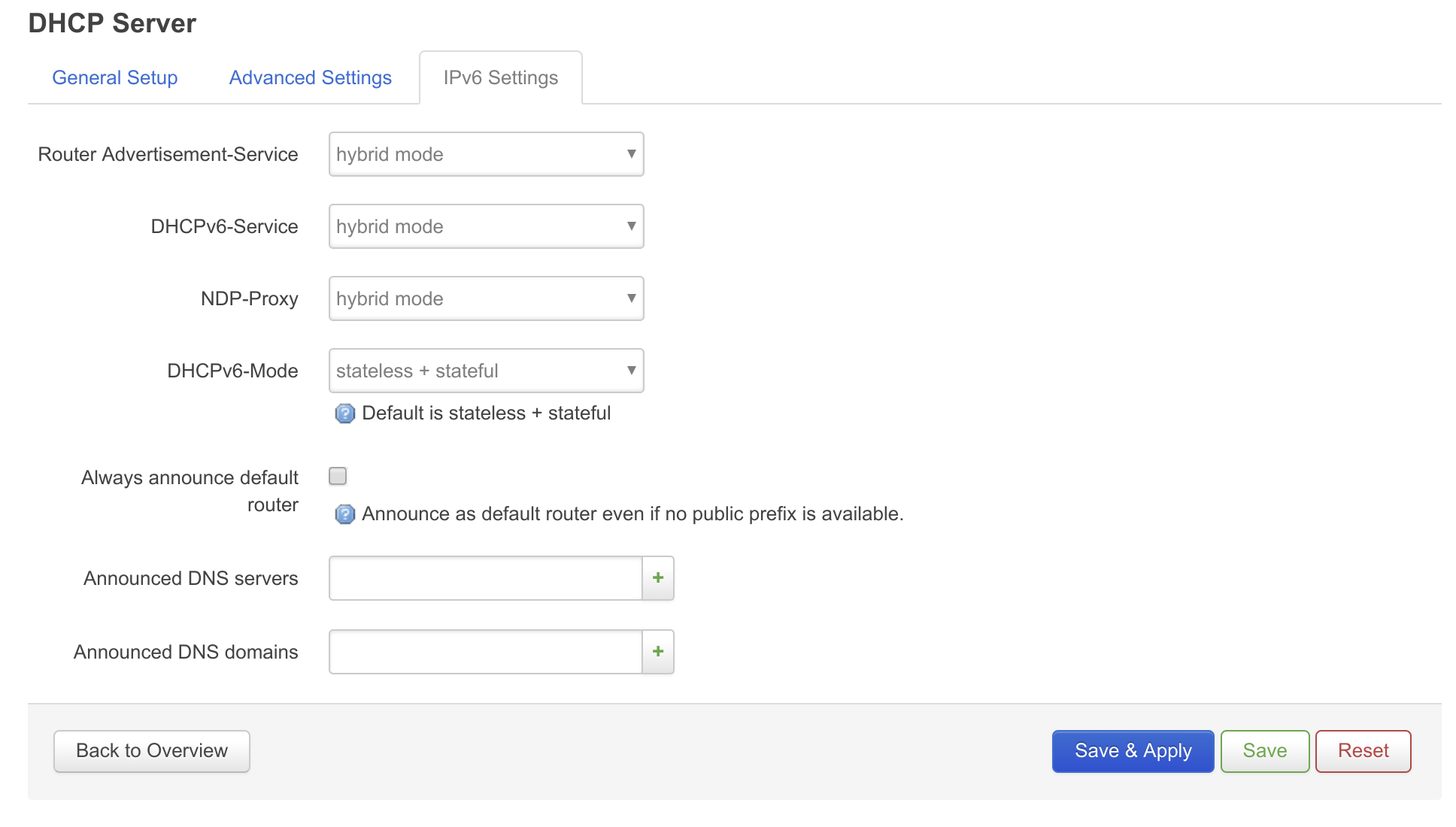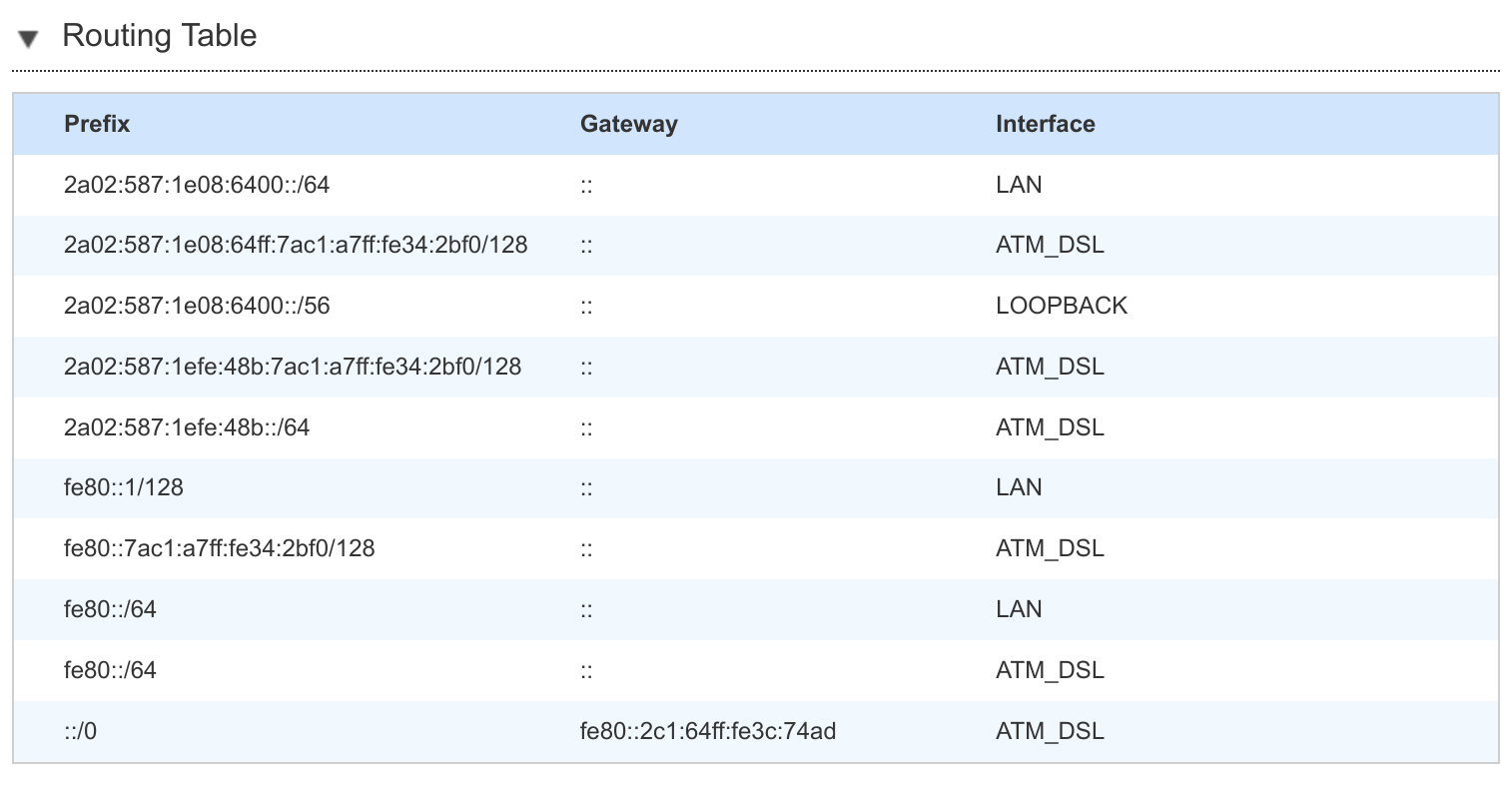I have connected my ISP's modem/router on the WAN port of my router. I haven't changed the modem's configuration, so on WAN my router acts like a DHCP and DHCPv6 client. Currently on br-lan, a bridge of the LAN ports and Wifi, I have set a static IPv4 IP, with a different network part than my ISP modem. If I go in Network > Interfaces I can see both WAN and WAN6 working correctly.
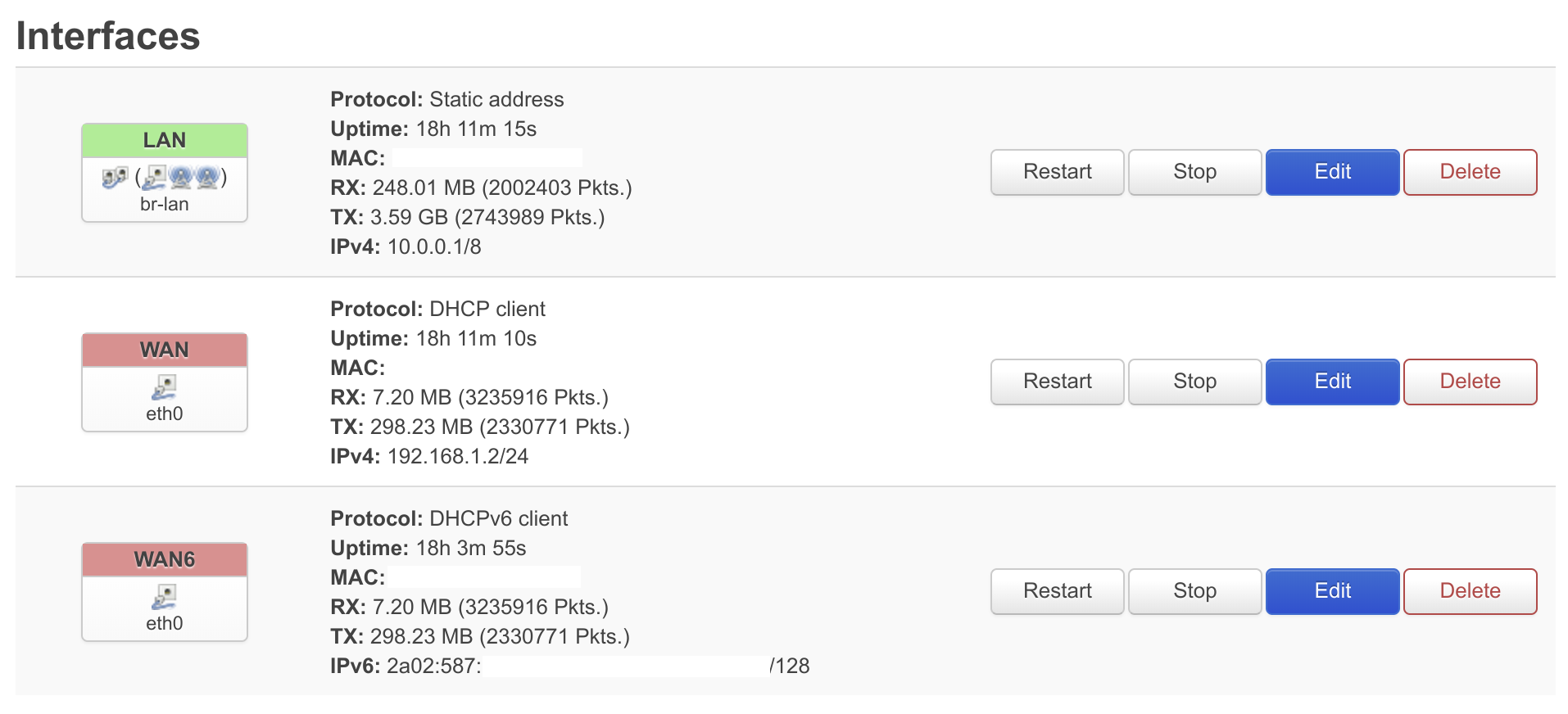
With DHCPv6 enabled on br-lan I only get link-local addresses on my network. I would like to be able to get ULAs for my network devices. I'm new to IPv6 and a bit unfamiliar with all the terminology so I'm not sure what the correct configuration for the DHCPv6 section is.
Checking on Status > Overview I can see that even if the WAN6 DHCPv6 client seems to have gotten a ULA, the information on the IPv6 Upstream differs.
Link to the IPv6 upstream thing because as a new user I'm limited to one image per post.
What I want to do is offer a DHCPv6 server which can assign ULAs like WAN6's correctly to its devices. I want to avoid using my modem's DHCPv6 except for the WAN6 connection where my router acts as a client. I'm pretty unfamiliar so this might not even be possible, please advise me if this is the case.