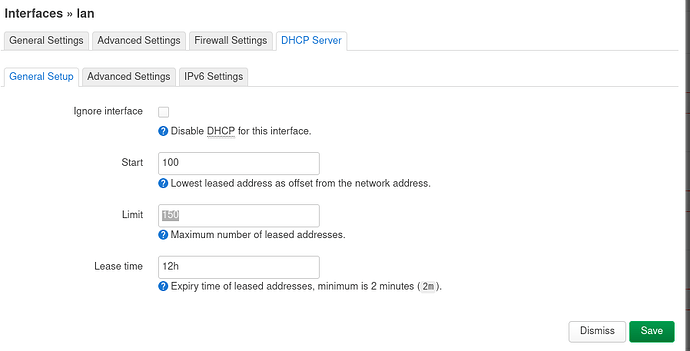the router ip address is 192.168.13.13, netmask is 255.255.255.128.
dhcp configuration is set up to assign IPs from 1..126.
with this configuration logread shows error:
Sat Jul 22 09:02:46 2023 daemon.crit dnsmasq[1]: FAILED to start up
Sat Jul 22 09:02:51 2023 daemon.crit dnsmasq[1]: bad dhcp-range at line 32 of /var/etc/dnsmasq.conf.cfg01411c
inside the above mentioned file there is a line 32 with the following entry:
dhcp-range=set:lan,19,,255.255.255.128,2m
when dnsmasq is restarted it shows the message:
# service dnsmasq restart
udhcpc: started, v1.36.1
udhcpc: broadcasting discover
udhcpc: no lease, failing
ipaddr inside range
when router ip address is set to 192.168.13.126 and dhcp range from 1 to 125 then everything works. the line in /var/etc/dnsmasq.conf.cfg01411c looks like this:
dhcp-range=set:lan,192.168.13.1,192.168.13.125,255.255.255.128,2m
for years I was just saving backups of such configuration and was restoring it on new versions of openwrt. this has changed for 23.05. it doesn't work anymore.
what options are there for dhcp configuration except network reconfiguration? it is not a PITA for me. but as I encountered this issue I would like to learn about possibilities to workaround for dhcp server. can it accept a few ranges of addresses to assign from? is multiple dhcp server an option, each one with its own pool of addresses so that they would skip over the address assigned to the router?