I have a network (192.168.5.0/24) and a dhcp server for 100 devices. I would.like to have a pool of IPs in the dhcp server that will get a total of 5/1Mbps. Unless there is a static assignment of IP on that device that i will manually assign a bandwidth on it.eg pool of IPs 192.168.5.150-199 to get the pool bandwidth.
Have not found in that link how yo create a dhcp pool and assign bandwidth on that pool
DHCP does not control bandwidth, so you can't use DHCP itself to do that. You're looking for QoS or similar mechanism and possibly VLANs.
Thanks a lot for your replies. I know that dhcp cabnot control bandwidth. I have qos over nfttables and i am controlling each IP separately for bandwidth. What i am looking for is a pool of IPs that could be used from DHCP server. So every new device will get a certain bandwidth, unless i treat this device to get a different IP, so it will not jave that restriction. That is what i am looking for
![]()
You wouldn't "look", you create/edit the pool, since you described how to do that and know there's no special bandwidth control in DHCP, I'm not sure what more you're seeking.
![]() By default the LAN DHCP pool is xxx.xxx.xxx.100 - xxx.xxx.xxx.250
By default the LAN DHCP pool is xxx.xxx.xxx.100 - xxx.xxx.xxx.250
Just to be sure, I'll provide a screenshot:
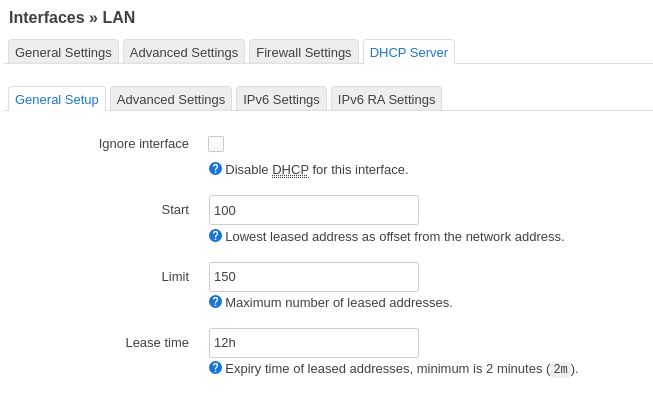
Then you setup those IPs in QoS as you noted.
- Do you want someone to make/show an example config for you?
- I'm wondering if you'r seeking a word with a different translation?
- If your problem is solved, feel free to mark that post as the solution.
They're looking for instructions on how to setup bandwidth-limits only to a certain IP-address range via QoS and then applying different QoS rules to any other range, I believe.
The OP said they knew how to do that.
OP explained that part too, then said:
That's the information I provided.
So please describe what you need:
I am lost with the config to be honest.
![]() You haven't shown any configs...but I just showed you how to edit the DHCP config...TBH some people ask question and never try...so I wasn't sure where your ambition is (regarding when you'll implement the config that is).
You haven't shown any configs...but I just showed you how to edit the DHCP config...TBH some people ask question and never try...so I wasn't sure where your ambition is (regarding when you'll implement the config that is).
- You know the IPs are xxx.xxx.xxx.100 - xxx.xxx.xxx.250 by default
- I showed how to edit
- So you know how to set the DHCP pool

- You noted you can edit QoS (Is that correct? Have you installed
luci-app-qos?) - Add the IPs (you can use CIDR notation) - I assume you want DHCP to have the bandwidth restriction
- Set that restriction
What else do you need?
It's hard to guess without detailed information on what you're lost on...or if you need some fundamentals to get there (e.g. can/did you install the QoS app, knowing how to browse to the DHCP screen, etc.).