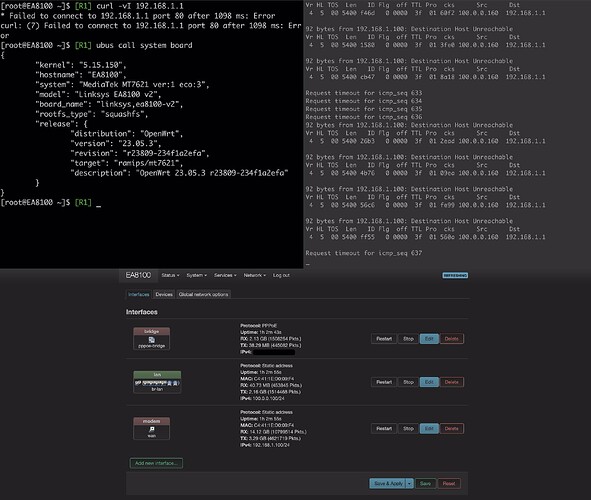Hey guys.
I am unable to access the administration panel of my ISP modem (FGA2232TIB) which is configured in bridge mode. I receive a message: Destination Host Unreachable when trying to ping from a local host connected to the router via wifi.
The TX/RX of the modem interface seems ok, but I still can't reach it. Would anyone have any idea what might be going on?
Modem: 192.168.1.1
Router: 100.0.0.100
$ cat /etc/config/network
config interface 'loopback'
option device 'lo'
option proto 'static'
option ipaddr '127.0.0.1'
option netmask '255.0.0.0'
config globals 'globals'
option ula_prefix 'fdd6:3b72:cc75::/48'
option packet_steering '1'
config device
option name 'br-lan'
option type 'bridge'
option ipv6 '0'
list ports 'lan1'
list ports 'lan2'
list ports 'lan3'
list ports 'lan4'
config device
option name 'lan1'
option macaddr 'c4:41:1e:d0:09:f4'
config device
option name 'lan2'
option macaddr 'c4:41:1e:d0:09:f4'
config device
option name 'lan3'
option macaddr 'c4:41:1e:d0:09:f4'
config device
option name 'lan4'
option macaddr 'c4:41:1e:d0:09:f4'
config interface 'lan'
option device 'br-lan'
option proto 'static'
option ipaddr '100.0.0.100'
option netmask '255.255.255.0'
option delegate '0'
config device
option name 'wan'
option macaddr 'c4:41:1e:d0:09:f4'
config interface 'bridge'
option proto 'pppoe'
option device 'wan'
option username 'changeme'
option password 'changeme'
option ipv6 '0'
option sourcefilter '0'
option delegate '0'
config interface 'modem'
option proto 'static'
option device 'wan'
option ipaddr '192.168.1.100'
option netmask '255.255.255.0'
option delegate '0'
config device
option type '8021q'
option ifname 'wan'
option vid '100'
option name 'wan.100'
option ipv6 '0'
option mtu '1500'
$ cat /etc/config/firewall
config defaults
option input 'REJECT'
option output 'ACCEPT'
option forward 'REJECT'
option synflood_protect '1'
config zone
option name 'lan'
option input 'ACCEPT'
option output 'ACCEPT'
option forward 'ACCEPT'
list network 'lan'
config zone
option name 'wan'
option input 'REJECT'
option output 'ACCEPT'
option forward 'REJECT'
option masq '1'
option mtu_fix '1'
option family 'ipv4'
list network 'modem'
list network 'bridge'
config forwarding
option src 'lan'
option dest 'wan'
config rule
option name 'Allow-DHCP-Renew'
option src 'wan'
option proto 'udp'
option dest_port '68'
option target 'ACCEPT'
option family 'ipv4'
config rule
option name 'Allow-Ping'
option src 'wan'
option proto 'icmp'
option family 'ipv4'
option target 'ACCEPT'
list icmp_type 'echo-request'
config rule
option name 'Allow-IGMP'
option src 'wan'
option proto 'igmp'
option family 'ipv4'
option target 'ACCEPT'
config rule
option name 'Allow-DHCPv6'
option src 'wan'
option proto 'udp'
option dest_port '546'
option family 'ipv6'
option target 'ACCEPT'
option enabled '0'
config rule
option name 'Allow-MLD'
option src 'wan'
option proto 'icmp'
option src_ip 'fe80::/10'
list icmp_type '130/0'
list icmp_type '131/0'
list icmp_type '132/0'
list icmp_type '143/0'
option family 'ipv6'
option target 'ACCEPT'
config rule
option name 'Allow-ICMPv6-Input'
option src 'wan'
option proto 'icmp'
list icmp_type 'echo-request'
list icmp_type 'echo-reply'
list icmp_type 'destination-unreachable'
list icmp_type 'packet-too-big'
list icmp_type 'time-exceeded'
list icmp_type 'bad-header'
list icmp_type 'unknown-header-type'
list icmp_type 'router-solicitation'
list icmp_type 'neighbour-solicitation'
list icmp_type 'router-advertisement'
list icmp_type 'neighbour-advertisement'
option limit '1000/sec'
option family 'ipv6'
option target 'ACCEPT'
option enabled '0'
config rule
option name 'Allow-ICMPv6-Forward'
option src 'wan'
option dest '*'
option proto 'icmp'
list icmp_type 'echo-request'
list icmp_type 'echo-reply'
list icmp_type 'destination-unreachable'
list icmp_type 'packet-too-big'
list icmp_type 'time-exceeded'
list icmp_type 'bad-header'
list icmp_type 'unknown-header-type'
option limit '1000/sec'
option family 'ipv6'
option target 'ACCEPT'
option enabled '0'
config rule
option name 'Allow-IPSec-ESP'
option src 'wan'
option dest 'lan'
option proto 'esp'
option target 'ACCEPT'
config rule
option name 'Allow-ISAKMP'
option src 'wan'
option dest 'lan'
option dest_port '500'
option proto 'udp'
option target 'ACCEPT'
config redirect
option target 'DNAT'
option name 'Intercept-DNS'
option src 'lan'
option src_dport '53
$ cat /etc/config/dhcp
config dnsmasq
option domainneeded '1'
option localise_queries '1'
option rebind_protection '1'
option rebind_localhost '1'
option local '/lan/'
option domain 'slvs.lan'
option expandhosts '1'
option cachesize '1000'
option authoritative '1'
option readethers '1'
option leasefile '/tmp/dhcp.leases'
option localservice '1'
option ednspacket_max '1232'
list server '100.0.0.100#5353'
option noresolv '1'
config dhcp 'lan'
option interface 'lan'
option start '100'
option limit '150'
option leasetime '12h'
option dhcpv4 'server'
config odhcpd 'odhcpd'
option maindhcp '0'
option leasefile '/tmp/hosts/odhcpd'
option leasetrigger '/usr/sbin/odhcpd-update'
option loglevel '4
$ ip route show
default via xxx.xxx.xxx.xxx dev pppoe-bridge
100.0.0.0/24 dev br-lan scope link src 100.0.0.100
xxx.xxx.xxx.xxx dev pppoe-bridge scope link src xxx.xxx.xxx.xxx
192.168.1.0/24 dev wan scope link src 192.168.1.100
$ tcpdump -evni any host 192.168.1.1
tcpdump: data link type LINUX_SLL2
tcpdump: listening on any, link-type LINUX_SLL2 (Linux cooked v2), snapshot length 262144 bytes
09:39:50.728508 phy1-ap0 P ifindex 39 a4:83:e7:9f:88:ae ethertype IPv4 (0x0800), length 104: (tos 0x0, ttl 64, id 42444, offset 0, flags [none], proto ICMP (1), length 84)
100.0.0.160 > 192.168.1.1: ICMP echo request, id 47664, seq 0, length 64
09:39:50.728508 br-lan In ifindex 38 a4:83:e7:9f:88:ae ethertype IPv4 (0x0800), length 104: (tos 0x0, ttl 64, id 42444, offset 0, flags [none], proto ICMP (1), length 84)
100.0.0.160 > 192.168.1.1: ICMP echo request, id 47664, seq 0, length 64
09:39:50.728838 wan Out ifindex 3 c4:41:1e:d0:09:f4 ethertype ARP (0x0806), length 48: Ethernet (len 6), IPv4 (len 4), Request who-has 192.168.1.1 tell 192.168.1.100, length 28
09:39:51.579878 phy1-ap0 P ifindex 39 a4:83:e7:9f:88:ae ethertype IPv4 (0x0800), length 104: (tos 0x0, ttl 64, id 33926, offset 0, flags [none], proto ICMP (1), length 84)
100.0.0.160 > 192.168.1.1: ICMP echo request, id 47664, seq 1, length 64
09:39:51.579878 br-lan In ifindex 38 a4:83:e7:9f:88:ae ethertype IPv4 (0x0800), length 104: (tos 0x0, ttl 64, id 33926, offset 0, flags [none], proto ICMP (1), length 84)
100.0.0.160 > 192.168.1.1: ICMP echo request, id 47664, seq 1, length 64
09:39:51.800912 wan Out ifindex 3 c4:41:1e:d0:09:f4 ethertype ARP (0x0806), length 48: Ethernet (len 6), IPv4 (len 4), Request who-has 192.168.1.1 tell 192.168.1.100, length 28
09:39:52.630897 phy1-ap0 P ifindex 39 a4:83:e7:9f:88:ae ethertype IPv4 (0x0800), length 104: (tos 0x0, ttl 64, id 31218, offset 0, flags [none], proto ICMP (1), length 84)
100.0.0.160 > 192.168.1.1: ICMP echo request, id 47664, seq 2, length 64
09:39:52.630897 br-lan In ifindex 38 a4:83:e7:9f:88:ae ethertype IPv4 (0x0800), length 104: (tos 0x0, ttl 64, id 31218, offset 0, flags [none], proto ICMP (1), length 84)
100.0.0.160 > 192.168.1.1: ICMP echo request, id 47664, seq 2, length 64
09:39:52.840876 wan Out ifindex 3 c4:41:1e:d0:09:f4 ethertype ARP (0x0806), length 48: Ethernet (len 6), IPv4 (len 4), Request who-has 192.168.1.1 tell 192.168.1.100, length 28
09:39:53.444356 phy1-ap0 P ifindex 39 a4:83:e7:9f:88:ae ethertype IPv4 (0x0800), length 104: (tos 0x0, ttl 64, id 319, offset 0, flags [none], proto ICMP (1), length 84)
100.0.0.160 > 192.168.1.1: ICMP echo request, id 47664, seq 3, length 64
09:39:53.444356 br-lan In ifindex 38 a4:83:e7:9f:88:ae ethertype IPv4 (0x0800), length 104: (tos 0x0, ttl 64, id 319, offset 0, flags [none], proto ICMP (1), length 84)
100.0.0.160 > 192.168.1.1: ICMP echo request, id 47664, seq 3, length 64
09:39:54.447054 phy1-ap0 P ifindex 39 a4:83:e7:9f:88:ae ethertype IPv4 (0x0800), length 104: (tos 0x0, ttl 64, id 4852, offset 0, flags [none], proto ICMP (1), length 84)
100.0.0.160 > 192.168.1.1: ICMP echo request, id 47664, seq 4, length 64
09:39:54.447054 br-lan In ifindex 38 a4:83:e7:9f:88:ae ethertype IPv4 (0x0800), length 104: (tos 0x0, ttl 64, id 4852, offset 0, flags [none], proto ICMP (1), length 84)
100.0.0.160 > 192.168.1.1: ICMP echo request, id 47664, seq 4, length 64
09:39:54.447300 wan Out ifindex 3 c4:41:1e:d0:09:f4 ethertype ARP (0x0806), length 48: Ethernet (len 6), IPv4 (len 4), Request who-has 192.168.1.1 tell 192.168.1.100, length 28
09:39:55.480884 wan Out ifindex 3 c4:41:1e:d0:09:f4 ethertype ARP (0x0806), length 48: Ethernet (len 6), IPv4 (len 4), Request who-has 192.168.1.1 tell 192.168.1.100, length 28
09:39:56.520891 wan Out ifindex 3 c4:41:1e:d0:09:f4 ethertype ARP (0x0806), length 48: Ethernet (len 6), IPv4 (len 4), Request who-has 192.168.1.1 tell 192.168.1.100, length 28