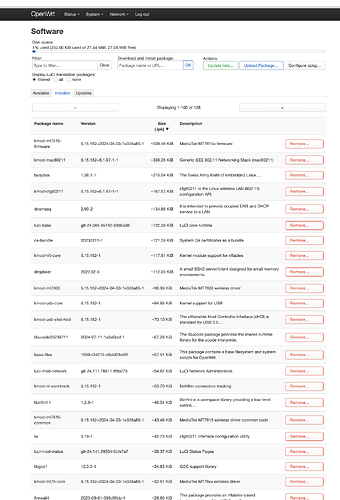I'm wondering if anyone has deleted a few of the 140+/- softwares installed. Some of them seem frivolous to be there as a default. I know it depends on my needs, but does anyone have a list of the top 10 to 20 large file software to delete?
Sure, which router feature would you like to break ?
Many of the default packages are necessary for the system to operate.
What are you trying to accomplish by removing various packages?
Print this page and place next to your computer before messing up your last router:
https://openwrt.org/docs/guide-user/troubleshooting/failsafe_and_factory_reset#entering_failsafe_mode
To be honest you can’t delete any pre installed packages from a prebuilt image anyway if you haven’t built it from source, you can inert it but it is still taking the same amount of memory.
But anyway if you really want to…
Everything with wireless in the description can go.
Anything with luci in the name can go.
Anything with usb anywhere can go.
Anything with a lot of repeated ‘p’ in it can go.
Dnsmasq can go.
Odhcpd and everything similar to that name can go.
Everything with crypto and rng can go.
Firewall4 can go.
And now you have made yourself a managed switch!
probably not large but:
two below for v6 and ppp/pppoe:
odhcp6c - 2023-05-12-bcd28363-20
odhcpd-ipv6only - 2023-10-24-d8118f6e-1
ppp - 2.4.9.git-2021-01-04-4
ppp-mod-pppoe - 2.4.9.git-2021-01-04-4
and if you have x64 add these:
grub2 - 2.06-5
grub2-bios-setup - 2.06-5
grub2-efi - 2.06-5
I apricate the warnings. I now have the failsafe file saved. I may change course and try to increase my memory using the swap file, rather than deleting software. For those of you making fun, here is one entry that caught my eye: libgmp10 6.2.1-1 ~213.23 KiB GMP is a free library for arbitrary precision arithmetic, operating on…. This is they type of file that I consider frivolous as a default. Maybe I'm wrong.
Maybe because it is part of gcc redists.
What device are you using?
ubus call system board
I don't see libgmp10 in the amd64 rootfs.tar.gz.
My goal is to understand what the openwrt can do. I'm a home user trying to make my sytem run well. I like to see what my devices can do in case I need it in the future or to do something I have not thought of. Right now my goals are getting Adblock working well. It may be working as well as it will. I want to work on learning the firewall. Right now my firewall is on each personal computer. I want to use VPN in the future. I will be expanding my LAN to include more devices besides the WRT. My main router is a NETGEAR R6350 and I have a GL.iNet GL-MT300N-V2 that I will convert from back up router to an access point (disabling DHCP).
It can do a lot! But that doesn’t mean you should run lots of services… run what you actually need, but don’t try to run everything. It won’t be good for performance nor is it good to add unnecessary services from a security standpoint - more services means a larger attack surface. The default config is considered quite secure.
Great. Adblock is a good service to run in the router, although it can be ram intensive so you might find that a more highly spec’d device would be good if you’re running large lists.
There are very few default services that use a lot of ram. LuCI is a bit on the heavier side, but disabling that means you will be administering the router via ssh only. I wouldn’t remove any other packages unless you have a specific reason to do so.
Well, there is a firewall on your router. And unless you messed with it, it should be secure.
Learning is great, but make sure you understand what changes you are making, why you want to do it, and what effect it will have.
Whole-network vpn is a great option if you feel a vpn is useful for your situation, and inbound vpns are also easy and useful for many.
This generally should not impact your main router and you should not be removing or adding packages just because of the number of devices on your network.
Consider the packages shipped with OpenWrt to be the immutable minimum of packages that are 'always' required. Some of them might be replacable with other alternatives providing the same functionality, others might only be required for a (big) subset of users (PPPoE would be such a thing), very few might even be dropped if you are very sure about what you're doing, but:
- deleting packages at runtime that were part of the original image doesn't free up space
- unless you know very well what you're doing (and are able to recover from a bad flash), these things are not to be removed
- in either of these cases, you will have to rebuild from source (in some cases the imagebuilder might suffice), so you should be familiar enough with 'everything' to do that
- be aware that your (non-existing) warranty is void at this point and you'd only have yourself to blame
- of your list/ screenshot above, I see only one single package that could be removed from 'a normal system' without too much breakage, but even that would cause some breakage and require manual configuration changes to mitigate the breakage
- yes, I do take bets which semi-optional package I might mean
- if you don't see that yourself (respectively come up with a much more fine grained question of the importance of package
$fooand the side-effects of its potential removal), I don't think you'd be in a state of doing changes like this. - for most of the listed packages, especially the bigger ones, removal would be fatal and require recovery options
OpenWrt is designed to deal with very ressource constrained devices, by pure necessity it only installs what is 'required' for the given hardware to remain a useful wifi-router, all the 'fluff' is generally strictly an addon package, for you to consciously install yourself.
I'm not deleting anything and not using the swap file. I've added about 25 apps, for Samba, Adblock and USB, I'm not sure anything else significant. I will probably stay at this level for a while as I don't see much that will affect memory use that I actually need.
If you're not using a WiFi client you can save about 6 MB of RAM by not running wpa-supplicant. Either delete the wpa-supplicant link to wpad in /usr/sbin or replace your wpad package with the hostapd version only.
Of course if you're not using wifi at all, a lot more things can be removed.