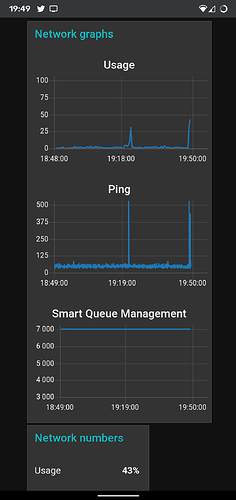Hi people,
I've got a weird problem and I do not know how to deal with it.
Let's say my SQM settings is set to 10000, up and down.
Let's say I can do speedtests, alone on my router, to this given speed without any problem.
Let's say, I try two download simultaneously, they get the same speed.
Until here, everything is okay.
Now, let's say I try a download, and beside, I open Facebook (website). Facebook load fast but the download slow down, a lot, by a lot, I mean it almost stop to failure...
Another try: I have a ping to 8.8.8.8 (Google dns) every 5 seconds (just a ping, not a download), and beside a speedtest download. No problem at all, the ping stays stable (around 60~).
And now, the ping is still enable and I go onto Facebook website: the ping goes MAAAAD like 50 then 100 then 2000, timeout BUT Facebook is loading on my screen ... Once Facebook page is fully loaded, ping goes back to normal. During the Facebook page loading, the bandwidth usage is way far from the 10000 SQM limit...
I don't know how to deal with this... Playing an online game, if someone is on the same wifi and goes to Facebook or Instagram, ping goes mad, unplayable... Bandwidth is not under load
I thought about installing a VPN to a VPS I could buy, bypassing my internet provider, but I don't even know if it could help ... Plus the downside of using a vpn.
Any idea ?
Thanks