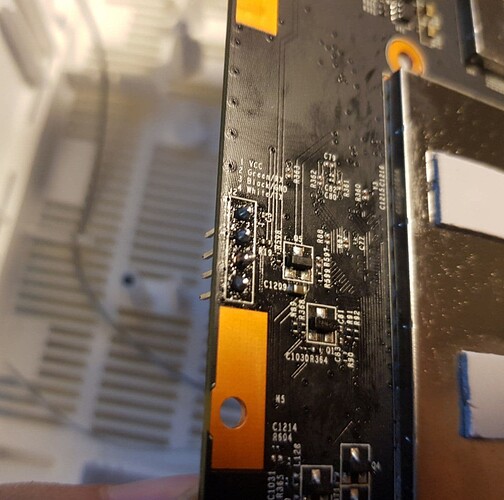I was trying to enable SSH by connecting to the serial port of the router (https://openwrt.org/inbox/toh/xiaomi/xiaomi_redmi_ax6_ax3000), so I soldered the pins and I connected them to a Raspberry Pi using the uart of the GPIO. The problem is that the router does not turn on, no light but on the serial pins there is voltage so maybe it is not dead. Moreover, I did not manage to see the bootloader log or anything, someone has any clue?
You need a serial TTL to USB converter…
Not a PI !
Followed this https://mtrtech.fandom.com/wiki/Connect_UART_(Serial)_Device_to_Raspberry_Pi_GPIO I though it was same but I get no output
configure you minicom port to the correct values 115200, 8N1 and remove the hardware handshake
@erdoukki thank your for your replies! I set everything, the data arrives but there is a problem with the GND pole, when I connect it to the RPi the router does not log data anymore, otherwise bad characters. Vcc is not connected. Maybe I broke it 
I'm not sure about the ax6, but the ax3600 runs the serial console at 1.8 volts - while a RPi is 3.3 volts based, which can kill the router immediately. You really do need a 1.8 volt based USB2serial adapter (there are some that can be switched between 1.8V, 3.3V and 5V).
Yes, I think that you are right because on the Vcc pin there is exactly 1.8V, unfortunately I didn't checked before connecting the pin. I think that this kind of information should be written here https://openwrt.org/inbox/toh/xiaomi/xiaomi_redmi_ax6_ax3000
1.8V note added to the device page.
This topic was automatically closed 10 days after the last reply. New replies are no longer allowed.