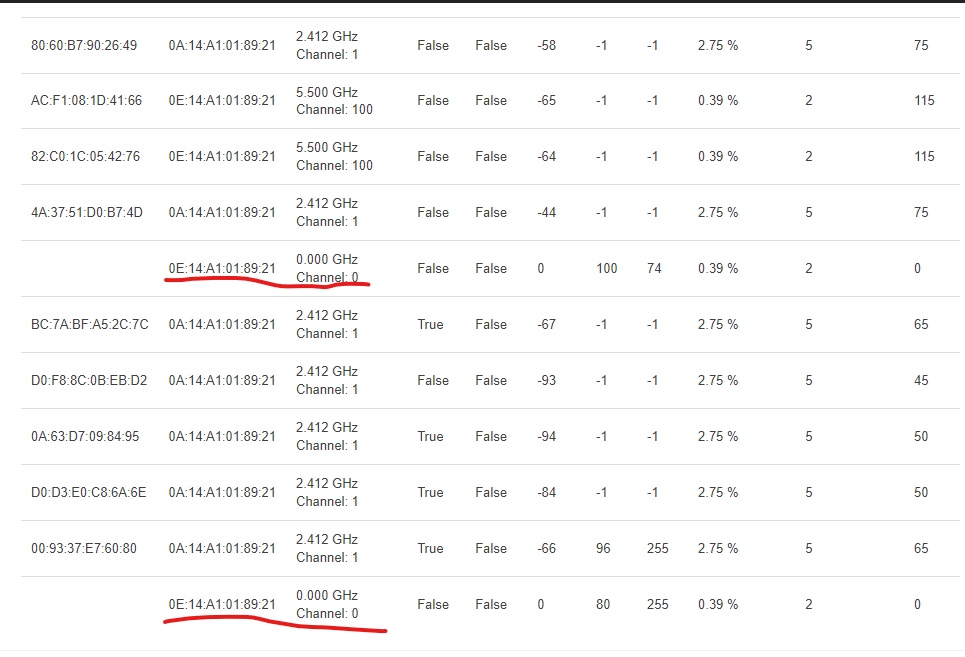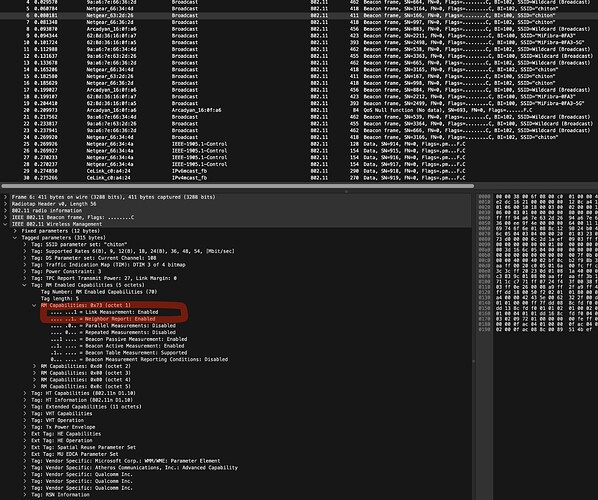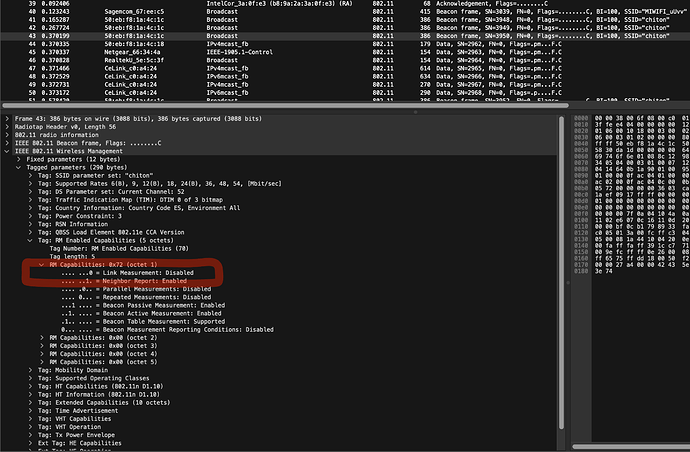How do I setup DAWN so a few IoT devices won't get kicked off if there's only one AP providing 2.4GHz?
I have four dumb AP's. All provide the 5GHz band for wireless roaming of mobile client devices such as laptops, smartphones, tablets and so on. On one dumb AP I have also enabled the 2.4GHz band so IoT devices can connect to that particular dumb AP. Some of the IoT devices are Shelly devices and are stationary, so they don't move around the house.
How do I exclude those devices from being kicked? A Chromecast is also a nice example that is also stationary and thus doesn't move around the house.
Can I change some settings for example on the 2.4GHz band? Or perhaps is there a possibility to use whitelisting of MAC addresses so devices don't get kicked? I use the default DAWN config BTW.
I've got the following version installed:
root@ap-groundfloor:~# opkg info dawn │led
Package: dawn │Tue Nov 1 07:52:13 2022 daemon.warn dawn: Client / BSSID = 76:03:EA:C7:25:A4 / A4:2B:B0:FA:AD:44: BEACON REQUEST fai
Version: 2022-07-24-9e8060ea-1 │led
Depends: libc, libubus20220601, libubox20220515, libblobmsg-json20220515, libuci20130104, libgcrypt, libiwinfo20210430│Tue Nov 1 07:52:15 2022 daemon.warn dawn: Client / BSSID = 76:03:EA:C7:25:A4 / B0:7F:B9:F8:23:B0: BEACON REQUEST fai
, umdns │led
Status: install user installed │Tue Nov 1 07:52:17 2022 daemon.warn dawn: Client / BSSID = 76:03:EA:C7:25:A4 / DC:EF:09:F2:76:02: BEACON REQUEST fai
Section: net │led
Architecture: arm_cortex-a15_neon-vfpv4 │Tue Nov 1 07:52:32 2022 daemon.warn dawn: Client / BSSID = 76:03:EA:C7:25:A4 / 8C:3B:AD:2D:25:26: BEACON REQUEST fai
Size: 45218 │led
Filename: dawn_2022-07-24-9e8060ea-1_arm_cortex-a15_neon-vfpv4.ipk │Tue Nov 1 07:52:33 2022 daemon.warn dawn: Client / BSSID = 76:03:EA:C7:25:A4 / A4:2B:B0:FA:AD:44: BEACON REQUEST fai
Conffiles: │led
/etc/config/dawn 2260741f55e7b4cda2eda09cdd8ca466e1437144e03cd3fbf9736ae067c199af │Tue Nov 1 07:52:35 2022 daemon.warn dawn: Client / BSSID = 76:03:EA:C7:25:A4 / B0:7F:B9:F8:23:B0: BEACON REQUEST fai
Description: This package implements a decentralized wireless daemon. │led
Installed-Time: 1663346813
Current default DAWN config
config local
option loglevel '0'
config network
option broadcast_ip '10.0.0.255'
option broadcast_port '1025'
option tcp_port '1026'
option network_option '2'
option shared_key 'Niiiiiiiiiiiiick'
option iv 'Niiiiiiiiiiiiick'
option use_symm_enc '0'
option collision_domain '-1'
option bandwidth '-1'
config hostapd
option hostapd_dir '/var/run/hostapd'
config times
option con_timeout '60'
option update_client '10'
option remove_client '15'
option remove_probe '30'
option remove_ap '460'
option update_hostapd '10'
option update_tcp_con '10'
option update_chan_util '5'
option update_beacon_reports '20'
config metric 'global'
option min_probe_count '3'
option bandwidth_threshold '6'
option use_station_count '0'
option max_station_diff '1'
option eval_probe_req '0'
option eval_auth_req '0'
option eval_assoc_req '0'
option kicking '3'
option kicking_threshold '20'
option deny_auth_reason '1'
option deny_assoc_reason '17'
option min_number_to_kick '3'
option chan_util_avg_period '3'
option set_hostapd_nr '0'
option duration '0'
option rrm_mode 'pat'
config metric '802_11g'
option initial_score '80'
option ht_support '5'
option vht_support '5'
option no_ht_support '0'
option no_vht_support '0'
option rssi '15'
option rssi_val '-60'
option low_rssi_val '-80'
option low_rssi '-15'
option chan_util '0'
option chan_util_val '140'
option max_chan_util '-15'
option max_chan_util_val '170'
option rssi_weight '0'
option rssi_center '-70'
config metric '802_11a'
option initial_score '100'
option ht_support '5'
option vht_support '5'
option no_ht_support '0'
option no_vht_support '0'
option rssi '15'
option rssi_val '-60'
option low_rssi_val '-80'
option low_rssi '-15'
option chan_util '0'
option chan_util_val '140'
option max_chan_util '-15'
option max_chan_util_val '170'
option rssi_weight '0'
option rssi_center '-70'
I've read the configure section on GitHub but I'm not sure what I need to set for example those "legacy devices" under note 1.
For the record, we mostly have Apple devices on our WiFi network, occasionally there's an Android phone connected or a Nintendo Switch.