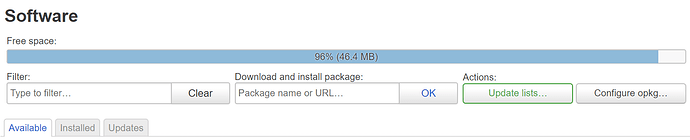You need to update your sources to use the new URL:
Thanks Comitizer,
May you please let me know which file I must edit?
Thank you so much Sir! Thank you FCS001FCS as well!
Has anyone received errors like this recently?
Wed Feb 27 08:59:17 2019 kern.err kernel: [16073.906016] marvell-cesa f1090000.crypto: dma_pool_free cesa_cache, dma 0x1cff6040 already free
Wed Feb 27 08:59:18 2019 kern.err kernel: [16074.456282] marvell-cesa f1090000.crypto: dma_pool_free cesa_cache, dma 0x1cff6040 already free
Wed Feb 27 08:59:19 2019 kern.err kernel: [16075.878382] marvell-cesa f1090000.crypto: dma_pool_free cesa_cache, dma 0x1cff6040 already free
Wed Feb 27 08:59:20 2019 kern.err kernel: [16076.113213] marvell-cesa f1090000.crypto: dma_pool_free cesa_cache, dma 0x1cff6040 already free
Wed Feb 27 08:59:21 2019 kern.err kernel: [16076.992203] marvell-cesa f1090000.crypto: dma_pool_free cesa_cache, dma 0x1cff6000 already free
Wed Feb 27 08:59:21 2019 kern.err kernel: [16077.021990] marvell-cesa f1090000.crypto: dma_pool_free cesa_cache, dma 0x1cff6040 already free
Wed Feb 27 08:59:21 2019 kern.err kernel: [16077.058858] marvell-cesa f1090000.crypto: dma_pool_free cesa_cache, dma 0x1cff6040 already free
Wed Feb 27 08:59:21 2019 kern.err kernel: [16077.094001] marvell-cesa f1090000.crypto: dma_pool_free cesa_cache, dma 0x1cff6040 already free
Wed Feb 27 08:59:21 2019 kern.err kernel: [16077.163293] marvell-cesa f1090000.crypto: dma_pool_free cesa_cache, dma 0x1cff6040 already free
Wed Feb 27 08:59:21 2019 kern.err kernel: [16077.193118] marvell-cesa f1090000.crypto: dma_pool_free cesa_cache, dma 0x1cff6040 already free
Wed Feb 27 08:59:21 2019 kern.err kernel: [16077.226336] marvell-cesa f1090000.crypto: dma_pool_free cesa_cache, dma 0x1cff6040 already free
Wed Feb 27 08:59:21 2019 kern.err kernel: [16077.285673] marvell-cesa f1090000.crypto: dma_pool_free cesa_cache, dma 0x1cff6040 already free
Wed Feb 27 08:59:21 2019 kern.err kernel: [16077.320242] marvell-cesa f1090000.crypto: dma_pool_free cesa_cache, dma 0x1cff6040 already free
This just started showing up for me and seems to be preventing me from using cryptodev/CESA for hardware cryptography with OpenVPN.
It is in my logs as well. No idea what is causing it.
This issue has been opened up over at the kaloz/mwlwifi GitHub page:
openwrt 18.06.2 wrt32x 2.4G wifi not stability #352
They are using the following drivers/firmware:
kmod-mwlwifi - 4.14.95+2018-11-14-81413aa9-1
mwlwifi-firmware-88w8964 - 2018-11-14-81413aa9-1
Are any users here experiencing this? Just thought I'd check to see if this is a known issue or if anyone here has any comments. Has 2.4GHz been stable for people using the WRT32X or is anyone seeing similar results in their logs (check the GitHub issue page for a copy paste of the log)
In general...
If you're going to do a bug report at least provide information which is essential.
http://www.catb.org/esr/faqs/smart-questions.html#beprecise
That also goes for questions, there are known issues with 2.4Ghz but please be more precise.
Not sure if this is a reply to me, but I am not the owner of the bug report regarding 2.4GHz instability.
He guys, i've got a problem updating to the newest firmware, i'm running:
Model Linksys WRT1900ACS
Firmware Version Lede SNAPSHOT r8614-78ca6a5578 / LuCI Master (git-18.333.34665-4f2b80e)
Kernel Version 4.14.82
If i try to update with the newest Firmware Build = r9287 the browser shows the page with "do not power down or close the windows and wait for page reload" but after 5-10 seconds the page reloads to the main Overview/Status page and the router didn't update and/or reboot at all. Any ideas why the update doesn't work, is there a way through the command line to update Davids502 or any other way i can try to force the update? I didn't try to flash the full rom, because i didn't want to start fresh and the sysupgrad rom worked for years now without a problem...
When you purchased the 1900acs, did you configure it from scratch Or did you use a saved configuration from another model?
Yes, seems like he have the same issue i have - wrong fw_env.config into backup.
@Comitizer, try to boot other partition, copy /etc/fw_env.config to you desktop, then reboot back to broken one and copy it into /etc/
i own the ACS for at least 2 years now. I used a Asus router with Tomato before that. Started from scratch with the ACS, tried several WRT distros but liked yours the most, because it was and is the most up to date one and includes the features i want. I only reconfigured the settings from scratch once, maybe a year ago, changing ips and vlans and all settings, starting from scratch. since then i kept the config every sysupgrade i did. I remember having problems setting up a custom script using bash and a cron job for checking and updating my domain if my cable-ip changes. GoDaddy DDNS Updater Could this cause that problem now? Everything else i setup in LEDE gui... I'll try the recommend fixes later this day, its 6:30am in Austria now and i got to go to work...
Hey @davidc502, I flashed the latest release of your build for the WRT3200ACM.. I noticed at times, the 5.0Ghz would cut off... I would have to wait about a minute or two before it comes back online... Check multiple devices to confirm that it's indeed the router that is at fault... I didn't turn on 2.4Ghz to test yet, but is this a known issue with the wifi drivers?
Sounds like DFS. What channel you got your 5GHz radio on?
Don't expect any response on mwlwifi. Development on these wifi drivers seems to be dead 
It's on auto now...
Just in case you're new to OpenWrt, be aware that all "auto" does is default to the lowest channel (36 in the case of a 5GHz radio); it doesn't do anything clever like finding out the least contended channel or anything. You benefit from getting some sort of network scanning tool for your laptop or smartphone and having a look to see what the best channel to run on is (avoiding whatever channels are designated DFS in your region if you're likely to pick up weather or aircraft radar).
I wouldn't say that...
https://git.openwrt.org/?p=openwrt%2Fopenwrt.git&a=search&h=HEAD&st=commit&s=mwlwifi
It's slow these days but far from dead.