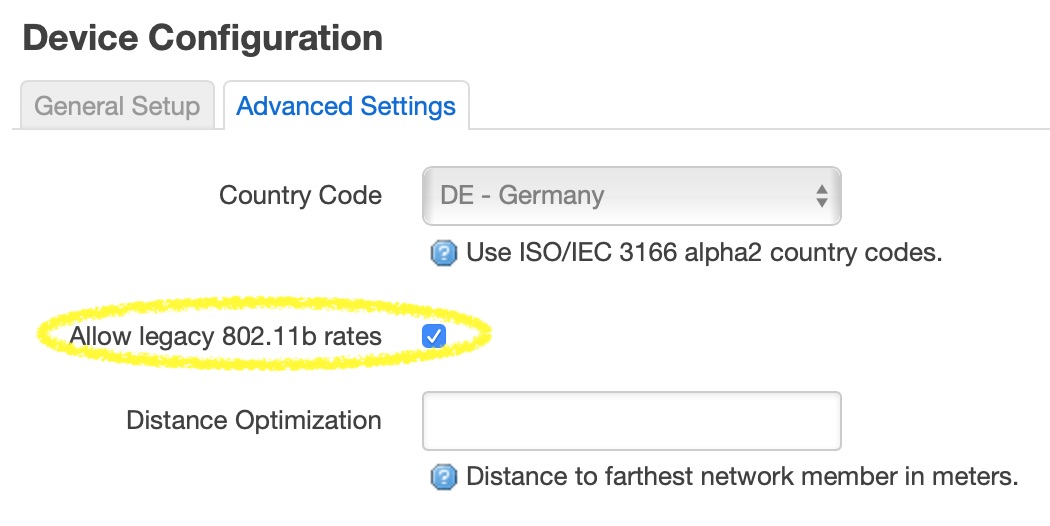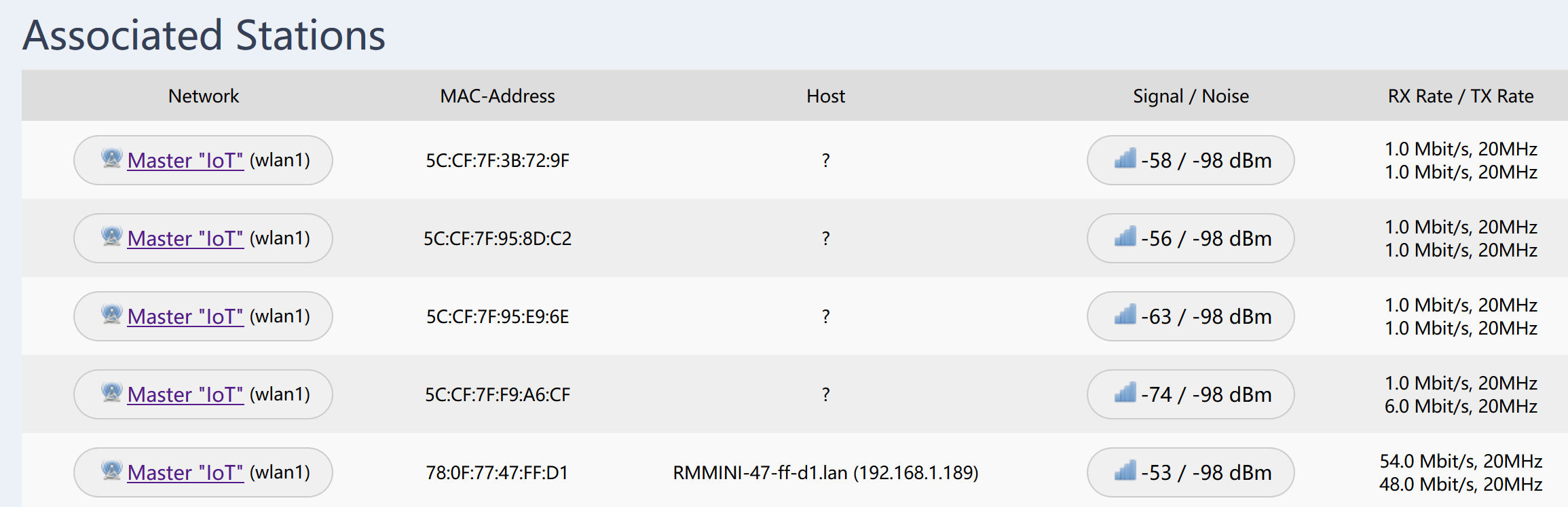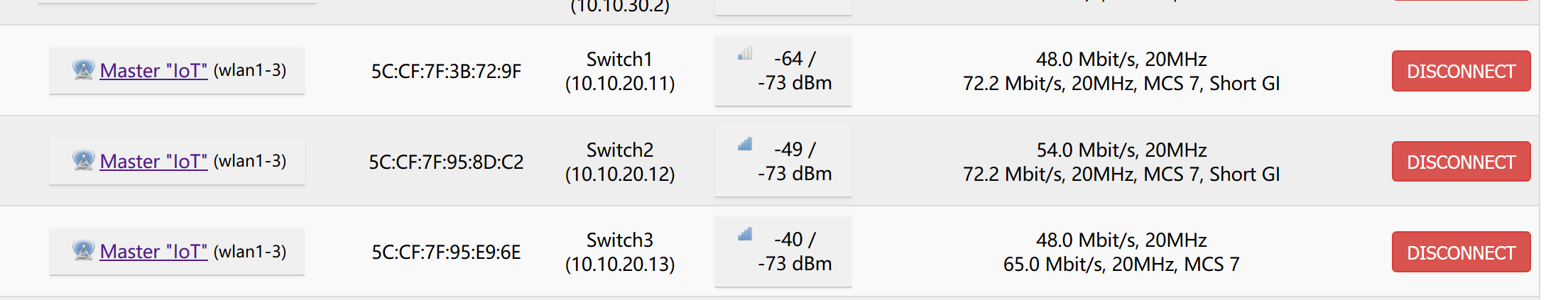You can now easily upgrade the libelf package manually.
SSH to router, then type:
wget -O /tmp/libelf1_0.175-3_arm_cortex-a9_vfpv3.ipk https://downloads.openwrt.org/snapshots/packages/arm_cortex-a9_vfpv3/base/libelf1 _0.175-3_arm_cortex-a9_vfpv3.ipk
opkg install /tmp/libelf1_0.175-3_arm_cortex-a9_vfpv3.ipk
After that, SQM is working again.
BTW: cake is also not showing in luci for me though installed but seems to be working when using 'layer_cake.qos':
root@OpenWrt:/tmp/run/sqm# opkg list-installed | grep sched
kmod-sched - 4.14.95-1
kmod-sched-cake - 4.14.95+2019-01-08-331ac70c-1
kmod-sched-connmark - 4.14.95-1
kmod-sched-core - 4.14.95-1
root@OpenWrt:/tmp/run/sqm# tc -d qdisc
qdisc noqueue 0: dev lo root refcnt 2
qdisc mq 0: dev eth1 root
qdisc fq_codel 0: dev eth1 parent :8 limit 10240p flows 1024 quantum 1514 target 5.0ms interval 100.0ms memory_limit 4Mb ecn
qdisc fq_codel 0: dev eth1 parent :7 limit 10240p flows 1024 quantum 1514 target 5.0ms interval 100.0ms memory_limit 4Mb ecn
qdisc fq_codel 0: dev eth1 parent :6 limit 10240p flows 1024 quantum 1514 target 5.0ms interval 100.0ms memory_limit 4Mb ecn
qdisc fq_codel 0: dev eth1 parent :5 limit 10240p flows 1024 quantum 1514 target 5.0ms interval 100.0ms memory_limit 4Mb ecn
qdisc fq_codel 0: dev eth1 parent :4 limit 10240p flows 1024 quantum 1514 target 5.0ms interval 100.0ms memory_limit 4Mb ecn
qdisc fq_codel 0: dev eth1 parent :3 limit 10240p flows 1024 quantum 1514 target 5.0ms interval 100.0ms memory_limit 4Mb ecn
qdisc fq_codel 0: dev eth1 parent :2 limit 10240p flows 1024 quantum 1514 target 5.0ms interval 100.0ms memory_limit 4Mb ecn
qdisc fq_codel 0: dev eth1 parent :1 limit 10240p flows 1024 quantum 1514 target 5.0ms interval 100.0ms memory_limit 4Mb ecn
qdisc mq 0: dev eth0 root
qdisc fq_codel 0: dev eth0 parent :8 limit 10240p flows 1024 quantum 1514 target 5.0ms interval 100.0ms memory_limit 4Mb ecn
qdisc fq_codel 0: dev eth0 parent :7 limit 10240p flows 1024 quantum 1514 target 5.0ms interval 100.0ms memory_limit 4Mb ecn
qdisc fq_codel 0: dev eth0 parent :6 limit 10240p flows 1024 quantum 1514 target 5.0ms interval 100.0ms memory_limit 4Mb ecn
qdisc fq_codel 0: dev eth0 parent :5 limit 10240p flows 1024 quantum 1514 target 5.0ms interval 100.0ms memory_limit 4Mb ecn
qdisc fq_codel 0: dev eth0 parent :4 limit 10240p flows 1024 quantum 1514 target 5.0ms interval 100.0ms memory_limit 4Mb ecn
qdisc fq_codel 0: dev eth0 parent :3 limit 10240p flows 1024 quantum 1514 target 5.0ms interval 100.0ms memory_limit 4Mb ecn
qdisc fq_codel 0: dev eth0 parent :2 limit 10240p flows 1024 quantum 1514 target 5.0ms interval 100.0ms memory_limit 4Mb ecn
qdisc fq_codel 0: dev eth0 parent :1 limit 10240p flows 1024 quantum 1514 target 5.0ms interval 100.0ms memory_limit 4Mb ecn
qdisc fq_codel 0: dev ifb0 root refcnt 2 limit 10240p flows 1024 quantum 1514 target 5.0ms interval 100.0ms memory_limit 4Mb ecn
qdisc noqueue 0: dev br-lan root refcnt 2
qdisc fq_codel 0: dev tun0 root refcnt 2 limit 10240p flows 1024 quantum 1500 target 5.0ms interval 100.0ms memory_limit 4Mb ecn
qdisc cake 8025: dev pppoe-wan root refcnt 2 bandwidth 30Mbit diffserv3 triple-isolate nonat nowash no-ack-filter split-gso rtt 100.0ms raw overhead 0
qdisc ingress ffff: dev pppoe-wan parent ffff:fff1 ----------------
qdisc cake 8026: dev ifb4pppoe-wan root refcnt 2 bandwidth 97Mbit besteffort triple-isolate nonat wash no-ack-filter split-gso rtt 100.0ms raw overhead 0