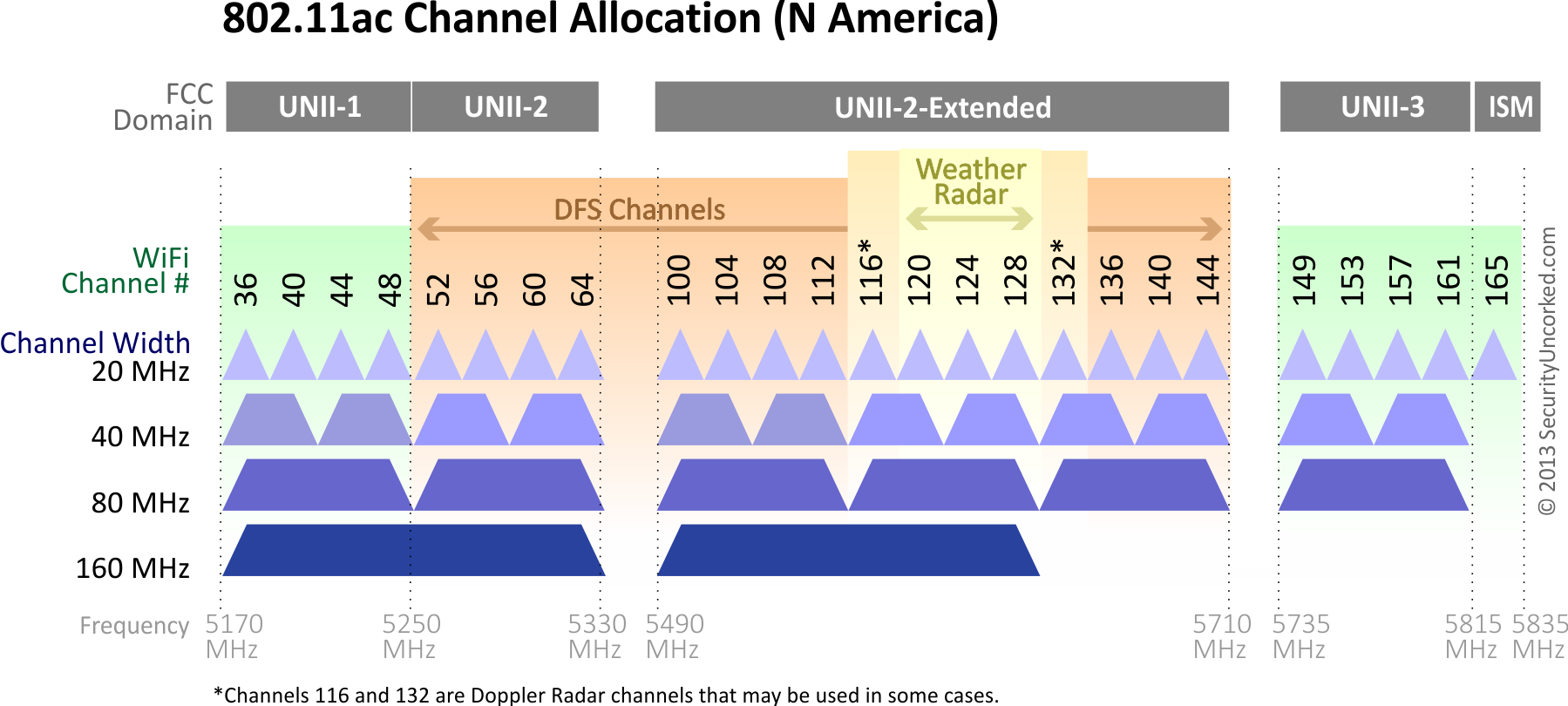No DFS with 48 I thought.
I've tried other regions too. Same result.
Try 20 and 40mhz widths. I was thinking 80 would go over into DFS territory.
40 didn't work but 20 does
Okay drop it down a channel and try 40mhz. Then drop it down 2 channels and try 80mhz.
Channel 44 works fine with 80MHz I guess i'll live with 44  Thanks.
Thanks.
You can use a wifi analyzer, like on a iphone or android, to see all the channels 80 or 160mhz widths covers.
Nice graphic @lantis1008
In the pic above we can see channel 36 set with a 80mhz width covers channels 36 through 48.
I have a problem with my wrt1900ac v2. The problem is my internet connection is fine but recently clients will not have internet access within a day sometimes in minutes (router wan status is still connected and I can still transfer file to NAS etc just no internet), need to reboot router and it will be fine again. Just wanted to make sure if it was the firmware or the router is dying since my backup asus router with asus firmware has no problem. Thanks again.
By the way, I have tested with latest and a few previous beta, same thing but for latest problem will happens within minutes while older ones will take up to a day or two before it happens. Problem started sometime in August.
When clients loose connectivity to the internet is there anything in the system or kernel logs? The WAN interface shows up, but have you used the LuCI diagnostic page to determine connectivity to the internet I.E. ICMP?
Is the router's Outside interface connected to a modem or ONT?
Nothing unusual shown up in the logs. Wan was connected to my VDSL modem (bridged). Thought it was my ISP and called them and then discovered it was my router. I am gearing towards the router is dying since I have used your build since last year without any problems.
I was going to try ddwrt to see if same problem but couldn't load it, after flashing, stock FW shown up instead. Had similar problem last year with a version 1, ended up it was the router not firmware.
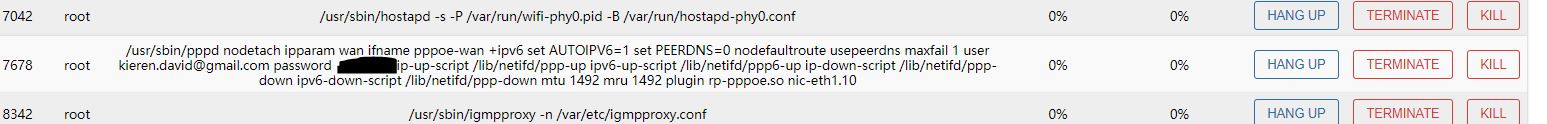
Was trolling through the logs looking for something pointing as to why about every 4 - 5 days build 8018 (yes - i will upgrade build :P) stops passing data via the PPPoE WAN connection - but did notice this in the processes section.. plain usernames and passwords .. just sitting there...
Sounds familiar for me.
Then clients have no Internet access, check routing tables both on router and the client.
What do you have there?
It can be a result of you provider re-issue new IP for you router from time to time, but firmware have a bug with gateway update (i describe it above in thread).
@davidc502 Seems like DFS detection simple don't work at all.
If i try to use any DFS-enabled channel, i have this in log:
Tue Oct 2 13:01:51 2018 daemon.notice hostapd: wlan0: DFS-CAC-START freq=5520 chan=104 sec_chan=-1, width=1, seg0=106, seg1=0, cac_time=60s
Tue Oct 2 13:01:51 2018 daemon.err hostapd: DFS start_dfs_cac() failed, -1
Tue Oct 2 13:01:51 2018 daemon.err hostapd: Interface initialization failed
Tue Oct 2 13:01:51 2018 daemon.notice hostapd: wlan0: interface state DFS->DISABLED
Tue Oct 2 13:01:51 2018 daemon.notice hostapd: wlan0: AP-DISABLED
Tue Oct 2 13:01:51 2018 daemon.notice hostapd: wlan0: interface state DISABLED->DISABLED
Tue Oct 2 13:01:51 2018 daemon.notice hostapd: wlan0: AP-DISABLED
Tue Oct 2 13:01:51 2018 daemon.notice hostapd: wlan0: CTRL-EVENT-TERMINATING
Tue Oct 2 13:01:51 2018 daemon.err hostapd: hostapd_free_hapd_data: Interface wlan0 wasn't started
My ISP does renew the IP address every 24 hours and that's why I'm using a cron job to to renew my IP early in the morning so it doesn't happen at the primetime.
30 7 * * * ifup wan = reconnect/new IP 07:30 in the morning
But even without the cron job i haven't had any problems with my connection (pppoe)...
Please share your configuration from /etc/config/wireless (passwords redacted)
It should work fine (and has been working for me for some time)
it could be dns, I was having a similar problem before I updated dnscrypt-proxy to v2
@T-Troll I think you nailed it. I am using my backup Asus router and according to Asus firmware, my ip lease with ISP expired and is renewing (all the time) and that explains why I only had a few seconds of internet access with lede and need to reboot to get another few seconds. Any fix? TIA
By the way, no such problem with my Asus backup router.
As i say, i need you routing table for help - use Linksys, then clients have no access - check and post here:
- Linksys routing table (use "route" command in SSH)
- Client routing table (use "route print -4" at any Windows client)
I hope it can help us to pinpoint and fix it.
I doesn't think it helps, but here it is:
config wifi-device 'radio1'
option type 'mac80211'
option hwmode '11a'
option path 'soc/soc:pcie/pci0000:00/0000:00:01.0/0000:01:00.0'
option mu_beamformer '1'
option su_beamformer '1'
option noscan '1'
option legacy_rates '0'
option beacon_int '50'
option htmode 'VHT80'
option channel '104'
option country 'NZ'
config wifi-iface 'default_radio1'
option device 'radio1'
option mode 'ap'
option ssid '[censored]'
option encryption 'psk2'
option key '[censored]'
option network 'lan'