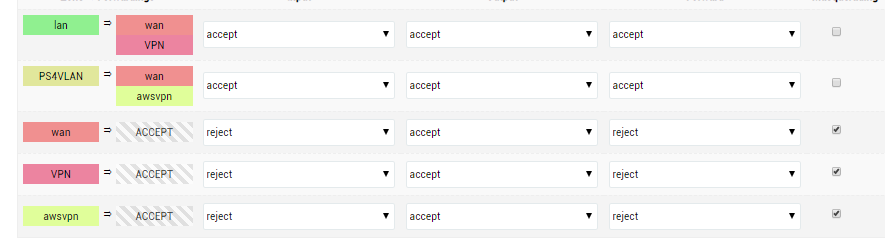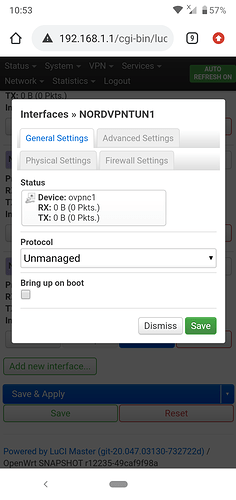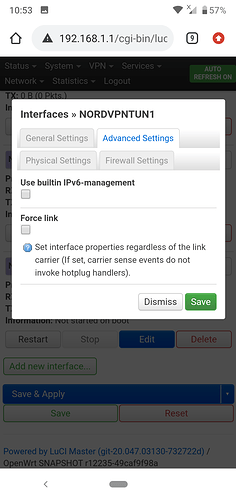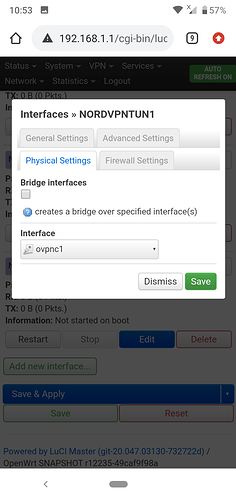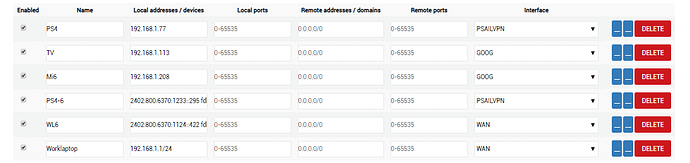and I have tried different variations even with your setup with both vpns on one firewall, but this is how i am trying now.
From the changelog, one of the things they have changes is:
From 7338dcaf9cc3996711dee78dac86d52a84056ce6 Mon Sep 17 00:00:00 2001
From: Dmitri Epshtein <dima@marvell.com>
Date: Thu, 13 Jul 2017 12:51:49 +0300
Subject: [PATCH 317/322] a38x: add support for A38x B0
Change-Id: I58f8f19005e9554d15f0fcaff003a6c557f9c115
Signed-off-by: Dmitri Epshtein <dima@marvell.com>
Reviewed-on: http://vgitil04.il.marvell.com:8080/41588
Reviewed-by: Neta Zur Hershkovits <neta@marvell.com>
Tested-by: Neta Zur Hershkovits <neta@marvell.com>
---
arch/arm/mach-mvebu/mvebu-soc-id.h | 1 +
1 file changed, 1 insertion(+)
diff --git a/arch/arm/mach-mvebu/mvebu-soc-id.h b/arch/arm/mach-mvebu/mvebu-soc-id.h
index 5405d49..2f35f4d 100644
--- linux-3.10.70.orig/arch/arm/mach-mvebu/mvebu-soc-id.h
+++ linux-3.10.70/arch/arm/mach-mvebu/mvebu-soc-id.h
@@ -45,6 +45,7 @@
/* Armada A38x Revision */
#define MV88F68xx_Z1_REV 0x0
#define MV88F68xx_A0_REV 0x4
+#define MV88F68xx_B0_REV 0xA
/* Armada KW2 ID */
#define MV88F6510_DEV_ID 0x6510
--
1.9.1
and
From df373de997cf8830eb33d48f0212fb7d2841ce4c Mon Sep 17 00:00:00 2001
From: Dmitri Epshtein <dima@marvell.com>
Date: Thu, 13 Jul 2017 12:53:52 +0300
Subject: [PATCH 318/322] a38x: net_dev: add support for A38x B0
Change-Id: I6343ca5c2febf692a060e3b9d39e2fdbb4383c65
Signed-off-by: Dmitri Epshtein <dima@marvell.com>
Reviewed-on: http://vgitil04.il.marvell.com:8080/41587
Reviewed-by: Neta Zur Hershkovits <neta@marvell.com>
Tested-by: Neta Zur Hershkovits <neta@marvell.com>
---
drivers/net/ethernet/mvebu_net/neta/net_dev/mv_netdev.c | 9 +++++----
1 file changed, 5 insertions(+), 4 deletions(-)
diff --git a/drivers/net/ethernet/mvebu_net/neta/net_dev/mv_netdev.c b/drivers/net/ethernet/mvebu_net/neta/net_dev/mv_netdev.c
index 879325b..15fbd6d 100644
--- linux-3.10.70.orig/drivers/net/ethernet/mvebu_net/neta/net_dev/mv_netdev.c
+++ linux-3.10.70/drivers/net/ethernet/mvebu_net/neta/net_dev/mv_netdev.c
@@ -4373,10 +4373,11 @@ static int mv_eth_neta_cap_verify(unsigned int neta_cap_bm)
case MV88F6W22_DEV_ID:
case MV88F6W23_DEV_ID:
if (((rev == MV88F68xx_Z1_REV) && (neta_cap_bm == MV_ETH_CAP_BM || neta_cap_bm == 0)) ||
- ((rev == MV88F68xx_A0_REV) && (neta_cap_bm == (MV_ETH_CAP_PNC | MV_ETH_CAP_BM) ||
- neta_cap_bm == MV_ETH_CAP_PNC ||
- neta_cap_bm == MV_ETH_CAP_BM ||
- neta_cap_bm == 0)))
+ (((rev == MV88F68xx_A0_REV) || (rev == MV88F68xx_B0_REV))
+ && (neta_cap_bm == (MV_ETH_CAP_PNC | MV_ETH_CAP_BM) ||
+ neta_cap_bm == MV_ETH_CAP_PNC ||
+ neta_cap_bm == MV_ETH_CAP_BM ||
+ neta_cap_bm == 0)))
return 0;
else
goto err;
--
1.9.1
As for the general bugfixes, still don't know.
Nothing really of interest on the drive's side as the mwlwifi firmware was not updated.
This patch will need to be adopted for kernel 5.4/4.19 and upstreamed for anyone who is going to buy a 1900ACS or 3200ACM this year of 2020. It is akin to releasing a version 1900ACSv2.1 or 3200ACMv1.1
Hi,
I setup mine mostly editing the config files via SSH.
The network interface should be setup as follows in the GUI:
My client file:
client
dev ovpnc1
dev-type tun
proto udp
remote 0.0.0.0 1194
resolv-retry infinite
remote-random
nobind
tun-mtu 1500
tun-mtu-extra 32
mssfix 1450
persist-key
persist-tun
ping 15
ping-restart 0
ping-timer-rem
reneg-sec 0
comp-lzo no
remote-cert-tls server
auth-user-pass secret
verb 3
pull-filter ignore redirect-gateway
fast-io
cipher AES-256-CBC
auth SHA512
I'm having the same issue at times. Are you running Firefox by any chance. They just started to roll out a version of DNS Cryprt in Firefox 76.0 using Cloudflare. It can be turned off in Firefox preferences, network settings, bottom of the page. Seems like this started when Firefox was updated to 76.0.
I am running Firefox, yes. It seemed like this started happening a while before 76.0 though, but I can't bee 100% sure. I will take a look at settings.
Hello Folks,
I hope that all are safe and well - I was reading this thread here : https://github.com/openwrt/openwrt/pull/2804 - and it seems like there is a test build for mvebu: initial 5.4 support - There seems to be little to no news on the current status of kernel 5.4 here in this community thread. So, I am asking is development still ongoing - and if so - what is the current status ? The test Build on the aforementioned page was mentioned 5 days ago. I appreciate the heads up from any and all in the know.
Peace
Anyone noticed way more RAM usage with one of the last 1-3 releases? I was actually always around 60MB/512MB but today I noticed I am now at 118MB/512 after a few days of not rebooting.
@T-Troll Could you elaborate on what do you mean by CLIENT?
I have a smorgasbord of devices using the wifi, this is at my home: Roomba, Nest, security cameras, Chromecast, laptops, tablets, phones, TV (through LAN). When I speed test through the LAN I get 110 Mbits. But the wifi is somehow bogged down as I depicted on my screenshots.
Only our phones use VPN. Sometimes we Chromecast. But if I turn off everything, there's still this constant phantom traffic on the wifi. Crazy. And it's not totally phantom because it causes real bandwidth degradation. Only through wifi, not through LAN.
The LuCi client is whatever it comes with the current build, I never customized or changed that.
@iisquazar Do you also see the same constant phantom traffic of ~25Mbps on your real time graphs? Which build do you use?
Now as I reverted back to the previous build it's better, but the traffic is still there, there's still degradation but it doesn't make the wifi completely unusable any more. I want to find some better fix though.
It's OK if you have external drive connected - RAM used for cache files from it.
You can try to issue command /bin/sync; echo 3 > /proc/sys/vm/drop_caches and see what happened.
Got it.
So try to catch the source of phantom traffic in contribs in this case. Router should not provide this.
BTW, did you check plain LAN/WiFi performance (not the routed one) trough iperf3?
@tocsa It's really weird..... My WiFi speed has improved with reverting to the previous build. However, I use a VPN and the speed is as normal (50Mbit). When I bypass the VPN my speed goes down! From 50Mbit to 16Mbit. Using LAN and without VPN my speed is 60Mbit where it should be 250Mbit (the speed via VPN is similar). Not good!
I've been running 5.4 without issues for the past couple of months now. If you want my firmware image you can find me in the openwrt irc channel on freenode servers.
nitroshift
@solidus1983 I'm using the WRT32X and hoping the same. I fear it won't get updated because the firmware is more proprietary than the others. Linksys' complete lack of support for 2+ years should honestly be illegal. If they are incapable of supporting it they should offer an upgrade path to the WRT3200ACM firmware since it's nearly identical hardware.
Anyway, Davidc502's OpenWrt builds have been good to me so I'm okay either way.
Thanks and I looked for you in the various channels - but I came up empty. Will leave you a direct message
Peace and thanks once again and stay safe
Yep DavidC's builds are my go to backup should my builds mess up.
@iisquazar In my case VPN or not VPN doesn't matter. What matters is if it is over wifi or not.
@T-Troll Not through iperf3, but I tested speed through wifi and through LAN. LAN 110 Mbps and wifi only does 30-40 Mbps, I'd expect at least 60-70 Mbps. I did use tcpdump on wlan0 and wlan1 to try to capture the phantom traffic, and it's truly phantom: nothing came out which would show 25 Mbps. Very minimal traffic, since I was isolating everything for the measurement.
Hi Gremlin,
Just want to say a major thanks as I have now got everything up and running perfectly. So good that I have now dumped the openvpn server and gone for Wireguard, I still have it there just for backup though.
In the end I just started from fresh without all the vlan config and it seems to have done the trick, it was through your guidance i finally managed it.
Also a thank you too eveyrone else in the community!
I have been on his builds since inception! I still lurk around to see if anyone ever needs help help here when time permits. I have the 1900ACv1 1900ACS and 2 3200ACM's. They are super solid.
I am also curious as to why no one has given softether VPN a shot for a VPN server. It's super solid on these builds also. I am trying to get my MR8300's and EA9500 to play nice with these but they are kinda funky (crazy long story behind that one). Anyhow.
David keep up the good work. I'll poke around more often if I can sir.
Glad to hear that you got everything working.