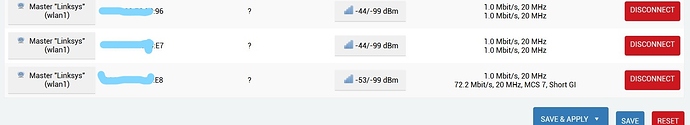Check checksums
about this how can i fix it. is 3 electric switch wifi .
is there some sort of adjustments ihave to make?
your download page
Receive the same message every time i upgrade
what I was meaning is what firmware are you flashing from? What is currently installed?
Hi David, does your latest version fix the issue with creating instances with luci?
Thanks
Hi guys this update has resolved all instance creating issues! Really good stuff David, really appreciate your work!
I have one question, say I am using 2 VPNS and I have both openvpn client files uploaded to my WRT32 now and both work individually. So I thought I was smart and created 2 tun one tun0 and tun1. I also had the 2 clients running on different UDP ports so it doesn't cause interference.
However when I creat the firewalls with policyrouting I cant seem to get specific IP to use different vpn clients..
Is it at all possible? I can have both clients running at the same time but only 1 seems to be working, wanted to have some devices going through one vpn and my ps4 going through a different one.
I was thinking would I need to create a separate Vlan and have my ps4 solely on that one, if so how do I set that up with its own vpn
Thanks in advance for any help.
Ras
David! big thanks for the build!
Just the question, how can I install all other queues, or where can I download apart of fq_codel and cake all other queueing disciplines?
Thanks in advance!
No idea, but feel free to post this question in the general section as there are a lot more people that may be able to answer your question.
I just updated to snapshot r13059-9fac9168c6 (posted April 25) and I'm getting a ton of the following messages in the logs:
Sun May 3 15:03:47 2020 daemon.err avahi-daemon[3686]: avahi_normalize_name() failed.
Sun May 3 15:03:47 2020 daemon.err avahi-daemon[3686]: avahi_key_new() failed.
I stopped the avahi daemon and the messages went away (obviously) but any idea what would cause this? I was running r11962 previously and had none of the errors.
Do I need avahi-daemon for my airplay / airprint to work properly? I have multiple access points (all OpenWrt) and multiple network switches in my environment.
Hi Ras,
You can do this using VPN-Policy based routing. It should be as simple as entering the device IP in the GUI and selecting the relevant VPN interface.
I have two tunnels running myself. You shouldn't need to create a separate Vlan for your PS4.
Thanks for the reply David!
But I think I didnt asked properly, I mean, how can I download sfq,pie,codel queues from your build to use them in other clean openwrt? or what package did you used to implement them in sqm? When I Install SQM in clean Openwrt build I just get fq_codel and cake.
Thanks in advance!
Onfortunately, 5G is quite unstable with a short reach on the latest build. Used to work perfectly fine in the previous build.... It's a WRT3200acm running openVPN and VPNbypass.
radio0: ?Mbit/s and -101dBm is probably the reason.
Just installed latest sysupgrade for the WRT1200 but now I cant install any of my custom packages anymore, it says "incompatible with the architectures configured". What did you change? the architecture obviously didnt change, it was arm_cortex-a9_vfpv3 before.
root@wrtarm:/tmp# opkg install netstat-nat_1.4.10-1_arm_cortex-a9_vfpv3.ipk
Unknown package 'netstat-nat'.
Collected errors:
- pkg_hash_fetch_best_installation_candidate: Packages for netstat-nat found, but incompatible with the architectures configured
- opkg_install_cmd: Cannot install package netstat-nat.
It seems you've switched to " arm_cortex-a9_vfpv3-d16" ... why? This is really bad news, and no word of this major change on your site. My custom packages are now broken, and I cant get a new compile anymore for this architecture so easily...
Do they just renamed it to arm_cortex-a9_vfpv3-d16? Is there still a arm_cortex-a9_vfpv3? Love when a change for no reason breaks EVERYTHING.
Opkg update failed on snapshot (arm_cortex-a9_vfpv3-d16) "The only actual change is that with -d16 the compiled code has been restricted to use less CPU registers (due to the smallest CPU in the series, Armada 370), so users with the more powerful CPUs should be just fine with those -d16 packages."
Lowest CPU we have with our WRT is the 385, so this change makes no sense for our models.
Does this make even any sense for us? Cant you compile with old arm_cortex-a9_vfpv3 or did they remove it?
It worked before, but is now broken with this or one of the last upgrades. Please compile netstat-nat and polipo into your package portfolio, I need them.
Also the Adblock package seems to be change/broken. What was changed there? Did you change it from the old ablock to a new one? The Luci adblock is broken now, and nothing works with this adblock. No adblock file anymore under /tmp.
Tue May 5 00:59:55 2020 user.err adblock-4.0.4[5959]: unrecoverable adblock config error, please re-install the package via opkg with the '--force-reinstall --force-maintainer' options
So whats the status on this. Will david revert/change back to arm_cortex-a9_vfpv3 instead of arm_cortex-a9_vfpv3-d16? Or did the stubborn OpenWRT devs remove arm_cortex-a9_vfpv3? Awesome change as usual, totally like I know the OpenWRT devs.
I kinda fixed Adblock I think, had to reinstall it, the dev of the addon totally changed everything how it worked in the past...... This is also totally a stupid change, the default config also doesnt work at all it seems. It puts a option confdir '/tmp/dnsmasq.d' into /etc/dhcp but doesnt remove the old option serversfile '/tmp/adb_list.overall'. I am also nur sure if the file under /tmp/dnsmasq.d is even loaded by dnsmasq.
Thanks mate, maybe I'll try again and if it doesn't work I'll post in the policy thread.
Currently I'm able to use vpnbypass but only able to use 1tun. How did you assign which tun goes to which .ovpn? When I use policy, I have the option for wan/wan6/VPN only I don't see the 2nd tun. So I doubt I'm seeing it up correctly.
Hi,
In my setup, I have two interfaces called ovpnc0 and ovpnc1 with devif also set the same.
It's not recommended to use tun0 etc cos they are not reliably assigned within openwrt.
In the .ovpn set Dev ovpnc0 and ovpnc1 respectively. Then start both interfaces.
You also need to add both interfaces in the VPN policy based routing config.
There is also some firewall configuration, but at the moment I am not at my router and writing this from the top of my head.
Gremlin, you're awesome. I will give it a try later today. Thanks so much! If you get a chance please share your firewall settings if possible with the GUI as I have no hope with SSH.
Thanks in advance
It's possible to add/change architecture.
First, you need to add it into opkg,conf, read it here.
Second, MAYBE you need another ld-file link into /lib, or even link it to another libc.so - try it.
I even make BOTH soft-fp and hard-fp support working tougether for one of my projects (OpenWRT have HardFP, but some legacy libs only support SoftFP).