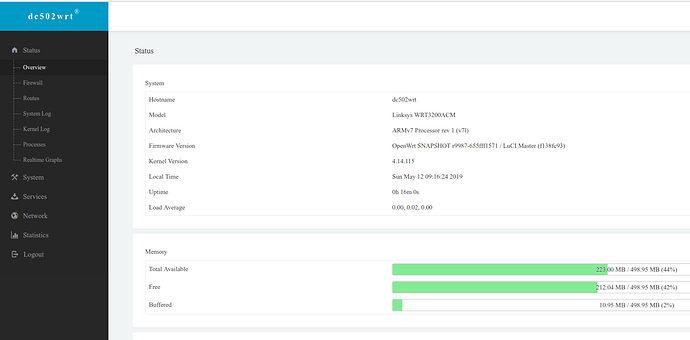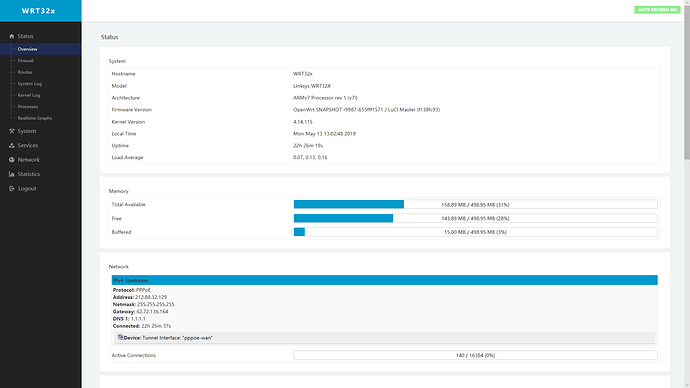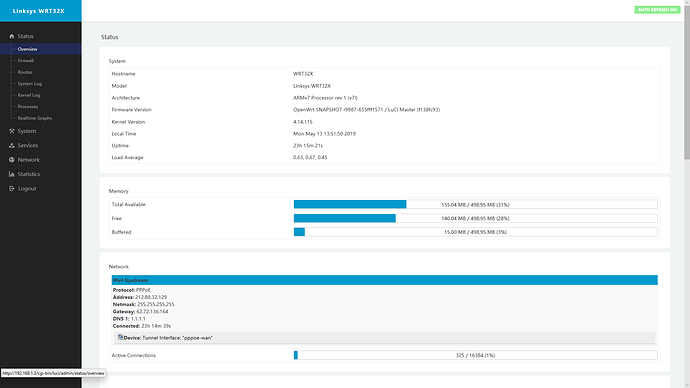Thanks for the info, will give it a try.
For those who want to try it out.. I've just pushed r9987 to the server.
https://dc502wrt.org/snapshots/r9987/targets/mvebu/cortexa9/
I'm not quite ready to link these images to the releases page, so I would like a few of you to check it out.
Something new about this build is LuCi-Theme-ATMaterial. This forked theme has been brought to us by @solidus1983 Just uninstall LuCi-theme-Rosy and install LuCi-theme-atmaterial and refresh the browser. So, give it a try and see if you like it or not.
I'm going to be pretty much out of pocket today, but should be able to go back through posts, and answer some tonight.
Thanks
David
The Real credit for the ATMaterial theme should really go to monokoo and panda-mute, i mearly added two lines of code and thats it. But it does look nice though Might make the dc502wrt branding perm if you want.
r9987 works well for me and I really like the LuCi-Theme-ATMaterial. FYI, I have a Linksys WRT1900ACS V2 with ~40 connected devices, most WiFi. I add vpn-policy-routing, wireguard, dnscrypt-proxy v2, and minidlna and have a 100 Mbs/10 Mbs connection of which my streaming devices (Rokus, Xbox) and iPad and Galaxy S9 and Kindle Tablets report ~100 Mbs/10 Mbs. Build works very well so far.
Yes. I haven't had time to diagnose it yet... in conjunction with that, DNS seems to be down most of the time, resetting itself and working again for a minute. The logs are not helpful at a glance, I did not get into any debug logs yet. I had a weird problem where paypal was redirecting me to their russian language site which may or may not be related to the DNScrypt issues. The 2.4 wifi was not allowing my wifi light bulbs to associate (granted, they seem to require legacy EVERYTHING to function properly).
I had also been using david's builds prior the the 4-20 release with success. Unfortunately, my 3200acm is the primary gateway and I work from a home office - so pulling the firmware apart needs to be scheduled carefully. For now I've had to go back to Linksys firmware on the alternate partition. With the Linksys firmware, everything just works. That bothers me - because it makes it very clear that the open source driver support clusterf*** continues to hamper our ability to use these things the way we want.
I've compiled a couple bare minimum openwrt images; stable and edge. Next weekend I may be able to see how those fare, then start adding DNScrypt and swapping out wifi drivers, etc - to potentially add something better to the conversation. It's just exhausting when you also do this for a living haha 
The /etc/hosts did not work since I have DNSMasq unistalled on the Dumb AP. Did also try with DNSMasq installed but could not get it to work.
I searched a bit more and found what works for my Dumd AP setup. Will need to check further to make sure all is functioning OK.
The solution seems to be the /etc/ethers file on the Dumb AP. I just took my Static IPs list in the Master Router (/etc/config/dhcp) and listed it by MAC & Host Name (i.e. format "00:00:00:00:00:01 HostName") and it works. I can see the Host Name assigned to the MAC-Address in the Overview GUI page under Associated Stations.
Seems directory for R9933 has been deleted. OPKG Update Lists results in:
Downloading https://dc502wrt.org/snapshots/r9933/targets/mvebu/cortexa9/packages/Packages.gz
*** Failed to download the package list from https://dc502wrt.org/snapshots/r9933/targets/mvebu/cortexa9/packages/Packages.gz
Try R9987, currently running this one now without issues.
Now thats a lot of connected devices.
As for the theme, though i also enjoy it, it just screams Linksys to you hence why i forked it and fixed it for dc502 builds as the Icons for Statistics was missing completely and it was doing my trunk in so i added two lines of code and with some guess work on its number as its using .svg for icons.
Although might play with the colour scheme yet in concerns to the green bits and some grey on grey text.
@solidus1983 This theme is quite nice. Do you have a repo on Github or anywhere with the latest source code with latest changes? I did a brief search but came up with the older ATMaterial repo, I assume. I am not familiar with the history of this theme or Tomato firmware either. This is quite nice and refreshing look.
Keep up the great work.
I do have a repo but its a fork off, It was made by panda-mute which then monokoo forked from and i forked from monokoo but because i am new to this whole github thing i cloned down and made my own repo as to not damage theirs.
Excellent, thank you. I have Starred it on Github so that I can keep up with latest changes.
Most changes will be done locally on my WRT32x for testing before i post up to github but your more then welcome to follow/star.
You can remove the Registered trademark icon when you get a chance.
BTW -- If it continues to get good reviews we might just make it the default theme.
I've now liked the builds to the download page. We've had some kernel bumps and various patches/bug fixes, but there is no change in the wifi driver.
Kernel version = 4.14.115
WiFi driver = 10.3.8.0-20181210
Build = r9987
Once again, feel free to try out the LuCi theme atmaterial, and give feedback.
Hi, I have added this to my rc.local file on my router, how do I check that the process has been pinned to cpu1? Many Thanks in advance. Gremlin
ssh into your router and then enter: cat /proc/interrupts
Look for lines showing wifi. They should be pinned to another cpu other than eth0,eth1
Kernel version = 4.14.115
WiFi driver = 10.3.8.0-20181210
Build = r9987
When updating the opkg packages I got the following warning:
opkg_conf_set_option: Unrecognized option: auth_retry=nointeract
Might be nothing 
Many thanks for your great firmware!
edit: removed line from opgk.conf. Not sure if this was in the original config file at all...
option auth_retry nointeract
New skin looks nice!
Right Hunted that bit out for you @davidc502, it seems to be getting traction.
So if there is any suggestions let me know. I have to relearn .css and html5 anyways so might as well make it useful.
I have also corrected the grey on grey issue as well, working on the other area's that are hard to read due to colours blending.
So here is a question do people perfer the old menu hover highlight or does this help out better.
The active highlight has also been changed to the same color. @davidc502 look what you've started lol
Right removed some of that green, its now looking lke
This has been commited to the git trying to make it more inline with what i think should be, let me know what you think i can always edit the .css back.
I have now made it that the Branding section shows the Model Name of the router rather then Hostname like it was. Let me know what you think.