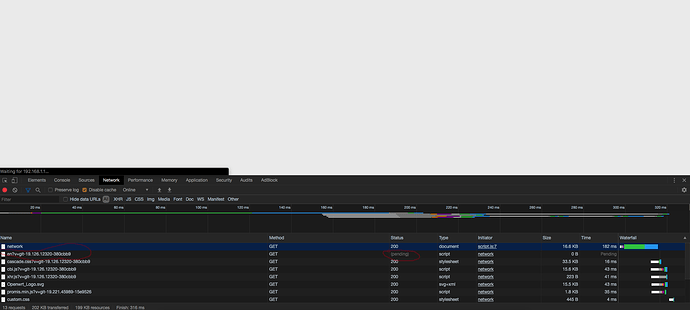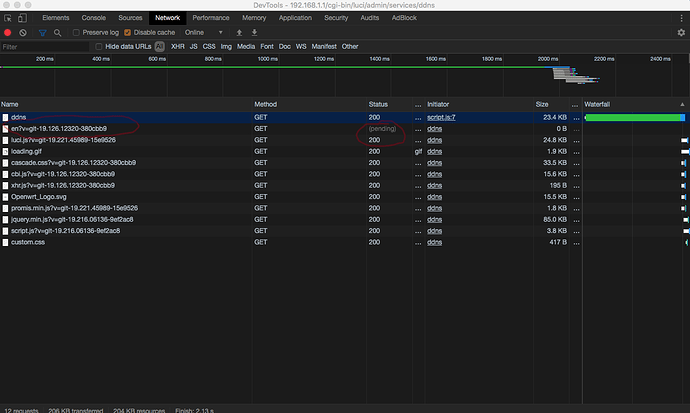this fixed my end , and also in the discussion :
https://forum.openwrt.org/t/proposal-and-solution-for-high-load-fix-on-openwrt-luci/29006/28
i see it helped others.
attached is an image that is stuck like this for the past 30 mins , of course it will never finish loading....
when i execute as recommended by our friend @treefiddy :
uci set uhttpd.main.http_keepalive=0
uci commit
/etc/init.d/uhttpd restart
things is solved and this problem does not occur....
EDIT: correction i still see this call is stuck even after my change above notice the below :
so my UI is more responsive but about this pinpoint issue i still it happening even after the change.