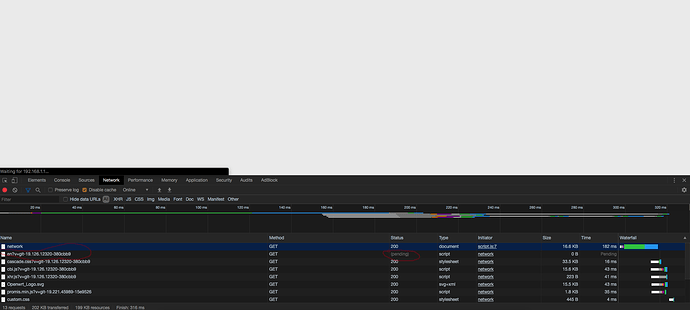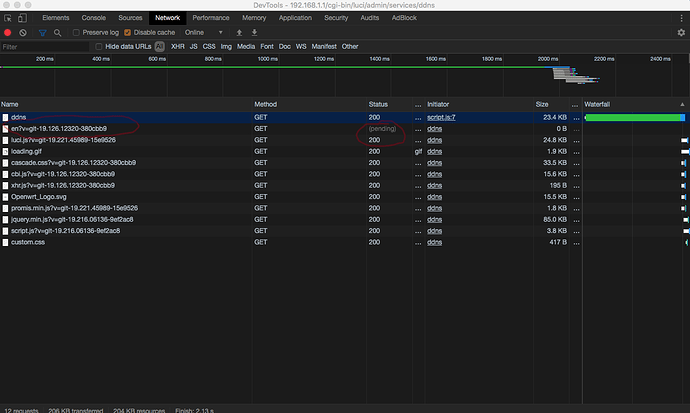Thanks, I will look into that!
New builds have been uploaded to the server. They include some some kernel changes for mvebu and other various package fixes.
Solidus1983 made some formatting changes to LuCi atmaterial -< Thank you.
We also have a few kernel bumps. No wifi driver or firmware changes to report.
Kernel version = 4.19.64
WiFi driver = 10.3.8.0-20181210
Build = r10726
Using as wifi extender, works fine most of the time except every so often the client radio
tx bitrate drops to 12Mb/s and can't ping main router anymore. It doesn't recover until interface is restarted.
I Have experimented with txpower 15-22dBm but nothing helps.
I can't seem to be able to set allowed bitrates with "iw wlan1 set bitrates legacy-2.4" but from what I read that would only work in AP mode anyways.
Any ideas?
Station xx:xx:xx:xx:xx:xx (on wlan1)
inactive time: 860 ms
rx bytes: 2467695106
rx packets: 1698118
tx bytes: 28897569
tx packets: 271334
tx retries: 0
tx failed: 0
beacon loss: 0
beacon rx: 20389
rx drop misc: 26
signal: -39 dBm
signal avg: -40 dBm
beacon signal avg: -39 dBm
tx bitrate: 12.0 MBit/s
rx bitrate: 450.0 MBit/s MCS 23 40MHz short GI
rx duration: 0 us
authorized: yes
authenticated: yes
associated: yes
preamble: long
WMM/WME: yes
MFP: no
TDLS peer: no
DTIM period: 2
beacon interval:100
short preamble: yes
short slot time:yes
connected time: 2093 seconds
Interface wlan1
ifindex 511
wdev 0x1000001db
addr xx:xx:xx:xx:xx
ssid xxxxxxxxxx-5G
type managed
wiphy 1
channel 36 (5180 MHz), width: 40 MHz, center1: 5190 MHz
txpower 19.00 dBm
Thanks for the new build. I still have the issue where my samba share doesn't appear in the LuCi GUI for Network Shares, although it is running correctly. It's more cosmetic than anything else, but it would be nice if the GUI worked properly.
EDIT: Oops, I got that wrong. The trouble is the amaterial interface (@solidus1983). With the new build, atmaterial does not display Network Shares correctly, nor does it display vpn-policy-routing correctly. When I switch back to Bootstrap, I can see both Network Shares and VPN Policies correctly.
SOLVED: All I needed to do was clear my browser cache, and everything now shows up properly. Thanks to a tip from @solidus1983
Are the LuCI unresponsive issues I see crop up occasionally still present in this build? Currently not running OpenWRT but planning on swapping over soon, and just want to be aware of any gotchas or things that I should be aware of - and that's one I seem to come up from time to time.
If it isn't present, do you know which commit fixed it, or what setting was causing it? Thanks!
I don't know what caused it and I don't know if it is really fixed because there are some still affected by it. There have been some posts above that show what to do to fix the problem, and that seems to be working for most.
as recommended by @treefiddy :
uci set uhttpd.main.http_keepalive=0
uci commit
/etc/init.d/uhttpd restart
@davidc502 is it possible to add it to your build ? also another question do you also expirience it like some of us ?
If you could DM me a screenshot as i use samba, i will flash the new DavidC502 build when i get home, it was working on my personal build.
But thanks for letting me know.
I had the same issues on the last two builds. The latest build doesn't seem to have that issue.
Hi guys I just installed what I assumed ws the newwest build off the website... I am having some issues with LUCI being unresponsive... I tried applying this hotfix, and it didn't help... I'm not sure what else to do. I got a few issues but mainly is I can't get a firewall zone to create correctly for my vpn.... also i constantly have unresponsiveness and have to refresh the page. I am seeing uncaught promise error in my console. I'll provide some screenshots her:

This is the firewall zone issue
This is the xhr issue that maybe is related?

Any advice is greatly appreciate!
I got past that by manually editing /etc/config/firewall but it would be nice if it would work in the future, any ideas are appreciated if you can tell me how to fix
@slim0287 and @sunarowicz, thanks for your support and I finally built my "Dc502" image. And I also want to share something with you, when building the image, maybe it's better to remove:
CONFIG_ALL=y
CONFIG_ALL_KMODS=y
CONFIG_ALL_NONSHARED=y
from the .config (config.seed). Because @davidc502 built all the packages for public usage while it's not necessary for our private build. Without these configurations, it won't build all the packages and the build time reduced a lot.
@davidc502, I got another question, I used your feeds, your config.seed and I also checked the source codes to r10726, the same point as yours. But after building, I compared the two manifest files, yours and mine, they are not same at some packages version. Why? In my point of view, they should be the same, or you have changed the packages to keep a stable version? E.g.
kmod-mwlwifi - 4.19.64+10.3.8.0-20181210-1 <-> kmod-mwlwifi - 4.19.64+2019-03-02-31d93860-1
collectd - 5.9.0-3 <-> collectd - 5.9.0-4
...
For the "mwlwifi", 10.3.8.0 is a stable version, right? But for "collectd", why do you keep 3 instead of 4?
I just did an update and collectd was on the list. Did I just miss the update? I downloaded and compiled last Friday, so have to assume changes were made since then. If not that then I don't know as I'm not doing anything with collectd that would keep it from updating on a new build.
Fast-forward
libs/intltool/Makefile | 2 +-
utils/collectd/Makefile | 2 +-
utils/collectd/files/collectd.init | 12 +++++-------
utils/collectd/patches/920-fix-ping-droprate.patch | 11 -----------
utils/docker-ce/Makefile | 11 +++++++----
utils/docker-ce/files/daemon.json | 3 +++
utils/docker-ce/files/dockerd.init | 3 +--
utils/libnetwork/Makefile | 11 +++++------
8 files changed, 23 insertions(+), 32 deletions(-)
delete mode 100644 utils/collectd/patches/920-fix-ping-droprate.patch
create mode 100644 utils/docker-ce/files/daemon.json
Create index file './feeds/packages.index'
Collecting package info: doneAs for wifi they will be different as I've kept the same make file for many months.
Here is the getversion output.
davidc502@Ryzen-3900x:~/Desktop/openwrt$ ./scripts/getver.sh
r10726-cad1b474d9It seems....yes, collectd updated at 8/9 (last Friday), so you just missed it.
Now, I see, there're two parts of source codes, feeds are separated for main codes. So the packages' version may not be the same even build with the same main version.
Again, could you please consider to release the "Image Builder" by selecting the "Build the OpenWrt Image Builder" (without "include package repositories") option in the menuconfig?
Actually I don't want to build a private image, there're lots of people used your images and raised lots of feedback. So you are more experienced and your builds are good and stable.
I just wanted to re-assemble your image with my own Apks and configs, so that it's an out-of-box image and I won't need to configure it after installed/upgraded. As you know, update and re-configure the router would be a horrible thing as it may lead to no network for my family. So I have to do such of things in deep night. 
With an "Image Builder", we can easily make this kinds of images based on your images in a few minutes.
I am confused by a package difference between this build and the official build for linksys wrt1200ac router.
in the official build the firmware for wifi is this (I think) mwlwifi-firmware-88w8864, but in this build it is CONFIG_PACKAGE_mwlwifi-firmware-88w8897=y .
do I understand this correctly?
am I missing something?
can I use that wifi firmware with my router and get wifi (before I test it and lose wifi I am asking here).
anyone here can explain this to me?
@davidc502 any response will be thankful.
I could add it to the build as a script that would execute the first time the router came up. Question is if it fixes the issue.
Your router knows which one to load when it starts up.
What you see as the CONFIG_PACKAGE is a bit misleading.
this fixed my end , and also in the discussion :
https://forum.openwrt.org/t/proposal-and-solution-for-high-load-fix-on-openwrt-luci/29006/28
i see it helped others.
attached is an image that is stuck like this for the past 30 mins , of course it will never finish loading....
when i execute as recommended by our friend @treefiddy :
uci set uhttpd.main.http_keepalive=0
uci commit
/etc/init.d/uhttpd restart
things is solved and this problem does not occur....
EDIT: correction i still see this call is stuck even after my change above notice the below :
so my UI is more responsive but about this pinpoint issue i still it happening even after the change.
Hello,
I have run into a weird issue when upgrading to the newer snapshots; input fields are missing throughout LuCI.
The first time I flashed the second partition was with the .img file and kept my settings. I then tried to do a sysupgrade w/ keep settings from the first partition as well. Not a huge deal for now since the build I am on is working just fine, but I would like to be able to have full functionality with updates in the future.. what am I doing wrong? Should I do a fresh update without any configs?