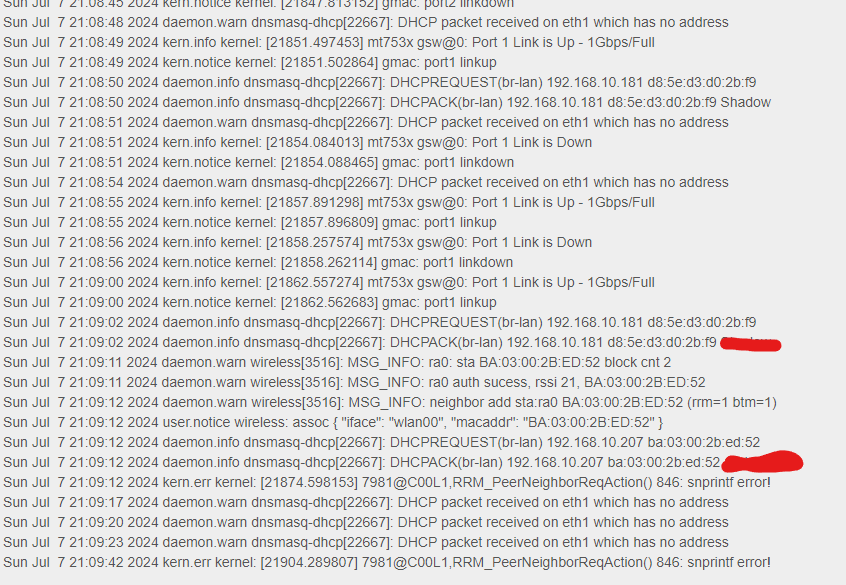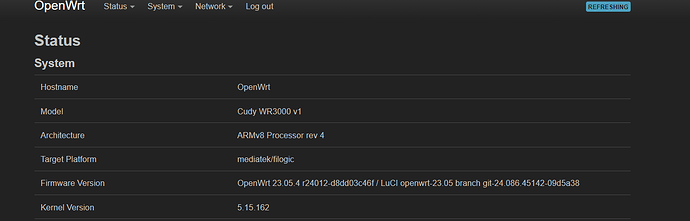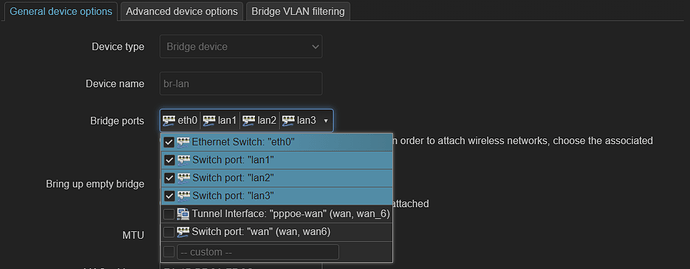I am using cudy wr3000 router along with original firmware version. but for some reason my wifi line gets disconnected.
Please post output of
ubus call system board
what is it? ![]()
You are not using OpenWRT, you need to ask cudy or whomever gave you the software.
Thats template with guidance. That is if you are still having same problem. Roughly 20 screenshots if you try to gather same info clicking around.
Please connect to your OpenWrt device using ssh and copy the output of the following commands and post it here using the "Preformatted text </> " button:
![]()
Remember to redact passwords, MAC addresses and any public IP addresses you may have:
ubus call system board
cat /etc/config/network
cat /etc/config/dhcp
cat /etc/config/firewall
root@OpenWrt:~# ubus call system board
at /etc/config/network
c{
"kernel": "5.15.162",
"hostname": "OpenWrt",
"system": "ARMv8 Processor rev 4",
"model": "Cudy WR3000 v1",
"board_name": "cudy,wr3000-v1",
"rootfs_type": "squashfs",
"release": {
"distribution": "OpenWrt",
"version": "23.05.4",
"revision": "r24012-d8dd03c46f",
"target": "mediatek/filogic",
"description": "OpenWrt 23.05.4 r24012-d8dd03c46f"
}
}
root@OpenWrt:~# cat /etc/config/network
at /etc/config/dhcp
cat /etc/con
config interface 'loopback'
option device 'lo'
option proto 'static'
option ipaddr '127.0.0.1'
option netmask '255.0.0.0'
config globals 'globals'
option ula_prefix 'fda7:ac4f:a4a7::/48'
config device
option name 'br-lan'
option type 'bridge'
list ports 'eth0'
list ports 'lan1'
list ports 'lan2'
list ports 'lan3'
config interface 'lan'
option device 'br-lan'
option proto 'static'
option ipaddr '192.168.1.1'
option netmask '255.255.255.0'
option ip6assign '60'
config interface 'wan'
option device 'wan'
option proto 'pppoe'
option type 'bridge'
option username ''
option password ''
option ipv6 'auto'
option force_link '1'
config interface 'wan6'
option device 'wan'
option proto 'dhcpv6'
option type 'bridge'
root@OpenWrt:~# cat /etc/config/dhcp
config dnsmasq
option domainneeded '1'
option localise_queries '1'
option rebind_protection '0'
option local '/lan/'
option domain 'lan'
option expandhosts '1'
option cachesize '1000'
option authoritative '1'
option readethers '1'
option leasefile '/tmp/dhcp.leases'
option resolvfile '/tmp/resolv.conf.d/resolv.conf.auto'
option localservice '1'
option ednspacket_max '1232'
option nonegcache '1'
config dhcp 'lan'
option interface 'lan'
option start '100'
option limit '150'
option leasetime '12h'
option dhcpv4 'server'
option dhcpv6 'server'
option ra 'server'
list ra_flags 'managed-config'
list ra_flags 'other-config'
config dhcp 'wan'
option interface 'wan'
config odhcpd 'odhcpd'
option maindhcp '0'
option leasefile '/tmp/hosts/odhcpd'
option leasetrigger '/usr/sbin/odhcpd-update'
option loglevel '4'
remove eth0 from br-lan. eth1 is called wan in OpenWRT, it is not supposed to get dhcp requests.
I asked for exactly opposite.
i unchecked it then it didn't work so i had to roll back and lost connection. I think i can not uncheck it because my isp has the authority ig?
Nope, your ISP cannot do anything with your router.
eth0 port is with DSA pseudo-vlan packet headers, it bears no function being attached to ethernet bridge.
I tried again. it worked so what now? i won't have any dhcp request anymore? i mean my wifi connection won't go out all of a sudden?
The weird message on OEM firmware was receiving DHCP request on WAN interface, not the case on OpenWRT unless you intentionally loop cable ![]()
If you have time and second router - try to revert and check if dhcp daemon is active on WAN port. It will receive DHCP requests from neighbours
I have this for my WAN DHCP settings:
config dhcp 'wan'
option interface 'wan'
option ignore '1'
As far as I know option ignore '1' should disable DHCP, so in your case you have a DHCP server running on the WAN not sure if that is what you want?
But I also concur with brada4 about eth0
i disabled it just like yours
>`root@OpenWrt:~# [quote="brada4, post:6, topic:203318"]
-ash: [quote=brada4, post:6, topic:203318]: not found
root@OpenWrt:~# `cat /etc/config/dhcp`
e]
-ash: config: not found
root@OpenWrt:~# [/quote]
-ash: [/quote]: not found
root@OpenWrt:~#
root@OpenWrt:~#
root@OpenWrt:~# ubus call system board
config/network
cat /etc/{
"kernel": "5.15.162",
"hostname": "OpenWrt",
"system": "ARMv8 Processor rev 4",
"model": "Cudy WR3000 v1",
"board_name": "cudy,wr3000-v1",
"rootfs_type": "squashfs",
"release": {
"distribution": "OpenWrt",
"version": "23.05.4",
"revision": "r24012-d8dd03c46f",
"target": "mediatek/filogic",
"description": "OpenWrt 23.05.4 r24012-d8dd03c46f"
}
}
config/dhcp
cat root@OpenWrt:~# cat /etc/config/network
config interface 'loopback'
option device 'lo'
option proto 'static'
option ipaddr '127.0.0.1'
option netmask '255.0.0.0'
config globals 'globals'
option ula_prefix 'fda7:ac4f:a4a7::/48'
config device
option name 'br-lan'
option type 'bridge'
list ports 'lan1'
list ports 'lan2'
list ports 'lan3'
config interface 'lan'
option device 'br-lan'
option proto 'static'
option ipaddr '192.168.1.1'
option netmask '255.255.255.0'
option ip6assign '60'
config interface 'wan'
option device 'wan'
option proto 'pppoe'
option type 'bridge'
option username ''
option password ''
option ipv6 'auto'
option force_link '1'
/etc/conroot@OpenWrt:~# cat /etc/config/dhcp
config dnsmasq
option domainneeded '1'
option localise_queries '1'
option rebind_protection '0'
option local '/lan/'
option domain 'lan'
option expandhosts '1'
option cachesize '1000'
option authoritative '1'
option readethers '1'
option leasefile '/tmp/dhcp.leases'
option resolvfile '/tmp/resolv.conf.d/resolv.conf.auto'
option localservice '1'
option ednspacket_max '1232'
option nonegcache '1'
config dhcp 'lan'
option interface 'lan'
option start '100'
option limit '150'
option leasetime '12h'
option dhcpv4 'server'
option force '1'
config dhcp 'wan'
option interface 'wan'
option ignore '1'
config odhcpd 'odhcpd'
option maindhcp '0'
option leasefile '/tmp/hosts/odhcpd'
option leasetrigger '/usr/sbin/odhcpd-update'
option loglevel '4'
` but dhcp request just happens and for few seconds that device just get disconnected. Is it possible that my isp have something to with it since it's a bridge connection i just happens to have onu and router only
also would u mind looking at the firewall config
root@OpenWrt:~# cat /etc/config/firewall
config defaults
option syn_flood '1'
option input 'REJECT'
option output 'ACCEPT'
option forward 'REJECT'
config zone
option name 'lan'
option input 'ACCEPT'
option output 'ACCEPT'
option forward 'ACCEPT'
list network 'lan'
config zone
option name 'wan'
option input 'REJECT'
option output 'ACCEPT'
option forward 'REJECT'
option masq '1'
option mtu_fix '1'
list network 'wan'
config forwarding
option src 'lan'
option dest 'wan'
config rule
option name 'Allow-DHCP-Renew'
option src 'wan'
option proto 'udp'
option dest_port '68'
option target 'ACCEPT'
option family 'ipv4'
config rule
option name 'Allow-Ping'
option src 'wan'
option proto 'icmp'
option icmp_type 'echo-request'
option family 'ipv4'
option target 'ACCEPT'
config rule
option name 'Allow-IGMP'
option src 'wan'
option proto 'igmp'
option family 'ipv4'
option target 'ACCEPT'
config rule
option name 'Allow-DHCPv6'
option src 'wan'
option proto 'udp'
option dest_port '546'
option family 'ipv6'
option target 'ACCEPT'
config rule
option name 'Allow-MLD'
option src 'wan'
option proto 'icmp'
option src_ip 'fe80::/10'
list icmp_type '130/0'
list icmp_type '131/0'
list icmp_type '132/0'
list icmp_type '143/0'
option family 'ipv6'
option target 'ACCEPT'
config rule
option name 'Allow-ICMPv6-Input'
option src 'wan'
option proto 'icmp'
list icmp_type 'echo-request'
list icmp_type 'echo-reply'
list icmp_type 'destination-unreachable'
list icmp_type 'packet-too-big'
list icmp_type 'time-exceeded'
list icmp_type 'bad-header'
list icmp_type 'unknown-header-type'
list icmp_type 'router-solicitation'
list icmp_type 'neighbour-solicitation'
list icmp_type 'router-advertisement'
list icmp_type 'neighbour-advertisement'
option limit '1000/sec'
option family 'ipv6'
option target 'ACCEPT'
config rule
option name 'Allow-ICMPv6-Forward'
option src 'wan'
option dest '*'
option proto 'icmp'
list icmp_type 'echo-request'
list icmp_type 'echo-reply'
list icmp_type 'destination-unreachable'
list icmp_type 'packet-too-big'
list icmp_type 'time-exceeded'
list icmp_type 'bad-header'
list icmp_type 'unknown-header-type'
option limit '1000/sec'
option family 'ipv6'
option target 'ACCEPT'
config rule
option name 'Allow-IPSec-ESP'
option src 'wan'
option dest 'lan'
option proto 'esp'
option target 'ACCEPT'
config rule
option name 'Allow-ISAKMP'
option src 'wan'
option dest 'lan'
option dest_port '500'
option proto 'udp'
option target 'ACCEPT'
Basically default settings so nothing wrong with your firewall as far as I can see.