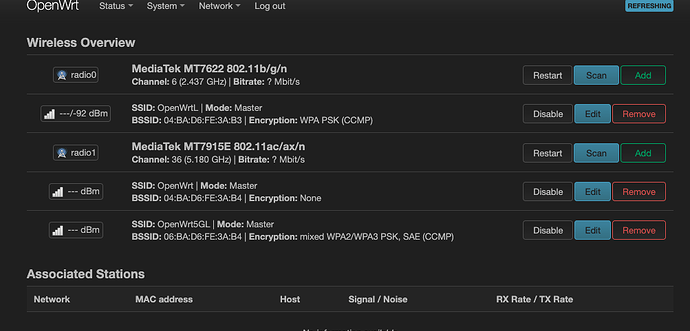92dbm on 2.4 ghz no ssid, 5ghz is working fine. Firmware 24.10.1 Router D-Link Eagle Pro R32
cool, did you have a question too ?
Hi all, Client can't connect to 2.4ghz .No ssid on pc or phone. as mentioned OpenWrt is flashed on D-Link Eagle Pro R32, hidden ssid is unchecked, 5Ghz is working fine but I need 2.4ghz for my IOT devices.any help welcome.many thanks
Please connect to your OpenWrt device using ssh and copy the output of the following commands and post it here using the "Preformatted text </> " button:
![]()
Remember to redact passwords, MAC addresses and any public IP addresses you may have:
ubus call system board
cat /etc/config/network
cat /etc/config/wireless
cat /etc/config/dhcp
cat /etc/config/firewall
you almost managed to read the instruction ...
use WPA2 or WPA3.
for IoT, most likely WPA2.
you sure this is required ?
Please set required options on 2ghz radio.
They are set by default, it makes me feel you restored config from incompstible backup and must reset conf before getting anywhere
Option reference: https://openwrt.org/docs/guide-user/network/wifi/basic
Hi,
Thanks for your patience, I am sending you the script preformat hoping it is the good one.
{
"kernel": "6.6.86",
"hostname": "OpenWrt",
"system": "ARMv8 Processor rev 4",
"model": "D-Link EAGLE PRO AI R32 A1",
"board_name": "dlink,eagle-pro-ai-r32-a1",
"rootfs_type": "squashfs",
"release": {
"distribution": "OpenWrt",
"version": "24.10.1",
"revision": "r28597-0425664679",
"target": "mediatek/mt7622",
"description": "OpenWrt 24.10.1 r28597-0425664679",
"builddate": "1744562312"
}
}
~# cat /etc/config/network
config interface 'loopback'
option device 'lo'
option proto 'static'
option ipaddr '127.0.0.1'
option netmask '255.0.0.0'
config globals 'globals'
option ula_prefix 'fdb4:5e4:18bc::/48'
option packet_steering '1'
config device
option name 'br-lan'
option type 'bridge'
list ports 'lan1'
list ports 'lan2'
list ports 'lan3'
list ports 'lan4'
config interface 'lan'
option device 'br-lan.10'
option proto 'static'
option ipaddr '192.168.1.1'
option netmask '255.255.255.0'
option ip6assign '60'
config interface 'wan'
option device 'wan'
option proto 'dhcp'
config interface 'wan6'
option device 'wan'
option proto 'dhcpv6'
config interface 'GUEST'
option proto 'static'
option ipaddr '192.168.40.1'
option netmask '255.255.255.0'
config interface 'IOT'
option proto 'static'
option ipaddr '192.168.20.1'
option netmask '255.255.255.0'
config device
option type '8021q'
option ifname 'br-lan'
option vid '20'
option name 'br-lan.20'
config device
option type '8021q'
option ifname 'br-lan'
option vid '40'
option name 'br-lan.40'
config bridge-vlan
option device 'br-lan'
option vlan '10'
list ports 'lan1:u*'
list ports 'lan2:t'
config bridge-vlan
option device 'br-lan'
option vlan '20'
list ports 'lan2:t'
config bridge-vlan
option device 'br-lan'
option vlan '30'
list ports 'lan2:t'
config bridge-vlan
option device 'br-lan'
option vlan '40'
~# cat /etc/config/wireless
config wifi-device 'radio0'
option type 'mac80211'
option phy 'wl0'
option country 'MU'
option cell_density '0'
config wifi-iface 'default_radio0'
option device 'radio0'
option network 'IOT'
option mode 'ap'
option ssid 'OpenWrtIOT'
option encryption 'sae-mixed'
option key 'test12345678'
option ocv '0'
config wifi-device 'radio1'
option type 'mac80211'
option phy 'wl1'
option country 'MU'
option cell_density '0'
option htmode 'HE20'
option band '5g'
option channel 'auto'
config wifi-iface 'default_radio1'
option device 'radio1'
option network 'IOT'
option mode 'ap'
option ssid 'OpenWrtIOT'
option encryption 'sae-mixed'
option key 'test12345678'
option ocv '0'
config wifi-iface 'wifinet2'
option device 'radio0'
option mode 'ap'
option ssid 'OpenWrtL'
option encryption 'sae-mixed'
option key 'test12345678'
option ocv '0'
option network 'lan'
config wifi-iface 'wifinet3'
option device 'radio1'
option mode 'ap'
option ssid 'OpenWrtL'
option encryption 'sae-mixed'
option key 'test12345678'
option ocv '0'
option network 'lan'
config wifi-iface 'wifinet4'
option device 'radio1'
option mode 'ap'
option ssid 'OpenWrtG'
option encryption 'sae-mixed'
option key 'test12345678'
option ocv '0'
option network 'GUEST'
~# cat /etc/config/dhcp
config dnsmasq
option domainneeded '1'
option boguspriv '1'
option filterwin2k '0'
option localise_queries '1'
option rebind_protection '1'
option rebind_localhost '1'
option local '*/lan/*'
option domain 'lan'
option expandhosts '1'
option nonegcache '0'
option cachesize '1000'
option authoritative '1'
option readethers '1'
option leasefile '/tmp/dhcp.leases'
option resolvfile '/tmp/resolv.conf.d/resolv.conf.auto'
option nonwildcard '1'
option localservice '1'
option ednspacket_max '1232'
option filter_aaaa '0'
option filter_a '0'
config dhcp 'lan'
option interface 'lan'
option start '100'
option limit '150'
option leasetime '12h'
option dhcpv4 'server'
option dhcpv6 'server'
option ra 'server'
list ra_flags 'managed-config'
list ra_flags 'other-config'
config dhcp 'wan'
option interface 'wan'
option ignore '1'
config odhcpd 'odhcpd'
option maindhcp '0'
option leasefile '/tmp/hosts/odhcpd'
option leasetrigger '/usr/sbin/odhcpd-update'
option loglevel '4'
config dhcp 'GUEST'
option interface 'GUEST'
option start '100'
option limit '150'
option leasetime '12h'
config dhcp 'IOT'
option interface 'IOT'
option start '100'
option limit '150'
option leasetime '12h'
~# cat /etc/config/firewall
config defaults
option input 'ACCEPT'
option output 'ACCEPT'
option forward 'REJECT'
option synflood_protect '1'
config zone
option name 'lan'
list network 'lan'
option input 'ACCEPT'
option output 'ACCEPT'
option forward 'ACCEPT'
config zone
option name 'wan'
list network 'wan'
list network 'wan6'
option input 'REJECT'
option output 'ACCEPT'
option forward 'REJECT'
option masq '1'
option mtu_fix '1'
config forwarding
option src 'lan'
option dest 'wan'
config rule
option name 'Allow-DHCP-Renew'
option src 'wan'
option proto 'udp'
option dest_port '68'
option target 'ACCEPT'
option family 'ipv4'
config rule
option name 'Allow-Ping'
option src 'wan'
option proto 'icmp'
option icmp_type 'echo-request'
option family 'ipv4'
option target 'ACCEPT'
config rule
option name 'Allow-IGMP'
option src 'wan'
option proto 'igmp'
option family 'ipv4'
option target 'ACCEPT'
config rule
option name 'Allow-DHCPv6'
option src 'wan'
option proto 'udp'
option dest_port '546'
option family 'ipv6'
option target 'ACCEPT'
config rule
option name 'Allow-MLD'
option src 'wan'
option proto 'icmp'
option src_ip 'fe80::/10'
list icmp_type '130/0'
list icmp_type '131/0'
list icmp_type '132/0'
list icmp_type '143/0'
option family 'ipv6'
option target 'ACCEPT'
config rule
option name 'Allow-ICMPv6-Input'
option src 'wan'
option proto 'icmp'
list icmp_type 'echo-request'
list icmp_type 'echo-reply'
list icmp_type 'destination-unreachable'
list icmp_type 'packet-too-big'
list icmp_type 'time-exceeded'
list icmp_type 'bad-header'
list icmp_type 'unknown-header-type'
list icmp_type 'router-solicitation'
list icmp_type 'neighbour-solicitation'
list icmp_type 'router-advertisement'
list icmp_type 'neighbour-advertisement'
option limit '1000/sec'
option family 'ipv6'
option target 'ACCEPT'
config rule
option name 'Allow-ICMPv6-Forward'
option src 'wan'
option dest '*'
option proto 'icmp'
list icmp_type 'echo-request'
list icmp_type 'echo-reply'
list icmp_type 'destination-unreachable'
list icmp_type 'packet-too-big'
list icmp_type 'time-exceeded'
list icmp_type 'bad-header'
list icmp_type 'unknown-header-type'
option limit '1000/sec'
option family 'ipv6'
option target 'ACCEPT'
config rule
option name 'Allow-IPSec-ESP'
option src 'wan'
option dest 'lan'
option proto 'esp'
option target 'ACCEPT'
config rule
option name 'Allow-ISAKMP'
option src 'wan'
option dest 'lan'
option dest_port '500'
option proto 'udp'
option target 'ACCEPT'
config zone
option name 'Guest'
option input 'REJECT'
option output 'ACCEPT'
option forward 'REJECT'
list network 'GUEST'
config zone
option name 'IOT'
option input 'ACCEPT'
option output 'ACCEPT'
option forward 'REJECT'
list network 'IOT'
config forwarding
option src 'lan'
option dest 'IOT'
config forwarding
option src 'Guest'
option dest 'wan'
config rule
option src 'Guest'
option name 'Guest DNS and DHCP'
option dest_port '53 67 68'
option target 'ACCEPT'
(attachments)
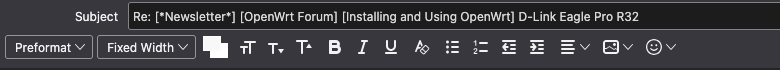
2.4ghz wifi is damaged compared to factory default config or what is possible using luci.
Can you explain how it is supposed to operate not using any channel?
Reset FTW ![]()
Hi,
Reset FTW but still not working, anyway I thank you for taking time
trying to help me.
![]()
post your post reset config.
Hi,
Please find post reset config.
thanks
cat /etc/config/network
config interface 'loopback'
option device 'lo'
option proto 'static'
option ipaddr '127.0.0.1'
option netmask '255.0.0.0'
config globals 'globals'
option ula_prefix 'fdd0:a5e3:ce01::/48'
config device
option name 'br-lan'
option type 'bridge'
list ports 'lan1'
list ports 'lan2'
list ports 'lan3'
list ports 'lan4'
config interface 'lan'
option device 'br-lan'
option proto 'static'
option ipaddr '192.168.1.1'
option netmask '255.255.255.0'
option ip6assign '60'
config interface 'wan'
option device 'wan'
option proto 'dhcp'
config interface 'wan6'
option device 'wan'
option proto 'dhcpv6'
there's no wifi config in the file, no real surprise it's not working ...
please find hereunder
cat /etc/config/network
config interface 'loopback'
option device 'lo'
option proto 'static'
option ipaddr '127.0.0.1'
option netmask '255.0.0.0'
config globals 'globals'
option ula_prefix 'fd89:f0ff:eb12::/48'
config device
option name 'br-lan'
option type 'bridge'
list ports 'lan1'
list ports 'lan2'
list ports 'lan3'
list ports 'lan4'
config interface 'lan'
option device 'br-lan'
option proto 'static'
option ipaddr '192.168.1.1'
option netmask '255.255.255.0'
option ip6assign '60'
config interface 'wan'
option device 'wan'
option proto 'dhcp'
config interface 'wan6'
option device 'wan'
option proto 'dhcpv6'
cat /etc/config/wireless
config wifi-device 'radio0'
option type 'mac80211'
option phy 'wl0'
option country 'MU'
option cell_density '0'
option htmode 'HT20'
option band '2g'
option channel '6'
config wifi-device 'radio1'
option type 'mac80211'
option phy 'wl1'
option country 'MU'
option cell_density '0'
option htmode 'HE20'
option band '5g'
option channel '36'
config wifi-iface 'default_radio1'
option device 'radio1'
option network 'lan'
option mode 'ap'
option ssid 'OpenWrt'
option encryption 'none'
config wifi-iface 'wifinet2'
option device 'radio0'
option mode 'ap'
option ssid 'OpenWrtL'
option encryption 'psk'
option network 'lan'
option key 'test12345678'
config wifi-iface 'wifinet3'
option device 'radio1'
option mode 'ap'
option ssid 'OpenWrt5GL'
option encryption 'sae-mixed'
option key 'test12345678'
option ocv '0'
option network 'lan'