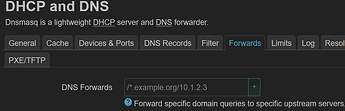For ages I've been using a provider's lame router and a separate orangepi with dnsmasq.
Now, I go a decent router and moving from orangepi to that thing. Mostly seamlessly, like, I "just copied" my nginx confs to /etc/nginx/conf.d/ and that was pretty much it.
dnsmasq is a problem as OpenWRT wants to control it and provides a bunch of options but some missing and I wonder what is the right way to approach this?
The things I am after and cannot spot in the WebUI are (dnsmasq with DNS+DHCP runs now on 192.168.10.200 and the router is 192.168.10.201, only DNS is served by dnsmasq):
-
hostnames instead of MAC in leases (so wifi or any of usb eth dongles - does not matter, the host provides the name and receives an IP), like:
dhcp-host=ole,192.168.10.153,1m -
override DNS for some servers, for example (the last line is DNS on the :
server=/thepiratebay.net/8.8.8.8
server=/thepiratebay.net/8.8.4.4
server=192.168.10.201 -
I have about 80 leases, I do not really want to cut-n-paste these and I kinda like vim better anyway

I could just copy my current config over, create a service and be done with it, should I? Upgrading OpenWRT is likely to break it if I do not do it right.