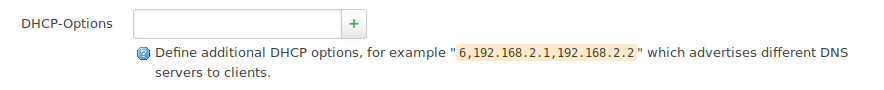I have create separate Guest wlan on 2.4Ghz radio with separate vlan or subnet. When I setup the dhcp server I used openDNS servers under custom dns server. But when I connect to guest wifi and do ipconfig, it shows 172.18.xxx.1 as dns servers and not showing open DNS servers. How to fix this?
Hi,
have a look at interfaces/dhcp-server/advanced
Last line "dhcp-options":
Define additional DHCP options, for example "6,192.168.2.1,192.168.2.2" which advertises different DNS servers to clients.
1 Like
The standard way of operation for OpenWrt is that the router acts as a DNS server for all the clients (so that is what they receive by DHCP).
For guest I don't want the router to act as dns server. I tried the option dhcp-options but I didn't get connected to the guest ssid.
You would add a DHCP Option 6 to the GUEST DHCP config in the LuCI web GUI:
Or in /etc/config/dhcp
config dhcp 'guest'
option interface 'guest'
option start '100'
option limit '150'
option leasetime '12h'
option dhcpv6 'server'
option ra 'server'
option ra_management '1'
list dhcp_option '6,8.8.8.8,8.8.4.4'
- So, as you're aware, that you will not resolve local hostnames in the guest VLAN/Interface after applying this setting.
- Also, to apply this, you will have to restart dnsmasq, and obtain new leases for all clients.
1 Like