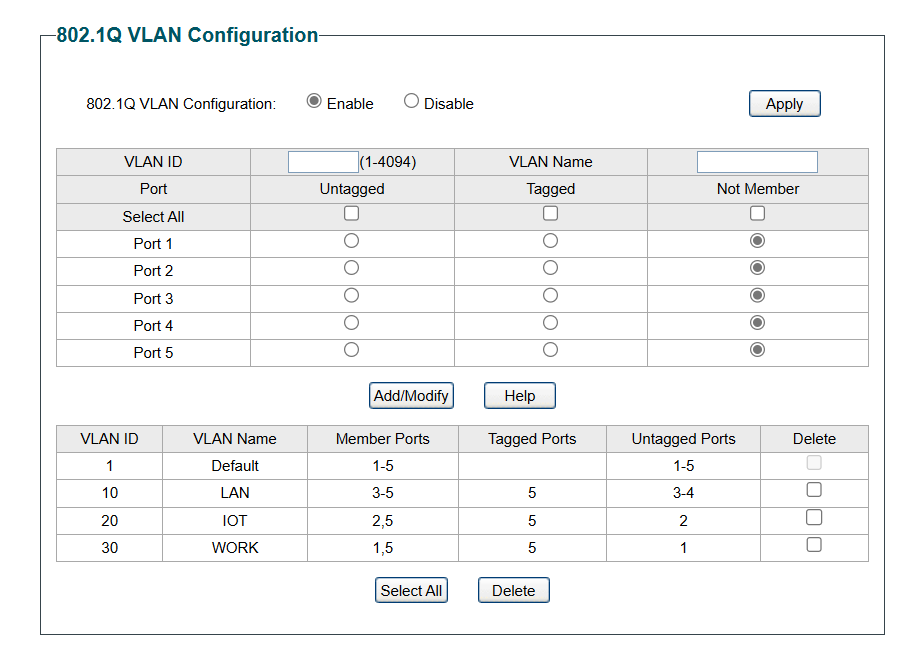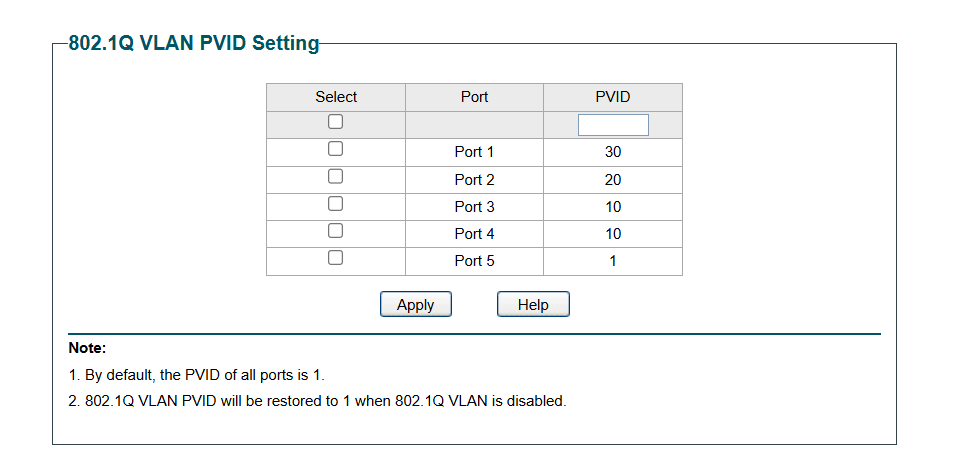Hi,
In order to extend my network to a different room I have setup a managed switch (TPLink TP SG605E) which connects to my Openwrt router via powerline adapters.
The basic setup is:
Openwrt Router (port3) ---> TPLink Powerline adapter 1 --> TPLink Powerline Adapter 2 ---> Managed Switch (port 5)
I´m using separate VLANs on the Openwrt router (LAN (VLAN ID: 10), WORK (VLAN ID:30, IOT:VLAN ID: 20) and have these also setup on the TL-SG605E manage switch. I also have separate VLANS for the Guest network and a couple of other things but these are not active on my managed switch.
Power line adapter 1 is connected to a port 3 on the Openwrt router (lan3) and Powerline Adapter 2 is connected to port 5 on my managed switch as noted above.
My managed Switch is configured as follows:
What I´ve found is that the only way I can get traffic to pass (seemingly correctly) on the VLANs over the Powerline adapters is by setting the LAN VLAN (VLAN ID:10) to Untagged (U) under the Bridge VLAN Filtering settings for the br-lan device on the Openwrt router. I believe this is probably because the Powerline adapters are not VLAN aware so cannot pass Tagged traffic/packets. This part makes sense to me, but what I´m struggling to understand is how other devices connected to my managed switch on different VLANs are able to function correctly if I have all VLANs set to be untagged on this port on the Openwrt router. I.e. if I plug a device into my managed switch on port 1 this correctly gets assigned a DHCP address from VLAN 30 (WORK), if I connected a device to port 2 on the managed switch it correctly gets assigned a DHCP address from VLAN 20 (IOT) etc.
I´ve also found that everthing seems to work correctly if I set just the LAN VLAN (VLAN ID: 10) to untagged and the other VLANS (WORK (30) and IOT (20) to Tagged.
This is my Openwrt configuration:
This configuration also works:
The reason I´m confused as to how this is working is because of two things:
(1) As the managed switch is VLAN aware I thought that I´d need to set up tagged ports on Openwrt, at least for the WORK and IOT VLANS (Indeed this seems to work in my tests (see above), but also works when all 3 VLANS are set to untagged in Openwrt).
(2) Reading the Openwrt documentation it seems to suggest that only 1 VLAN can be marked as untagged on a single port, however Openwrt seems to allow me to set all my VLANs to untagged on a single port.
I assume this is somehow working because of the PVID settings on the managed switch, but am not sure if I´m missing anything or if the way I have this setup currently is likely to cause me any security issues (my main aim is to isolate the VLANs from each other).
Thanks