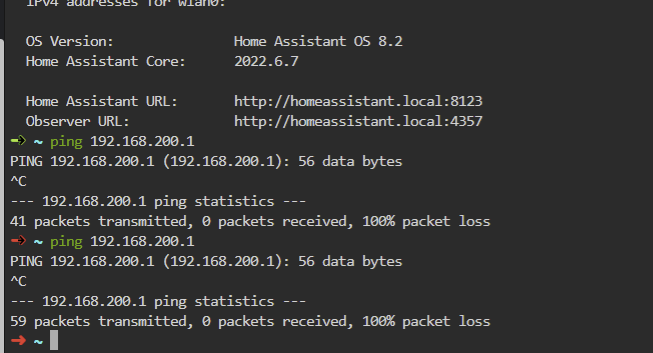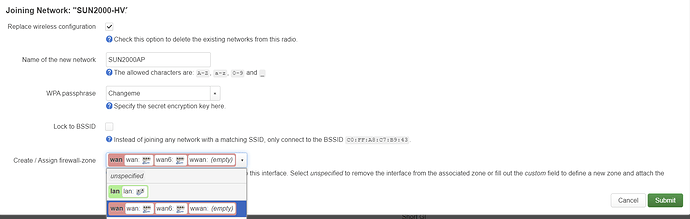https://skyboo.net/2021/07/how-to-connect-to-sun2000-from-dd-wrt/ This article describe connecting to Huawei SUN2000 solar inverter using DD-wrt, I want to use openwrt instead of dd-wrt. How can I do this without using the ethernet.
The instructions seems pretty straightforward and easy to transpose into OpenWrt. Try to follow the instructions, and ask when you encounter a difficulty.
This describes with ethernet, I want to use to wifi only. My current router is Huwaei EG8245H fiber modem with 2.4Ghz wifi only.
It's not supported, and I'm pretty sure it won't support wireless client using stock FW, you'll need a 2nd device with wifi, in-between.
I am sorry if I couldn't explain, what I said was my current router is Huwaei EG8245H fiber modem (IP 192.168.18.1), which is obviously not supported by openwrt, but what I am trying to do is use Openwrt compatible router (e.g Linksys 6500V2) to connect Huwaei SUN2000 inverter wifi (it has very short range and default SSID is SUN2000- and Ip is 192.168.200.1) with my current network over wifi.
so, how far have you come ?
if you already have Openwrt on the Linksys, go to Network -> Wireless -> Scan -> Join
to join the SUN2000s wifi.
If you don't already have openwrt installed, I wouldn't, seems it's a Broadcom device, and wifi support might be sketchy.
The article describes how to connect to the SUN2000 using wifi... you also need to connect to the Linksys 6500V2 using wifi? Like, the Linksys 6500V2 be client to both your current network and the SUN2000?
Since a STA can only connect to a single AP, you will need a device with two radios. It could be a dual-band router, with one band being client on each network, if that is possible in your setup. Or you could use a USB dongle.
Yes, I want to connect to both networks as a client and want to "bridge" both networks. So that I can directly read the data from the router to my raspberry pi 4 server running homeassistant.
why not connect the RPi4 to the SUN2000 ? to far away ?
If you manage to connect the RPi to the SUN2000 by wifi, and to your network by wire, you would not need anything else.
Otherwise, just connect the Linksys 6500V2 as client to your network using the 5GHz radio, and to the SUN2000 using the 2.4GHz radio. Then follow the instructions on the post, so you can reach the SUN2000 on the wireless IP address from the Linksys 6500V2.
yes too far. RPi is on the first floor and the inverter is in the garage. Inverter signal are too weak.
I still have to buy the router. And my current router/fiber modem has only 2.4Ghz radio. So I am kind of looking for a dual 2.4Ghz router supported by openwrt.
In that case, don't get the 6500V2, but pretty much anything with two radios will work, even wireless repeaters or APs.
Just steer clear of broadcom chipsets, devices with less ram than 128mb, and flash sizes of 8mb or less.
Or a router with one 2.4GHz, plus a USB adapter.
I have to choose from these routers from this store. (discount offer and reliable seller).which ones are good which I should shortlist? https://www.daraz.pk/routers/?al-masoom-trader&from=wangpu
That's quite a trip down memory lane, most of those are pretty ancient devices…
Start by checking them against https://openwrt.org/toh/start.
I am looking at these router. which one of these is recommended?
-
Linksys EA8500 https://openwrt.org/toh/linksys/linksys_ea8500 https://www.daraz.pk/products/linksys-ea8500-dual-band-router-hi-range-strong-connectivitylot-item-i230873731-s1451013926.html?spm=a2a0e.seller.list.35.58005a61LxQMd2&mp=1
-
EA7500 https://openwrt.org/toh/linksys/linksys_ea7500_v1?s[]=ea7500 https://www.daraz.pk/products/linksys-ea7500-i216088818-s1425752575.html?spm=a2a0e.searchlist.list.1.216b4444naVXhJ&search=1
-
ASUS RT-AC68U https://openwrt.org/toh/asus/rt-ac68u https://www.daraz.pk/products/asus-ac1900-dual-band-gigabit-router-long-rang-strong-connectivity-i230877573-s1451018624.html?spm=a2a0e.seller.list.25.19785a611aL34O&mp=1
RT-AC68U is not an option, at all (unsupported Broadcom wireless).
The EA8500 should be fine, the kernel partition is a bit small, but sufficient at the moment.
There are two rather difference hardware revisions for the EA7500, both are supported by now - but the EA8500 would be the more advanced one (kernel partition sizes are probably the same).
already small kernel partition? I just need it to connect to my Huwaei solar inverter using 2.4GHz radio. and stream Plex running on Synology NAS214play from 5GHz radio ( is this possible?
want to do this from GUI.
Should I create a new firewall zone called sun?
Edit:
So far can I can ping from OpenWrt router
PING 192.168.200.1 (192.168.200.1): 56 data bytes
64 bytes from 192.168.200.1: seq=0 ttl=255 time=7.068 ms
64 bytes from 192.168.200.1: seq=1 ttl=255 time=1.468 ms
64 bytes from 192.168.200.1: seq=2 ttl=255 time=6.172 ms
64 bytes from 192.168.200.1: seq=3 ttl=255 time=1.429 ms
64 bytes from 192.168.200.1: seq=4 ttl=255 time=6.260 ms
--- 192.168.200.1 ping statistics ---
5 packets transmitted, 5 packets received, 0% packet loss
round-trip min/avg/max = 1.429/4.479/7.068 ms
but can't ping from Homeassistant.