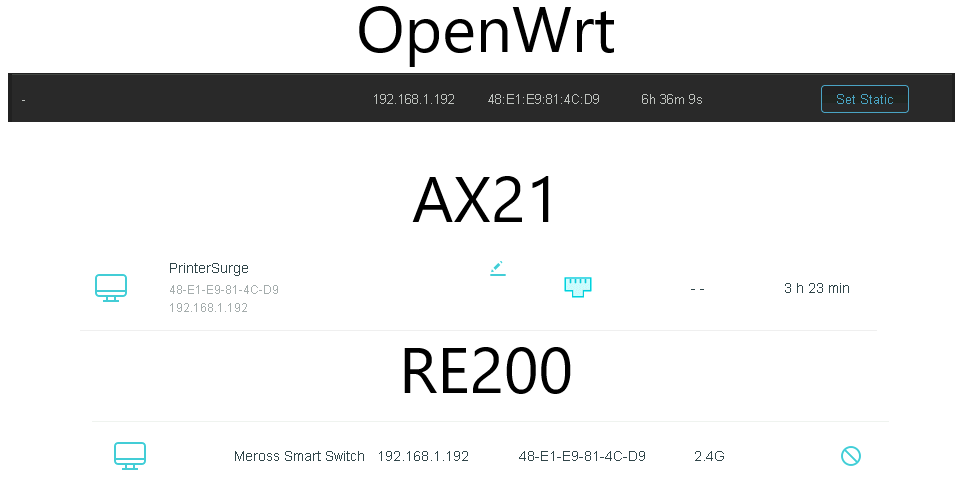Greetings, since I last asked a question here I have updated my setup a bit and found great benefits. Now, however, I fear that I've tangled up my networking a bit in the process.
My networking hardware
- NETGEAR Cable Modem CM1000 - DOCSIS 3.1
- AOOSTAR T-Box N100 running OpenWrt 23.05
- Acts as the DHCP server
- Runs AdGuard Home and SQM Cake
- Archer AX21 v1.20
- Latest firmware
- Runs in AP mode as an initial switch and the strongest WiFi transmitter
- Set up in the center of the home in the basement
- RE200 v5.0
- Latest firmware
- Set up as an ethernet backhaul AP with DHCP turned off
- Serves 5-7 devices from the garage
- RE205 v2.0
- Latest firmware
- Set up as an ethernet backhaul AP with DHCP turned off
- Serves 10-15 devices, set up in the office with the desktops still being hardwired in to the router
The problems
- There's no way to get OpenWrt on the AX21, so I feel as if I'm lacking the ability to identify access points as such in OpenWrt.
- To the N100 that runs OpenWrt, all devices are connected through LAN, despite that fact that just 1-2 hops later they are connected through WiFi. I don't know how much this actually impacts the network.
- Hostnames are not populating correctly
- 192.168.1.192 (A Meross Smart Surge Protector) shows up as a client on OpenWrt, however it is not named.
- Go to the AX21 and it has a name that I previously saved for it when using it as the core router (Just noticed that it didn't clear when switching to AP mode, and it seems there is no way to delete these "petnames"
- Go to the actual point of connection at the RE200, and it has the real hostname of the device.
My Question
Is there anything glaringly wrong with my configuration? Is it common to have OpenWrt with Dumb APs that don't (or can't) have OpenWrt running on them?
Thanks for reading, let me know if I've omitted anything essential.