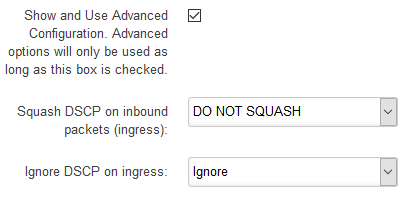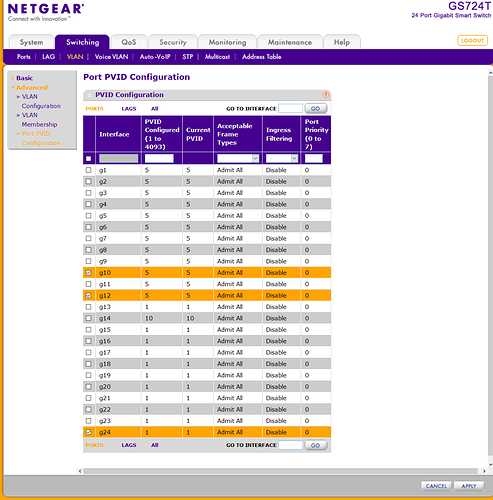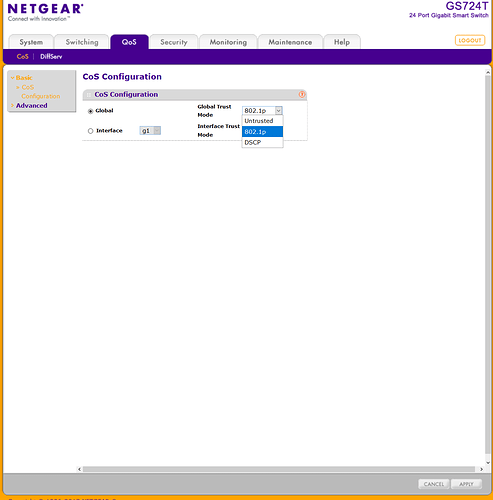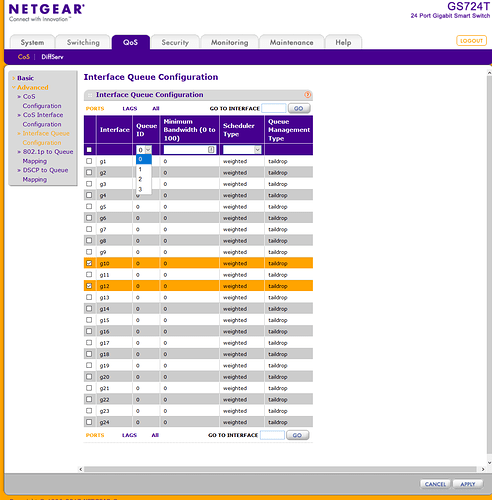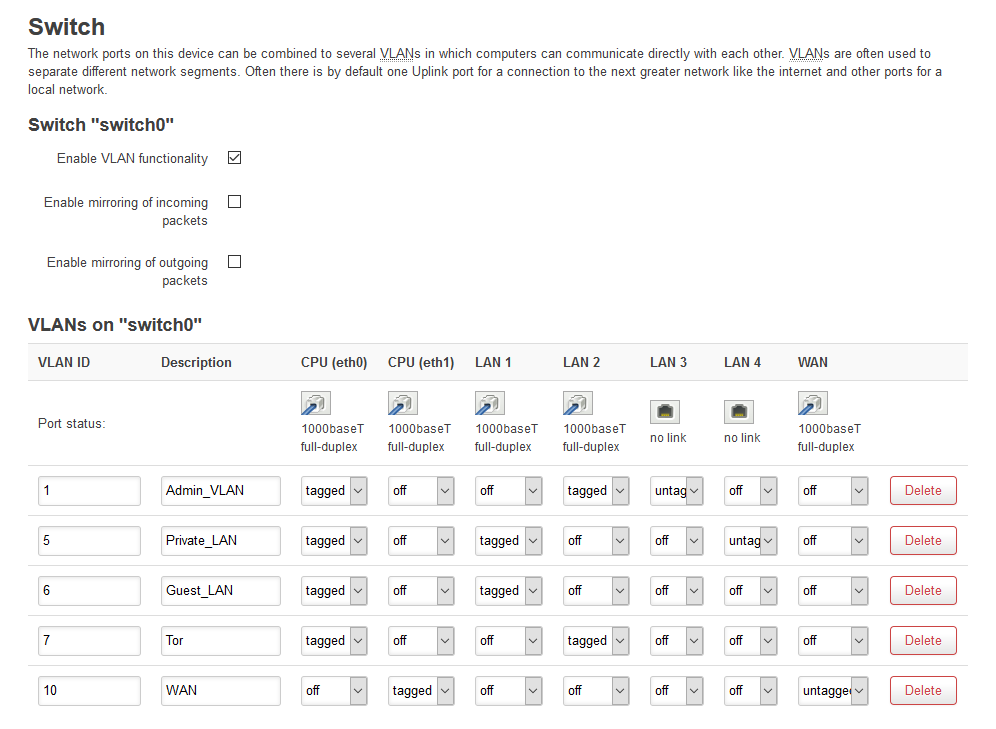Hi
My 24-port switch has quite advanced QoS features which I'm trying to learn by looking through the manual and also asking on the Netgear community forums as it is completely out of my field at the moment. I actually have a CompTIA Network+ video course I purchased a couple of years ago but haven't found time to watch it yet... Ironic.
As mentioned in a few of my recent posts here on the OpenWrt forums, you will know that I'm trying to optimise my connection for gaming as it currently doesn't feel very responsive. When DSLReports allowed me to do speed tests on their website, with SQM enabled I could achieve A+ results across the board with 5% of bandwidth reduced from my total WAN speeds.
All of my wired devices connect to the 24-port switch and are configured on VLANs that match the VLAN and corresponding interfaces on the OpenWrt router. In regards to QoS, I'm trying to work out the path in which packets/data travels to and from the switches and OpenWrt router so that I can configure QoS properly. I want something simple setup for the time being so that I can get to the bottom of my dreadful online video gaming experience. Once I have some foundations in place and I find some free time I will then tinker with the other devices on my network such as my NAS, servers and vast amount of wireless clients etc and put bandwidth setups in place for those.
The 24-port switch is Netgear GS724Tv3 and has two QoS modes CoS (Class of Service) and DSCP. I have read that OpenWrt doesn't support 802.1p or CoS but only DSCP configured using iptables.
I've read on some of the OpenWrt forum posts with DSCP and it doesn't look difficult to setup on sepcific devices.
I've recently found out there is a bug in my Netgear switch which doesn't allow me to use the QoS features at all. I'm still waiting for a reply on the Netgear forums trying to find a possible fix.
My question is, between the 24-port switch, the 5-port switch and the OpenWrt router do all three need to be DSCP enabled for everything to work effectively or can OpenWrt handle it all?
Technically my OpenWrt is doing the routing as everything is managed by it, the interfaces have DHCP setup on them and my WAN IP address is also established on the OpenWrt router. From my basic understanding of the OSI network model routers work on layer 3, so in theory I don't need the QoS on my switches. Please correct me if I'm wrong.
All I want to do is give my PS3 and PS4 the highest priority and then verify the QoS is actually prioritising my games consoles' traffic. My switches do support port mirroring so I could in theory set that up and use Wireshark on my PC to look at the packets, correct?
Is DSCP using iptables under OpenWrt the way to go?
Any help appreciated.