Got a new Bx1200Mi-Gr which I would like to connect to the router (running 21.02.1) for monitoring.
apcaccess shows all relevant information, so I guess apcupsd is running fine:
APC : 001,036,0881
DATE : 2021-10-30 19:07:39 +0000
HOSTNAME : router-casa-andrea
VERSION : 3.14.14 (31 May 2016) unknown
UPSNAME : Bx1200Mi-Gr
CABLE : USB Cable
DRIVER : USB UPS Driver
UPSMODE : Stand Alone
STARTTIME: 2021-10-30 19:07:38 +0000
MODEL : Back-UPS BX1200MI
STATUS : ONLINE
LINEV : 239.0 Volts
LOADPCT : 10.0 Percent
BCHARGE : 100.0 Percent
TIMELEFT : 37.4 Minutes
MBATTCHG : 5 Percent
MINTIMEL : 3 Minutes
MAXTIME : 0 Seconds
SENSE : High
LOTRANS : 150.0 Volts
HITRANS : 290.0 Volts
ALARMDEL : No alarm
BATTV : 13.6 Volts
LASTXFER : Automatic or explicit self test
NUMXFERS : 0
TONBATT : 0 Seconds
CUMONBATT: 0 Seconds
XOFFBATT : N/A
SELFTEST : NG
STATFLAG : 0x05000008
SERIALNO : xxxxxxxxxxx
BATTDATE : 2001-01-01
NOMINV : 230 Volts
NOMBATTV : 12.0 Volts
NOMPOWER : 650 Watts
FIRMWARE : 294201G -302201G
END APC : 2021-10-30 19:15:49 +0000
Running nut-scanner on a debian desktop I get the following:
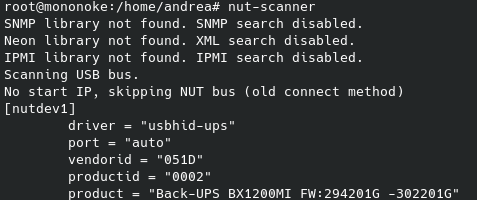
I've tried copying the relevant bits to /etc/config/nut_server but it still won't start:
config driver_global 'driver_global'
option user nut
config driver 'upsname'
option driver usbhid-ups
option port auto
# option enable_usb_serial 0
config user
option username upsuser
option password upspassword
# option actions optional-action
# list instcmd optional-instant-command
option upsmon master
config listen_address
option address ::1
# option port 3493
config upsd 'upsd'
# option maxage 15
# option statepath /var/run/nut
# option maxconn 1024
# option runas nut
# NB: certificates only apply to SSL-enabled version
# option certfile /usr/local/etc/upsd.pem
I've tried luci-app-nut but it's not really working well and it didn't help.
What am I doing wrong?