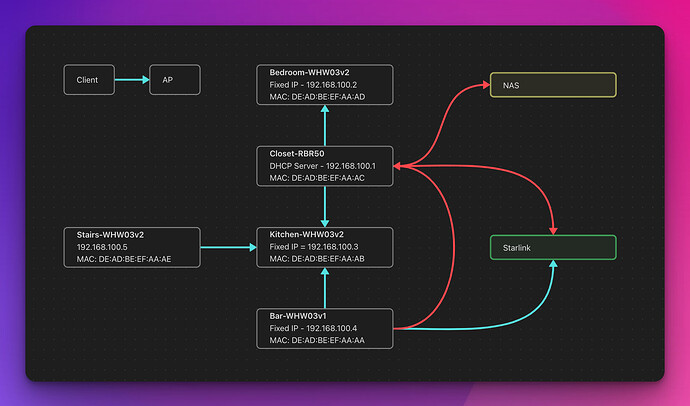I have a fairly straightforward network topology, where I'd like to have a mesh fronthaul network with fast roaming and wireless backhaul, per the attached network diagram (all blue lines are wireless links - wired backhaul is unfortunately impractical).
I thought this would be pretty straightforward by using 1 of the 5Ghz radios on each device for backhaul, creating a simple wireless bridge and making each of the nodes either a client or an AP (denoted by the direction of the arrow in the diagram). Unfortunately this doesn't seem to work as OpenWRT won't allow me to join a wireless network on a bridge interface, which means I'd be stuck doing NAT on each AP, which seems like it'll add all kinds of complexity. What I ideally wanted was to have the backhaul links be transparent and effectively join the same network regardless of which node I connect to for fronthaul (i.e. one DHCP server and router, single IP pool, etc.).
It looks like WDS may be a way to do this, but everything I'm reading here suggests staying away from WDS as it's an old protocol that perhaps shouldn't even be supported anymore.
Is there another way to handle this kind of topology?
The keyword is in your title - "mesh".
See:
and
I'm not sure if your WHW03v1 is supported, or have you already got past that problem?
If you have an ethernet link between Closet and Starlink, the wireless link between Bar and Starlink is redundant and will push the Starlink ip subnet onto your lan, breaking things.
The ethernet between Closet and Bar is also redundant unless you need it for the wide screen tv in the bar to the NAS  - in which case the wireless link between Bar and Kitchen is redundant.
- in which case the wireless link between Bar and Kitchen is redundant.
I assume Closet is your main router. If this is a guest house or hotel, then to cover yourself legally (in most countries), you should have a captive portal. openNDS on Closet would be ideal.
Thanks for the quick & detailed response. This is just my house, so no need for captive portal - we don't have (paying) guests 
The WAN link to starlink is via the 2.4Ghz wifi, which works fine currently and I have no issue with NAT between the LAN and the Starlink connection since my router won't be the bottleneck there. My primary concern is trying to avoid bottlenecking between wireless clients and the NAS - there are various devices on most of the nodes that stream video and I tend to move around the house while working, so I want to be able to work with large files from any node.
The link to the NAS is ethernet - NAS has 2.5GbE but the RBR50 doesn't so I'm limited to 1Gbps for now, but realistically the wireless connections to the clients are the bottleneck anyway.
I've got past the WHW03v1 issue and it seems to be working well - I actually had minimal (if any) issues getting OpenWRT installed on it. Based on my experience, it seems like it should be listed as supported as I'm yet to find anything not working.
Regarding 802.11s, maybe I've misunderstood - is that for backhaul? I was mistaking it for a fronthaul alternative to fast roaming etc. but if that's a good protocol to use for the overall network topology, I'll certainly give that a go.
Yes it is for backhaul and has nothing at all to do with fast roaming. Normal user devices cannot connect to an 802.11s mesh which is why gateway meshnodes will have a wireless interface configured in AP mode in addition to one in mesh mode.
Using the 802.11s terminology, Bedroom, Stairs, Kitchen and Bar will be mesh gateways (ie they also have an AP wireless for users to connect to)
Whereas Closet will be both mesh gateway and mesh portal as it has an AP interface for users, a mesh interface for backhaul and a link upstream to the Internet.
Thanks for your help - I seem to have this working nicely (after some false starts because some of the nodes would set up the wireless and then not connect... ended up having to copy/paste the /etc/config/wireless file to the non-working hosts then it worked, strangely).
1 Like
What did you use to make that network diagram? lol