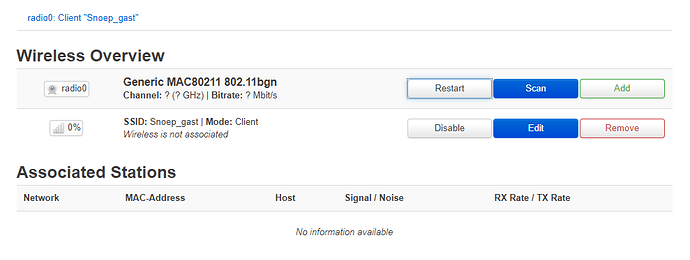Hello all,
Maybe I can ask you for some help configuring WIFI on my TP-Link 1043ND?
I have been fiddling with OPENWRT on my TP-LINK 1043ND for a few days hoping to get it configured as a travelrouter. But I am unsuccesful taking one of the first steps to do so. After two days of trying I feel stupid, but take the step to ask you for some help.
I have installed the initial firmware and after that upgraded the firmware. When I start I get the LUCI interface for configuration and OPENWRT seems to function with out issues. I can update the package list and can use the 1043nd as a router connecting the WAN cable to my switch with internet and connecting my laptop to one of the LAN ports. So far so good.
When I go to the settings NETWORK -> WIRELESS then I can scan for accesspoints to connect to. I see loads of them (urban area) and select any of my SSID's (I have 2 available). I fill in the passphrase and can configure the Wifi. So that looks good too.
After I safe everything I see that the Wireless radio is not connecting. It just sits there with question marks and all import values (Channel, Bitrate). And thus Wireless says it cannot associate. I have been fiddling with all sorts of options (legacy on, legacy off, auto channel, manual channel, but nothing seems to impact the radio). I have no clue where to look or what I can be doing wrong. Any suggestions?
This is how my status screen looks like:
Thank you for your help.
Kind regards, Robin.