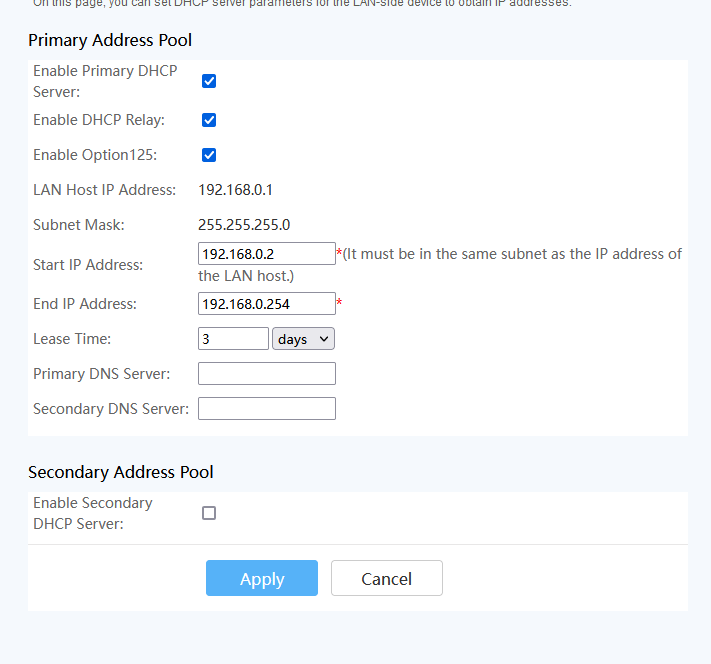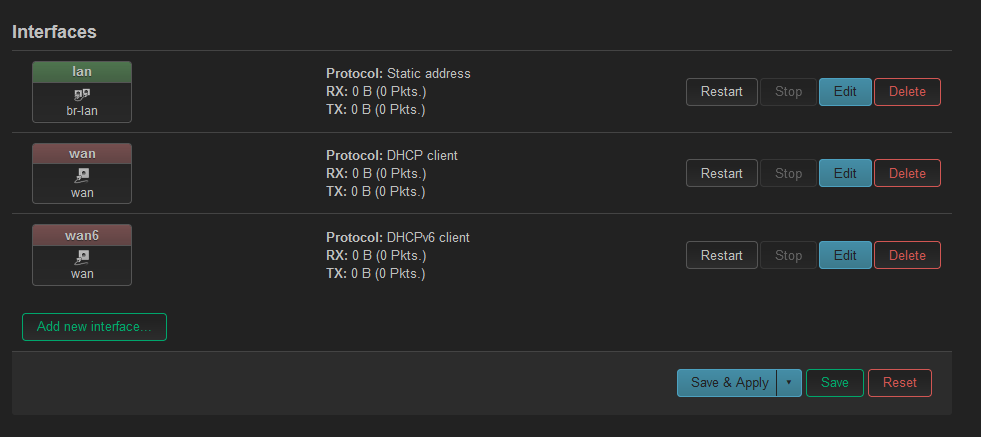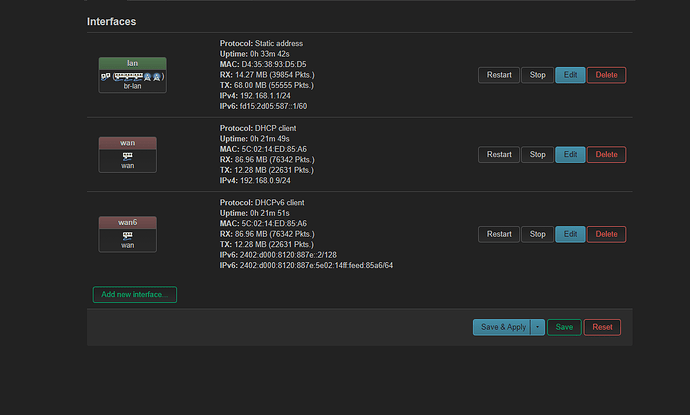Hi,
I've no knowledge on how to setup this. Please help me.
This is my Fibre router
frollic
September 20, 2023, 7:57am
3
if you connect LAN to the AX6S' WAN, it should "just work".
try running logread -f in cli, while you unplug and reconnect the ethernet cable.
3 Likes
As you said it worked, but after few mins I have no internet on the Xiaomi Router now. I logged into SSH and tried ping on google, it works. First time internet was there in Xiaomi Lan and WiFi, now I don't have any internet access. I've setup a 5Ghz access point and tried to connect my 'Oculus Quest 2', it shows obtaining IP Address.
trendy
September 20, 2023, 9:37am
6
Please run the following commands (copy-paste the whole block) and paste the output here, using the "Preformatted text </> " button:
ubus call system board; \
uci export network; uci export wireless; \
uci export dhcp; uci export firewall; \
ip -4 addr ; ip -4 ro li tab all ; ip -4 ru; \
ls -l /etc/resolv.* /tmp/resolv.* /tmp/resolv.*/* ; head -n -0 /etc/resolv.* /tmp/resolv.* /tmp/resolv.*/*
2 Likes
root@OpenWrt:~# ubus call system board; \
> uci export network; uci export wireless; \
> uci export dhcp; uci export firewall; \
> ip -4 addr ; ip -4 ro li tab all ; ip -4 ru; \
> ls -l /etc/resolv.* /tmp/resolv.* /tmp/resolv.*/* ; head -n -0 /etc/resolv.* /tmp/resolv.* /tmp/resolv.*/*
{
"kernel": "5.10.176",
"hostname": "OpenWrt",
"system": "ARMv8 Processor rev 4",
"model": "Xiaomi Redmi Router AX6S",
"board_name": "xiaomi,redmi-router-ax6s",
"rootfs_type": "squashfs",
"release": {
"distribution": "OpenWrt",
"version": "22.03.5",
"revision": "r20134-5f15225c1e",
"target": "mediatek/mt7622",
"description": "OpenWrt 22.03.5 r20134-5f15225c1e"
}
}
package network
config interface 'loopback'
option device 'lo'
option proto 'static'
option ipaddr '127.0.0.1'
option netmask '255.0.0.0'
config globals 'globals'
option ula_prefix 'fdb5:e7de:c988::/48'
config device
option name 'br-lan'
option type 'bridge'
list ports 'lan1'
list ports 'lan2'
list ports 'lan3'
config interface 'lan'
option device 'br-lan'
option proto 'static'
option ipaddr '192.168.1.1'
option netmask '255.255.255.0'
option ip6assign '60'
config device
option name 'wan'
option macaddr '5c:02:14:ed:85:a6'
config interface 'wan'
option device 'wan'
option proto 'dhcp'
config interface 'wan6'
option device 'wan'
option proto 'dhcpv6'
package wireless
config wifi-device 'radio0'
option type 'mac80211'
option path 'platform/18000000.wmac'
option channel '1'
option band '2g'
option htmode 'HT20'
option disabled '1'
config wifi-iface 'default_radio0'
option device 'radio0'
option network 'lan'
option mode 'ap'
option ssid 'OpenWrt'
option encryption 'none'
config wifi-device 'radio1'
option type 'mac80211'
option path '1a143000.pcie/pci0000:00/0000:00:00.0/0000:01:00.0'
option channel '36'
option band '5g'
option htmode 'HE80'
option cell_density '0'
config wifi-iface 'default_radio1'
option device 'radio1'
option network 'lan'
option mode 'ap'
option ssid 'OpenWrt'
option encryption 'none'
package dhcp
config dnsmasq
option domainneeded '1'
option boguspriv '1'
option filterwin2k '0'
option localise_queries '1'
option rebind_protection '1'
option rebind_localhost '1'
option local '/lan/'
option domain 'lan'
option expandhosts '1'
option nonegcache '0'
option authoritative '1'
option readethers '1'
option leasefile '/tmp/dhcp.leases'
option resolvfile '/tmp/resolv.conf.d/resolv.conf.auto'
option nonwildcard '1'
option localservice '1'
option ednspacket_max '1232'
config dhcp 'lan'
option interface 'lan'
option start '100'
option limit '150'
option leasetime '12h'
option dhcpv4 'server'
option dhcpv6 'server'
option ra 'server'
option ra_slaac '1'
list ra_flags 'managed-config'
list ra_flags 'other-config'
config dhcp 'wan'
option interface 'wan'
option ignore '1'
config odhcpd 'odhcpd'
option maindhcp '0'
option leasefile '/tmp/hosts/odhcpd'
option leasetrigger '/usr/sbin/odhcpd-update'
option loglevel '4'
package firewall
config defaults
option syn_flood '1'
option input 'ACCEPT'
option output 'ACCEPT'
option forward 'REJECT'
config zone
option name 'lan'
list network 'lan'
option input 'ACCEPT'
option output 'ACCEPT'
option forward 'ACCEPT'
config zone
option name 'wan'
list network 'wan'
list network 'wan6'
option input 'REJECT'
option output 'ACCEPT'
option forward 'REJECT'
option masq '1'
option mtu_fix '1'
config forwarding
option src 'lan'
option dest 'wan'
config rule
option name 'Allow-DHCP-Renew'
option src 'wan'
option proto 'udp'
option dest_port '68'
option target 'ACCEPT'
option family 'ipv4'
config rule
option name 'Allow-Ping'
option src 'wan'
option proto 'icmp'
option icmp_type 'echo-request'
option family 'ipv4'
option target 'ACCEPT'
config rule
option name 'Allow-IGMP'
option src 'wan'
option proto 'igmp'
option family 'ipv4'
option target 'ACCEPT'
config rule
option name 'Allow-DHCPv6'
option src 'wan'
option proto 'udp'
option dest_port '546'
option family 'ipv6'
option target 'ACCEPT'
config rule
option name 'Allow-MLD'
option src 'wan'
option proto 'icmp'
option src_ip 'fe80::/10'
list icmp_type '130/0'
list icmp_type '131/0'
list icmp_type '132/0'
list icmp_type '143/0'
option family 'ipv6'
option target 'ACCEPT'
config rule
option name 'Allow-ICMPv6-Input'
option src 'wan'
option proto 'icmp'
list icmp_type 'echo-request'
list icmp_type 'echo-reply'
list icmp_type 'destination-unreachable'
list icmp_type 'packet-too-big'
list icmp_type 'time-exceeded'
list icmp_type 'bad-header'
list icmp_type 'unknown-header-type'
list icmp_type 'router-solicitation'
list icmp_type 'neighbour-solicitation'
list icmp_type 'router-advertisement'
list icmp_type 'neighbour-advertisement'
option limit '1000/sec'
option family 'ipv6'
option target 'ACCEPT'
config rule
option name 'Allow-ICMPv6-Forward'
option src 'wan'
option dest '*'
option proto 'icmp'
list icmp_type 'echo-request'
list icmp_type 'echo-reply'
list icmp_type 'destination-unreachable'
list icmp_type 'packet-too-big'
list icmp_type 'time-exceeded'
list icmp_type 'bad-header'
list icmp_type 'unknown-header-type'
option limit '1000/sec'
option family 'ipv6'
option target 'ACCEPT'
config rule
option name 'Allow-IPSec-ESP'
option src 'wan'
option dest 'lan'
option proto 'esp'
option target 'ACCEPT'
config rule
option name 'Allow-ISAKMP'
option src 'wan'
option dest 'lan'
option dest_port '500'
option proto 'udp'
option target 'ACCEPT'
1: lo: <LOOPBACK,UP,LOWER_UP> mtu 65536 qdisc noqueue state UNKNOWN qlen 1000
inet 127.0.0.1/8 scope host lo
valid_lft forever preferred_lft forever
3: wan@eth0: <BROADCAST,MULTICAST,UP,LOWER_UP> mtu 1500 qdisc noqueue state UP qlen 1000
inet 192.168.0.9/24 brd 192.168.0.255 scope global wan
valid_lft forever preferred_lft forever
9: br-lan: <BROADCAST,MULTICAST,UP,LOWER_UP> mtu 1500 qdisc noqueue state UP qlen 1000
inet 192.168.1.1/24 brd 192.168.1.255 scope global br-lan
valid_lft forever preferred_lft forever
default via 192.168.0.1 dev wan src 192.168.0.9
192.168.0.0/24 dev wan scope link src 192.168.0.9
192.168.1.0/24 dev br-lan scope link src 192.168.1.1
broadcast 127.0.0.0 dev lo table local scope link src 127.0.0.1
local 127.0.0.0/8 dev lo table local scope host src 127.0.0.1
local 127.0.0.1 dev lo table local scope host src 127.0.0.1
broadcast 127.255.255.255 dev lo table local scope link src 127.0.0.1
broadcast 192.168.0.0 dev wan table local scope link src 192.168.0.9
local 192.168.0.9 dev wan table local scope host src 192.168.0.9
broadcast 192.168.0.255 dev wan table local scope link src 192.168.0.9
broadcast 192.168.1.0 dev br-lan table local scope link src 192.168.1.1
local 192.168.1.1 dev br-lan table local scope host src 192.168.1.1
broadcast 192.168.1.255 dev br-lan table local scope link src 192.168.1.1
0: from all lookup local
32766: from all lookup main
32767: from all lookup default
lrwxrwxrwx 1 root root 16 Apr 27 20:28 /etc/resolv.conf -> /tmp/resolv.conf
-rw-r--r-- 1 root root 47 Sep 20 09:44 /tmp/resolv.conf
-rw-r--r-- 1 root root 79 Sep 20 09:41 /tmp/resolv.conf.d/resolv.conf.auto
/tmp/resolv.conf.d:
-rw-r--r-- 1 root root 79 Sep 20 09:41 resolv.conf.auto
==> /etc/resolv.conf <==
search lan
nameserver 127.0.0.1
nameserver ::1
==> /tmp/resolv.conf <==
search lan
nameserver 127.0.0.1
nameserver ::1
==> /tmp/resolv.conf.d <==
head: /tmp/resolv.conf.d: I/O error
==> /tmp/resolv.conf.d/resolv.conf.auto <==
# Interface wan
nameserver 192.168.0.1
# Interface wan6
nameserver fe80::1%wan
I resetted the router by pressing the Reset button, now again there is internet
Edit: I previously tried installing the V2Ray, could it be somehow related to it
trendy
September 20, 2023, 9:54am
10
You have disabled the radio for 2,4GHz, which might have disabled for 5GHz as well or your device doesn't support 5GHz.
1 Like
Actually no. After resetting the router, my Oculus connects to the 5Ghz ap. Could it be related to V2Ray? Now I've the internet connection along, no issue with the internet now
frollic
September 20, 2023, 10:08am
12
then it probably is related to v2ray ...
1 Like
I see. Thanks! I will try installing it again and see
Installing of the V2Ray steps I've followed there is a command to remove 'dnsmasq'. However in that steps there's no reinstallation of it. I found another tutorial of installing it, my bad. Sorry for the trouble. Thanks!
1 Like
system
September 30, 2023, 3:01pm
15
This topic was automatically closed 10 days after the last reply. New replies are no longer allowed.