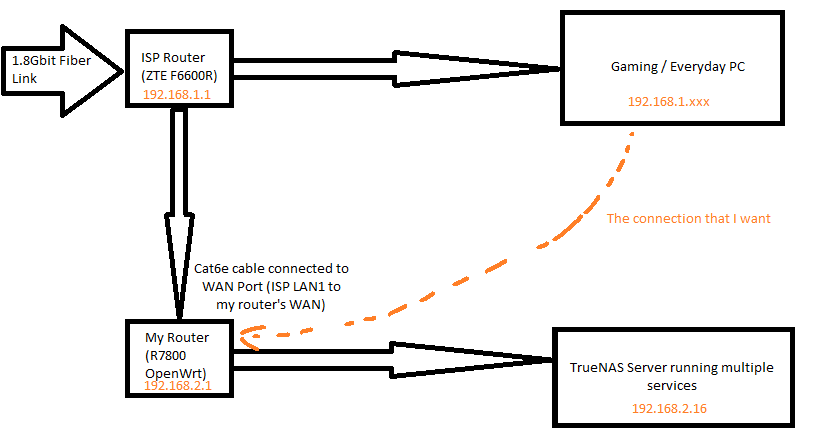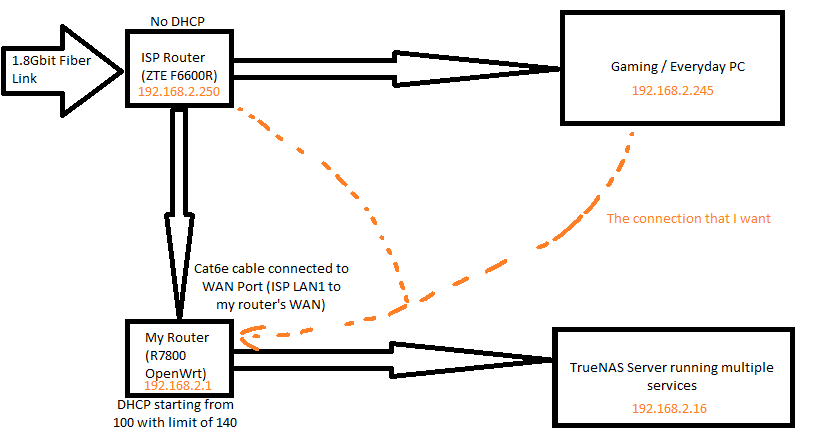Hello, I have a 1.8Gbit Fiber Link from my ISP going into their ZTE router and I to use my R7800 simultaneously with that one. I have tested the internet speed on my PC that was directly connected to my ISP's router and on my TrueNAS Server that runs a Windows Server VM that is connected to my Netgear Router at the same time, using this method, I achieve over 1.6Gbit everytime I test it. I want to have my PC connected to my ISP's router so I get a nice and stable 1Gbit connection and the rest (including the wireless network) on my Netgear router, the problem that I'm facing is that I cannot connect to my Netgear router/TrueNAS machine from my PC while it's connected to the ZTE router. I have tried to disable the DHCP server on my ISP's router and setting a static IP on the Netgear router, but it still doesn't work and I cannot figure out how to set it up properly.
Does that mean you effectively want the r7800 to behave as dumb-AP?
I want to disable the DHCP server on the ZTE and have it on the Netgear one as I only have my PC and the R7800 connected to the ISP's router.
That would still be possible, just diverging from the normal dumb-AP recipe a little.
The first picture is outdated as I've changed some settings a few minutes ago. Right now, the ZTE router has no DHCP and the IP 192.168.2.250, Netgear has the IP 192.168.2.1 with a DHCP starting from 100 with a limit of 140 and I'm using the DNS servers that my ISP router also has, so they both are on the same subnet.