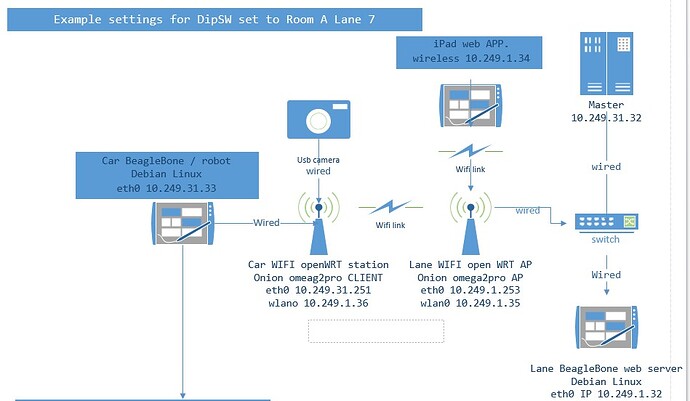basic desired configuration diagram (ip addresses can change as needed)
if I log in to the AP 10.249.1.36 with my laptop wifi, I recieve the camera video stream
but if I log in to 10.249.1.32 I can no longer see the video stream
I need to make the video stream available to the Master (10.249.31.32)
the iPad is talking to the Lane (10.249.1.32) web app functioning
I can ping the lane (10.249.1.32) from the Client onion (10.249.1.36)
I can ping the car (10.249.31.33) from the Client onion (10.249.31.251)
but the car (10.249.31.33) cannot see the lane (10.249.1.32)
I don't know enough about networking to fix the configurations to allow the car and the lane to
connect to each other. Everything has to use static IP addresses
it is a private network, so I don't want to use a firewall.
I am a nube at networking and could really use some help
thanks in advance.
#-------------------------------------------------------------------------------------------------------------------
car client openwrt network file:
config interface 'loopback'
option device 'lo'
option proto 'static'
option ipaddr '127.0.0.1'
option netmask '255.0.0.0'
config globals 'globals'
option ula_prefix 'fd89:5966:aa3e::/48'
config device
option name 'br-lan'
option type 'bridge'
list ports 'eth0i wlan0'
config interface 'lan'
option device 'br-lan'
option proto 'static'
option ipaddr '10.249.31.251'
option netmask '255.255.255.0'
option ip6assign '60'
#-------------------------------------------------------------------------------------------------------------------
car client openwrt wireless file
config wifi-device 'radio0'
option type 'mac80211'
option path 'platform/10300000.wmac'
option channel '1'
option band '2g'
option htmode 'HT20'
option disabled '0'
config wifi-iface 'wifinet0'
option device 'radio0'
option network 'lan'
option mode 'ap'
option ssid 'test1'
option encryption 'psk2'
option key 'P4ssw0rd7'
config wifi-iface 'wifinet1'
option device 'radio0'
option mode 'sta'
option ssid 'ATRS-A7'
option key 'P4ssw0rd7'
option encryption 'psk2'
#option network 'wlan lan'
#-------------------------------------------------------------------------------------------------------------------
lane AP openwrt network file
config interface 'loopback'
option device 'lo'
option proto 'static'
option ipaddr '127.0.0.1'
option netmask '255.0.0.0'
config globals 'globals'
option ula_prefix 'fd89:5966:aa3e::/48'
config interface 'wlan'
option proto 'static'
option ipaddr '10.249.1.35'
option netmask '255.255.255.0'
option ip6assign '60'
option device 'br-wlan'
config device
option name 'br-lan'
option type 'bridge'
list ports 'eth0'
config interface 'lan'
option device 'br-lan'
option proto 'static'
option ipaddr '10.249.1.253'
option netmask '255.255.255.0'
option ip6assign '60'
config device
option name 'br-wlan'
option type 'bridge'
list ports 'eth0'
#-------------------------------------------------------------------------------------------------------------------
lane AP openwrt wireless file
config wifi-device 'radio0'
option type 'mac80211'
option path 'platform/10300000.wmac'
option channel '1'
option band '2g'
option htmode 'HT20'
config wifi-iface 'default_radio0'
option device 'radio0'
option network 'lan'
option mode 'ap'
option ssid 'ATRS-A7'
option encryption 'psk2'
option key 'P4ssw0rd7'
#-------------------------------------------------------------------------------------------------------------------