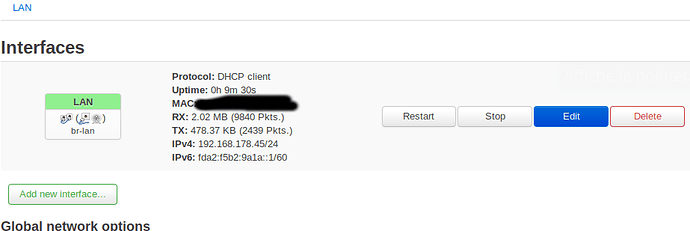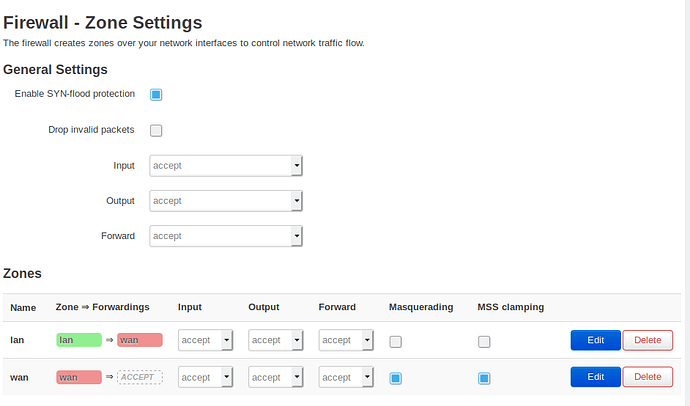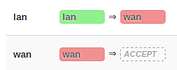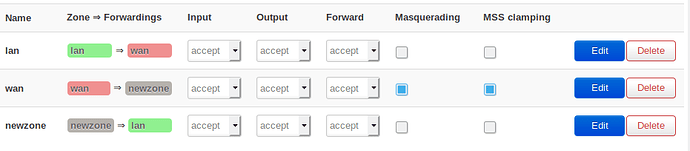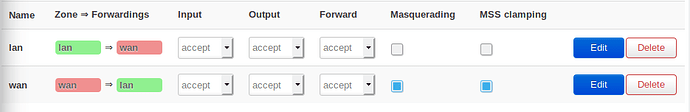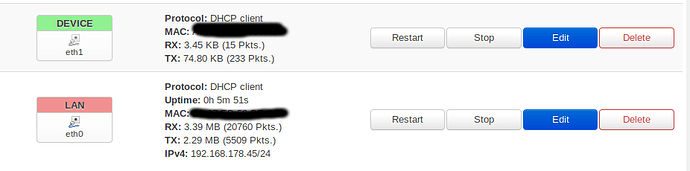OUTPUT :
root@OpenWrt:~# ifconfig -a ; dmesg | grep -i eth ; dmesg | grep -i usb; lsmod
br-lan Link encap:Ethernet HWaddr XXXXXXXXXXBE
inet addr:192.168.178.45 Bcast:192.168.178.255 Mask:255.255.255.0
inet6 addr: fda2:f5b2:9a1a::1/60 Scope:Global
inet6 addr: fe80::ba27:ebff:fe53:bebe/64 Scope:Link
UP BROADCAST RUNNING MULTICAST MTU:1500 Metric:1
RX packets:310062 errors:0 dropped:6290 overruns:0 frame:0
TX packets:60908 errors:0 dropped:0 overruns:0 carrier:0
collisions:0 txqueuelen:1000
RX bytes:48202911 (45.9 MiB) TX bytes:12483474 (11.9 MiB)
eth0 Link encap:Ethernet HWaddr XXXXXXXXXX:BE
UP BROADCAST RUNNING MULTICAST MTU:1500 Metric:1
RX packets:314593 errors:0 dropped:0 overruns:0 frame:0
TX packets:61995 errors:0 dropped:0 overruns:0 carrier:0
collisions:0 txqueuelen:1000
RX bytes:48655894 (46.4 MiB) TX bytes:13239038 (12.6 MiB)
eth1 Link encap:Ethernet HWaddr XXXXXXXXX:44
UP BROADCAST RUNNING MULTICAST MTU:1500 Metric:1
RX packets:2831 errors:0 dropped:0 overruns:0 frame:0
TX packets:8000 errors:0 dropped:0 overruns:0 carrier:0
collisions:0 txqueuelen:1000
RX bytes:633055 (618.2 KiB) TX bytes:2208797 (2.1 MiB)
lo Link encap:Local Loopback
inet addr:127.0.0.1 Mask:255.0.0.0
inet6 addr: ::1/128 Scope:Host
inet6 addr: ::1/128 Scope:Host
UP LOOPBACK RUNNING MTU:65536 Metric:1
RX packets:12772 errors:0 dropped:0 overruns:0 frame:0
TX packets:12772 errors:0 dropped:0 overruns:0 carrier:0
collisions:0 txqueuelen:1
RX bytes:1465502 (1.3 MiB) TX bytes:1465502 (1.3 MiB)
wlan0 Link encap:Ethernet HWaddr XXXXXXXXX:EB
BROADCAST MULTICAST MTU:1500 Metric:1
RX packets:0 errors:0 dropped:0 overruns:0 frame:0
TX packets:0 errors:0 dropped:0 overruns:0 carrier:0
collisions:0 txqueuelen:1000
RX bytes:0 (0.0 B) TX bytes:0 (0.0 B)
[ 2.785203] smsc95xx 1-1.1:1.0 eth0: register 'smsc95xx' at usb-3f980000.usb-1.1, smsc95xx USB 2.0 Ethernet, b8:27:eb:53:be:be
[ 11.443037] smsc95xx 1-1.1:1.0 eth0: hardware isn't capable of remote wakeup
[ 11.457325] br-lan: port 1(eth0) entered blocking state
[ 11.468053] br-lan: port 1(eth0) entered disabled state
[ 11.478845] device eth0 entered promiscuous mode
[ 29.330632] smsc95xx 1-1.1:1.0 eth0: link up, 100Mbps, full-duplex, lpa 0xC1E1
[ 29.351722] br-lan: port 1(eth0) entered blocking state
[ 29.366366] br-lan: port 1(eth0) entered forwarding state
[ 68.919522] br-lan: port 1(eth0) entered disabled state
[ 68.941264] device eth0 left promiscuous mode
[ 68.954651] br-lan: port 1(eth0) entered disabled state
[ 68.969968] smsc95xx 1-1.1:1.0 eth0: hardware isn't capable of remote wakeup
[ 68.989384] IPv6: ADDRCONF(NETDEV_UP): eth0: link is not ready
[ 70.852662] smsc95xx 1-1.1:1.0 eth0: hardware isn't capable of remote wakeup
[ 70.865963] br-lan: port 1(eth0) entered blocking state
[ 70.875480] br-lan: port 1(eth0) entered disabled state
[ 70.885058] device eth0 entered promiscuous mode
[ 70.894980] br-lan: port 1(eth0) entered blocking state
[ 70.904459] br-lan: port 1(eth0) entered forwarding state
[ 71.925903] br-lan: port 1(eth0) entered disabled state
[ 72.423452] smsc95xx 1-1.1:1.0 eth0: link up, 100Mbps, full-duplex, lpa 0xC1E1
[ 72.442547] br-lan: port 1(eth0) entered blocking state
[ 72.455176] br-lan: port 1(eth0) entered forwarding state
[ 484.288393] r8152 1-1.2:1.0 eth1: v1.08.9
[ 886.334741] IPv6: ADDRCONF(NETDEV_UP): eth1: link is not ready
[ 886.369896] r8152 1-1.2:1.0 eth1: carrier on
[ 886.380722] IPv6: ADDRCONF(NETDEV_CHANGE): eth1: link becomes ready
[ 3064.353470] br-lan: port 2(eth1) entered blocking state
[ 3064.365051] br-lan: port 2(eth1) entered disabled state
[ 3064.376766] device eth1 entered promiscuous mode
[ 3064.387566] br-lan: port 2(eth1) entered blocking state
[ 3064.398872] br-lan: port 2(eth1) entered forwarding state
[ 3064.410900] r8152 1-1.2:1.0 eth1: Promiscuous mode enabled
[ 3173.868814] device eth1 left promiscuous mode
[ 3173.879366] br-lan: port 2(eth1) entered disabled state
[ 3174.089175] r8152 1-1.2:1.0 eth1: carrier on
[ 3174.169412] IPv6: ADDRCONF(NETDEV_UP): eth1: link is not ready
[ 3174.228658] r8152 1-1.2:1.0 eth1: carrier on
[ 3174.309449] IPv6: ADDRCONF(NETDEV_UP): eth1: link is not ready
[ 3174.368706] r8152 1-1.2:1.0 eth1: carrier on
[ 3174.449456] IPv6: ADDRCONF(NETDEV_UP): eth1: link is not ready
[ 3174.508973] r8152 1-1.2:1.0 eth1: carrier on
[ 3174.589420] IPv6: ADDRCONF(NETDEV_UP): eth1: link is not ready
[ 3174.648906] r8152 1-1.2:1.0 eth1: carrier on
[ 3174.729427] IPv6: ADDRCONF(NETDEV_UP): eth1: link is not ready
[ 3174.788911] r8152 1-1.2:1.0 eth1: carrier on
[ 3174.869452] IPv6: ADDRCONF(NETDEV_UP): eth1: link is not ready
[ 3174.928853] r8152 1-1.2:1.0 eth1: carrier on
[ 3175.009454] IPv6: ADDRCONF(NETDEV_UP): eth1: link is not ready
[ 3175.068612] r8152 1-1.2:1.0 eth1: carrier on
[ 3175.149465] IPv6: ADDRCONF(NETDEV_UP): eth1: link is not ready
[ 3175.208520] r8152 1-1.2:1.0 eth1: carrier on
[ 3175.289493] IPv6: ADDRCONF(NETDEV_UP): eth1: link is not ready
[ 3175.348748] r8152 1-1.2:1.0 eth1: carrier on
[ 3175.429418] IPv6: ADDRCONF(NETDEV_UP): eth1: link is not ready
[ 3175.488658] r8152 1-1.2:1.0 eth1: carrier on
[ 3202.915963] br-lan: port 2(eth1) entered blocking state
[ 3202.927823] br-lan: port 2(eth1) entered disabled state
[ 3202.939878] device eth1 entered promiscuous mode
[ 3202.951067] br-lan: port 2(eth1) entered blocking state
[ 3202.962732] br-lan: port 2(eth1) entered forwarding state
[ 3202.974847] r8152 1-1.2:1.0 eth1: Promiscuous mode enabled
[ 3234.757243] device eth1 left promiscuous mode
[ 3234.768252] br-lan: port 2(eth1) entered disabled state
[ 3234.939811] IPv6: ADDRCONF(NETDEV_UP): eth1: link is not ready
[ 3234.999597] r8152 1-1.2:1.0 eth1: carrier on
[ 3235.080393] IPv6: ADDRCONF(NETDEV_UP): eth1: link is not ready
[ 3235.138956] r8152 1-1.2:1.0 eth1: carrier on
[ 3235.229885] IPv6: ADDRCONF(NETDEV_UP): eth1: link is not ready
[ 3235.290507] r8152 1-1.2:1.0 eth1: carrier on
[ 3235.359858] IPv6: ADDRCONF(NETDEV_UP): eth1: link is not ready
[ 3235.420917] r8152 1-1.2:1.0 eth1: carrier on
[ 3235.489949] IPv6: ADDRCONF(NETDEV_UP): eth1: link is not ready
[ 3235.548879] r8152 1-1.2:1.0 eth1: carrier on
[ 0.143321] usbcore: registered new interface driver usbfs
[ 0.143419] usbcore: registered new interface driver hub
[ 0.143512] usbcore: registered new device driver usb
[ 0.879072] usbcore: registered new interface driver lan78xx
[ 0.885041] usbcore: registered new interface driver smsc95xx
[ 1.403249] dwc_otg 3f980000.usb: DWC OTG Controller
[ 1.408445] dwc_otg 3f980000.usb: new USB bus registered, assigned bus number 1
[ 1.416116] dwc_otg 3f980000.usb: irq 15, io mem 0x00000000
[ 1.443225] usb usb1: New USB device found, idVendor=1d6b, idProduct=0002
[ 1.457048] usb usb1: New USB device strings: Mfr=3, Product=2, SerialNumber=1
[ 1.457059] usb usb1: Product: DWC OTG Controller
[ 1.457066] usb usb1: Manufacturer: Linux 4.9.152 dwc_otg_hcd
[ 1.457073] usb usb1: SerialNumber: 3f980000.usb
[ 1.457724] hub 1-0:1.0: USB hub found
[ 1.458544] usbcore: registered new interface driver uas
[ 1.458652] usbcore: registered new interface driver usb-storage
[ 1.881284] usb 1-1: new high-speed USB device number 2 using dwc_otg
[ 2.141619] usb 1-1: New USB device found, idVendor=0424, idProduct=9514
[ 2.152167] usb 1-1: New USB device strings: Mfr=0, Product=0, SerialNumber=0
[ 2.163995] hub 1-1:1.0: USB hub found
[ 2.511235] usb 1-1.1: new high-speed USB device number 3 using dwc_otg
[ 2.651518] usb 1-1.1: New USB device found, idVendor=0424, idProduct=ec00
[ 2.665696] usb 1-1.1: New USB device strings: Mfr=0, Product=0, SerialNumber=0
[ 2.785203] smsc95xx 1-1.1:1.0 eth0: register 'smsc95xx' at usb-3f980000.usb-1.1, smsc95xx USB 2.0 Ethernet, b8:27:eb:53:be:be
[ 3.231250] usb 1-1.3: new full-speed USB device number 4 using dwc_otg
[ 3.383140] usb 1-1.3: New USB device found, idVendor=24ae, idProduct=2010
[ 3.397797] usb 1-1.3: New USB device strings: Mfr=1, Product=2, SerialNumber=0
[ 3.412878] usb 1-1.3: Product: Rapoo 2.4G Wireless Device
[ 3.426142] usb 1-1.3: Manufacturer: RAPOO
[ 7.415102] input: RAPOO Rapoo 2.4G Wireless Device as /devices/platform/soc/3f980000.usb/usb1/1-1/1-1.3/1-1.3:1.0/0003:24AE:2010.0001/input/input0
[ 7.432998] hid-generic 0003:24AE:2010.0001: input,hidraw0: USB HID v1.10 Mouse [RAPOO Rapoo 2.4G Wireless Device] on usb-3f980000.usb-1.3/input0
[ 7.456450] input: RAPOO Rapoo 2.4G Wireless Device as /devices/platform/soc/3f980000.usb/usb1/1-1/1-1.3/1-1.3:1.1/0003:24AE:2010.0002/input/input1
[ 7.541488] hid-generic 0003:24AE:2010.0002: input,hiddev0,hidraw1: USB HID v1.10 Device [RAPOO Rapoo 2.4G Wireless Device] on usb-3f980000.usb-1.3/input1
[ 7.563348] input: RAPOO Rapoo 2.4G Wireless Device as /devices/platform/soc/3f980000.usb/usb1/1-1/1-1.3/1-1.3:1.2/0003:24AE:2010.0003/input/input2
[ 7.641383] hid-generic 0003:24AE:2010.0003: input,hidraw2: USB HID v1.10 Keyboard [RAPOO Rapoo 2.4G Wireless Device] on usb-3f980000.usb-1.3/input2
[ 7.659388] usbcore: registered new interface driver usbhid
[ 7.669401] usbhid: USB HID core driver
[ 8.005330] usbcore: registered new interface driver brcmfmac
[ 176.022498] usb 1-1.5: new high-speed USB device number 5 using dwc_otg
[ 176.164111] usb 1-1.5: New USB device found, idVendor=0bda, idProduct=8152
[ 176.178051] usb 1-1.5: New USB device strings: Mfr=1, Product=2, SerialNumber=3
[ 176.192174] usb 1-1.5: Product: USB 10/100 LAN
[ 176.203453] usb 1-1.5: Manufacturer: Realtek
[ 176.214605] usb 1-1.5: SerialNumber: A0CEC81F658F
[ 306.541414] usb 1-1.5: USB disconnect, device number 5
[ 325.959119] usbcore: registered new interface driver rtl8150
[ 333.089219] usbcore: registered new interface driver r8152
[ 483.735967] usb 1-1.2: new high-speed USB device number 6 using dwc_otg
[ 483.877562] usb 1-1.2: New USB device found, idVendor=0bda, idProduct=8152
[ 483.896227] usb 1-1.2: New USB device strings: Mfr=1, Product=2, SerialNumber=3
[ 483.915371] usb 1-1.2: Product: USB 10/100 LAN
[ 483.931578] usb 1-1.2: Manufacturer: Realtek
[ 483.947533] usb 1-1.2: SerialNumber: A0CEC81F6444
[ 484.065992] usb 1-1.2: reset high-speed USB device number 6 using dwc_otg
brcmfmac 157224 0
brcmutil 4992 1 brcmfmac
cfg80211 211664 1 brcmfmac
compat 4864 2 brcmfmac,cfg80211
crc_ccitt 1152 1 ppp_async
evdev 10752 0
fat 44088 1 vfat
hid 84632 2 usbhid,hid_generic
hid_generic 896 0
ip_tables 9828 4 iptable_nat,iptable_mangle,iptable_filter
ip6_tables 9496 24 ip6table_mangle,ip6table_filter
ip6t_REJECT 1152 2
ip6table_filter 896 1
ip6table_mangle 1152 1
ipt_MASQUERADE 896 1
ipt_REJECT 1024 2
iptable_filter 1024 1
iptable_mangle 1152 1
iptable_nat 1152 1
nf_conntrack 58948 9 nf_conntrack_ipv6,xt_state,xt_conntrack,xt_CT,nf_nat_masquerade_ipv4,nf_conntrack_ipv4,nf_nat_ipv4,nf_nat,nf_conntrack_rtcache
nf_conntrack_ipv4 5888 11
nf_conntrack_ipv6 6144 6
nf_conntrack_rtcache 2688 0
nf_defrag_ipv4 1024 1 nf_conntrack_ipv4
nf_defrag_ipv6 4616 1 nf_conntrack_ipv6
nf_log_common 2560 2 nf_log_ipv4,nf_log_ipv6
nf_log_ipv4 3328 0
nf_log_ipv6 3328 0
nf_nat 9738 4 xt_nat,nf_nat_redirect,nf_nat_masquerade_ipv4,nf_nat_ipv4
nf_nat_ipv4 3586 1 iptable_nat
nf_nat_masquerade_ipv4 1540 1 ipt_MASQUERADE
nf_nat_redirect 1024 1 xt_REDIRECT
nf_reject_ipv4 2048 1 ipt_REJECT
nf_reject_ipv6 2304 1 ip6t_REJECT
nls_cp437 5632 1
nls_iso8859_1 4096 1
nls_utf8 1024 0
ppp_async 6532 0
ppp_generic 21664 3 pppoe,ppp_async,pppox
pppoe 8448 0
pppox 1440 1 pppoe
r8152 28288 0
rtl8150 7808 0
slhc 4096 1 ppp_generic
snd 43320 8 snd_compress,snd_pcm_oss,snd_mixer_oss,snd_pcm,snd_timer,snd_rawmidi,snd_seq_device,snd_hwdep
snd_compress 6912 0
snd_hwdep 4872 0
snd_mixer_oss 12672 1 snd_pcm_oss
snd_pcm 59792 2 snd_pcm_dmaengine,snd_pcm_oss
snd_pcm_dmaengine 2432 0
snd_pcm_oss 31008 0
snd_rawmidi 15264 0
snd_seq_device 2440 1 snd_rawmidi
snd_timer 15416 1 snd_pcm
soundcore 3984 1 snd
usbhid 22824 0
vfat 7424 1
x_tables 11784 23 ipt_REJECT,ipt_MASQUERADE,xt_time,xt_tcpudp,xt_state,xt_nat,xt_multiport,xt_mark,xt_mac,xt_limit,xt_conntrack,xt_comment,xt_TCPMSS,xt_REDIRECT,xt_LOG,xt_CT,iptable_mangle,iptable_filter,ip_tables,ip6t_REJECT,ip6table_mangle,ip6table_filter,ip6_tables
xt_CT 2816 0
xt_LOG 1024 0
xt_REDIRECT 896 0
xt_TCPMSS 2688 2
xt_comment 768123
xt_conntrack 2304 16
xt_limit 1284 20
xt_mac 896 0
xt_mark 896 0
xt_multiport 1408 0
xt_nat 1536 0
xt_state 896 0
xt_tcpudp 2048 10
xt_time 1664 0